Editors’ Picks
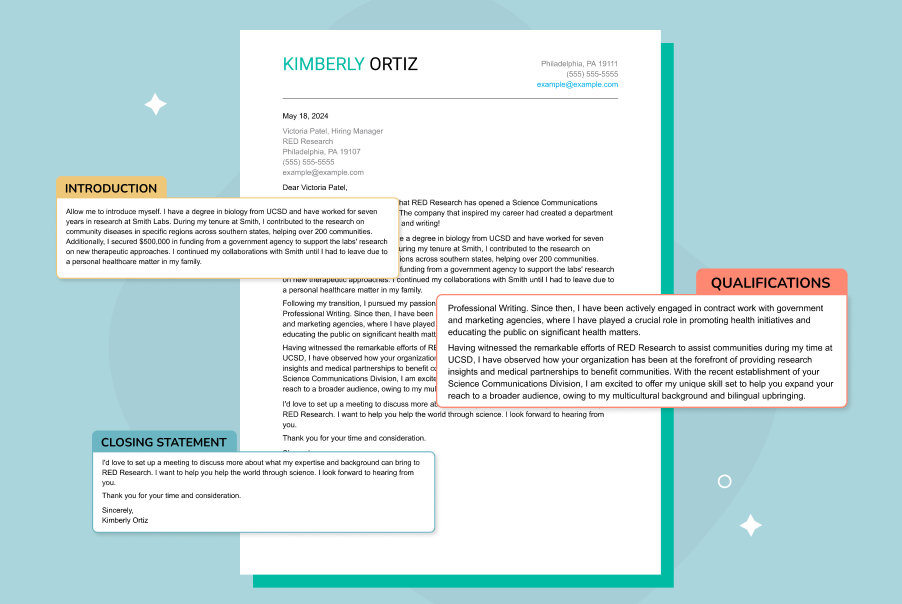
How to Write a Letter of Intent: Examples & Templates
A well-crafted letter of intent (LOI) is a powerful tool for articulating how your passion and qualifications align with a company’s values and goals. If you are interested in a company
Job Search Basics

10 Job Search Tips & Strategies for 2025
Searching for a job can feel both exciting and overwhelming, especially in a competitive market where roles fill quickly and expectations are high. Whether you’re starting fresh, returning after some time

How To List References on a Resume (Examples & Key Considerations)
If you’re working on your resume, you might be wondering whether to include references. The short answer? Avoid listing references directly on your resume. Most employers don’t expect to see references

How to Follow Up on a Job Application (Templates & Guide)
In a competitive hiring climate, following up on a job application can set you apart from other candidates and improve your chances of securing an interview. In this guide, we’ll cover

How to Convert Your Federal Resume for the Private Sector
The ongoing wave of federal layoffs has left many government employees facing a time-sensitive need to transition into private-sector roles. One of the key adjustments in this transition is adapting a

How to Find a Recruiter to Fast-Track Your Job Search
Looking for a recruiter to fast-track your job search? The right recruiter can connect you with top jobs and help market your skills and qualifications to potential employers. But how do

Top 15 Companies for Remote Work-From-Anywhere Jobs
The demand for location-independent careers continues to grow as more professionals seek alternatives to traditional office work. Whether working from a rural hometown or traveling as a digital nomad, remote jobs
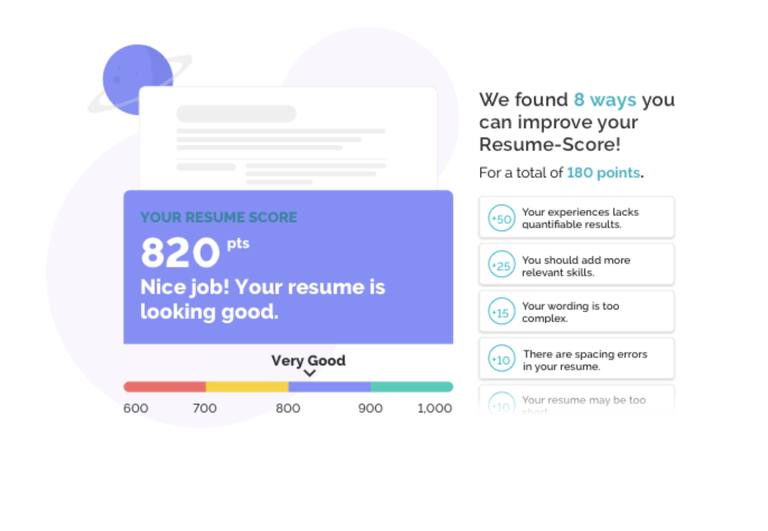
ResumeNerd Review: All You Need to Know
Whether you’re just starting your professional journey or looking to climb the career ladder, ResumeNerd promises to provide user-friendly tools, customizable templates, and expert guidance to help you create a
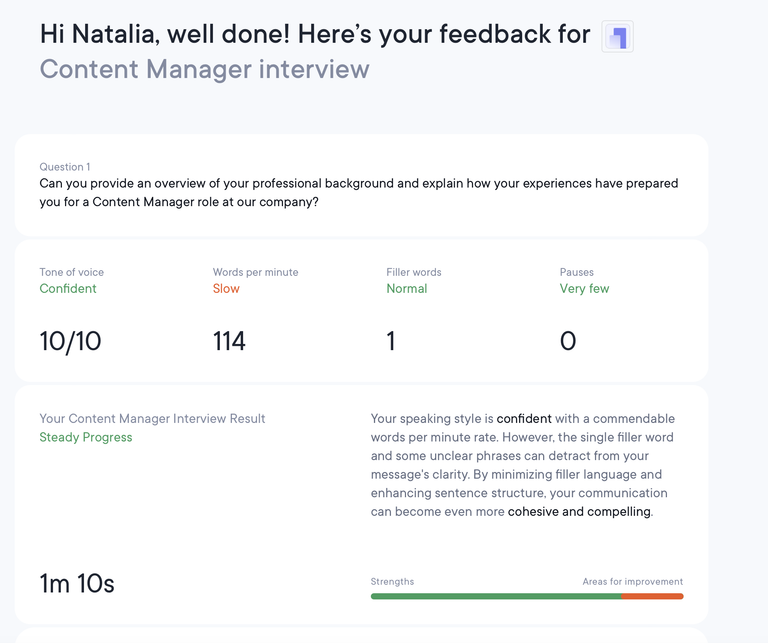
Resume.io Review: All You Need to Know
Resume.io has become a popular tool for job seekers, offering an intuitive platform to create professional, eye-catching resumes, cover letters, and even online portfolios. Whether you’re a seasoned professional or just
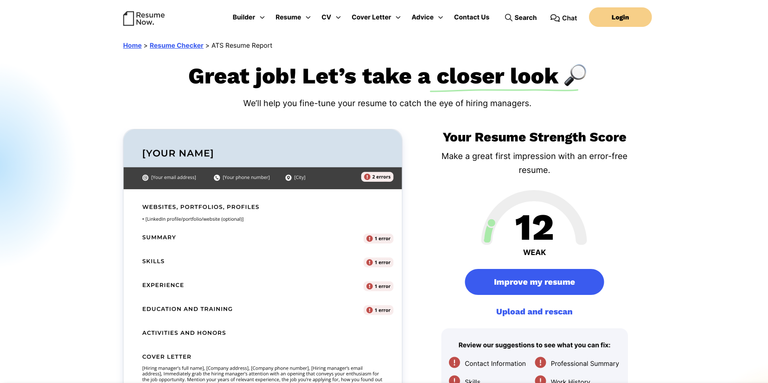
Resume Now Review: All You Need to Know
BOLD LLC operates this website. While we strive to provide objective information, our ownership may influence the below review.If you’re looking for an easy way to create a standout resume
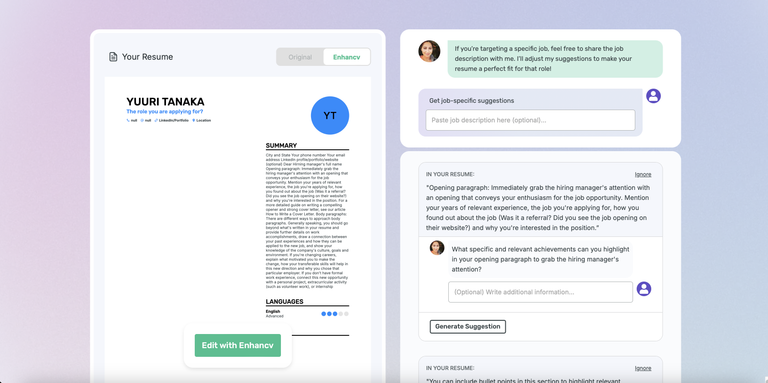
EnhanCV Review: All You Need to Know
When it comes to crafting the perfect resume, first impressions are everything. EnhanCV.com promises to help job seekers stand out with beautifully designed, customizable templates and tools tailored to highlight individual
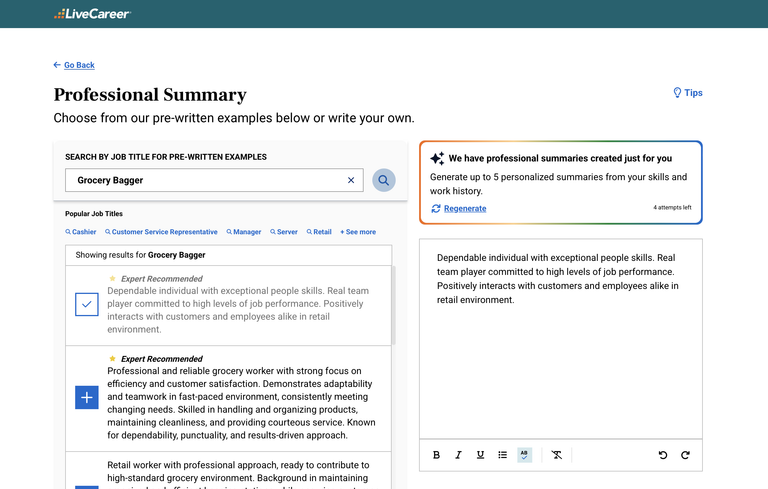
LiveCareer Review: All You Need to Know
BOLD LLC operates this website. While we strive to provide objective information, our ownership may influence the below review.In today’s fast-paced job market, having the right tools to craft a
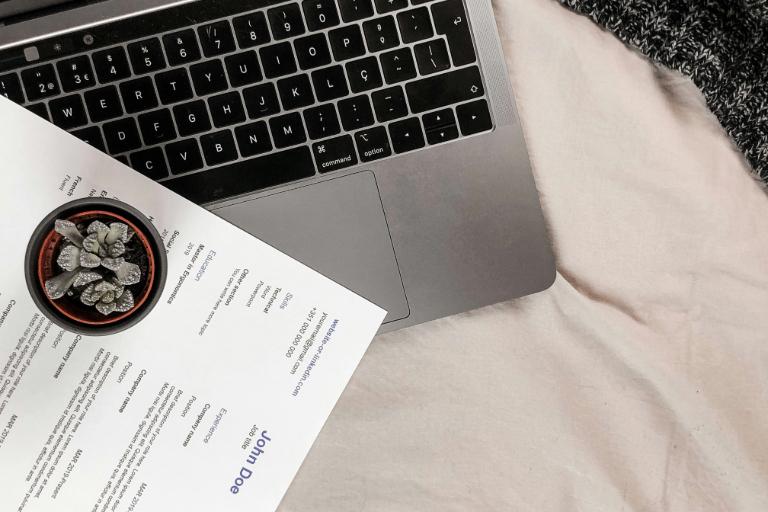
Novoresume Review: All You Need to Know
You want to choose the right builder for your professional resume, with tools and features to simplify and optimize the writing process. Is Novoresume the right builder for you? Because we

Jobscan Review: All You Need to Know
You’ve been looking for a resume builder made for the application tracking software (ATS) and landed on Jobscan.To help you create your perfect resume, we have reviewed Jobscan and its
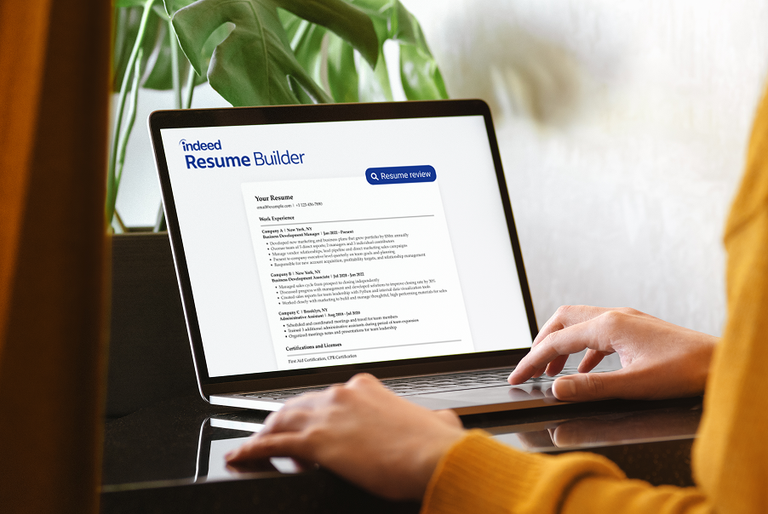
Resume.com Review: All You Need to Know
Searching for a job and optimizing your application for the best results is challenging. Luckily, dozens of websites are available to help you build a quality resume and cover letter

How to Write the Best Elevator Pitch for Any Job (+ Tips & Examples)
Meet the elevator pitch, a brief introduction to who you are, what you do, and what you can do for a company. It answers the ubiquitous, “So, what do you
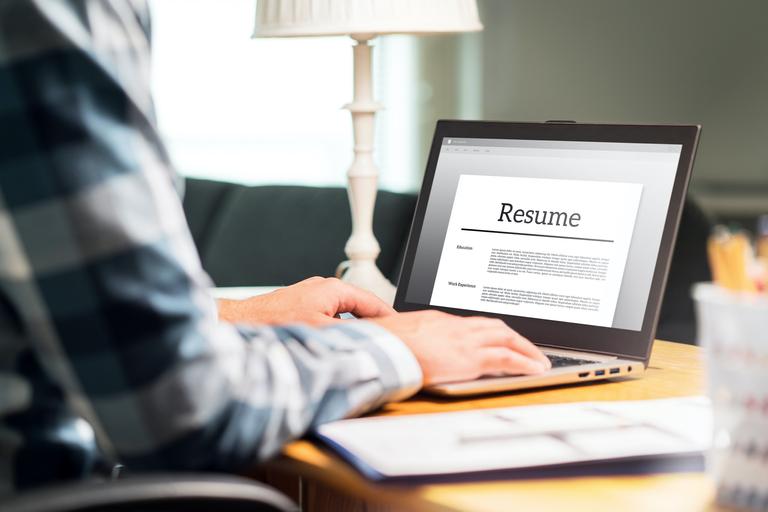
What to Write in an Email When Sending Your Resume Out
Your resume email is the first point of contact between you and a potential employer! With only seconds to catch a recruiter’s attention, a well-written email serves as a first

35+ Transferable Skills Examples To List on Resumes
Whether you are a high school or college student, a recent graduate, a seasoned professional, or looking to make a career change, understanding and developing transferable skills is essential in

Military to Civilian Resume Guide: Examples & Essential Resources
A military career has given you the skills and experience to build a great career. We can help you create a resume that effectively communicates your skills and experience to
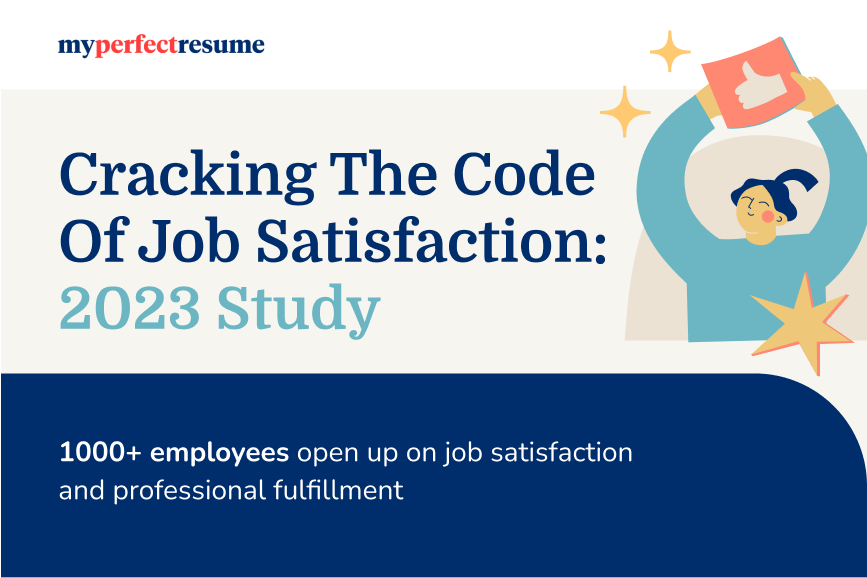
Job Satisfaction Trends: Comprehensive Employee Research Statistics
Does your job give you an endorphin boost? Or rather anxiety, stress, and hundreds of reasons to complain? No matter whether you save lives or create memes, work from 9 to
Job Offers

2024 Recruiting Survey Finds 81% of Recruiters Have Posted Ghost Jobs
Just like the job market shifts and adjusts, so do recruiters’ methods to hire top talent. MyPerfectResume polled 753 recruiters across the U.S. to better understand the latest developments in the

Skills-Based Hiring is Revolutionizing Talent Acquisition
In today’s rapidly evolving job market, traditional hiring practices often fall short of identifying a candidate’s true potential. As employers strive for innovation and inclusivity, a shift towards skills-based hiring is

Exploring International Career Opportunities in Scandinavia
Regional ResourcesCareerJet An international employment search engine. You can search by keywords and location or browse the jobs by industry or location. They also offer subsets of the mega database by
Ready to take the next step in your career?
Our expert advice will help you craft the perfect resume or cover letter. Showcase your unique skills and qualifications to stand out to employers and get hired faster.