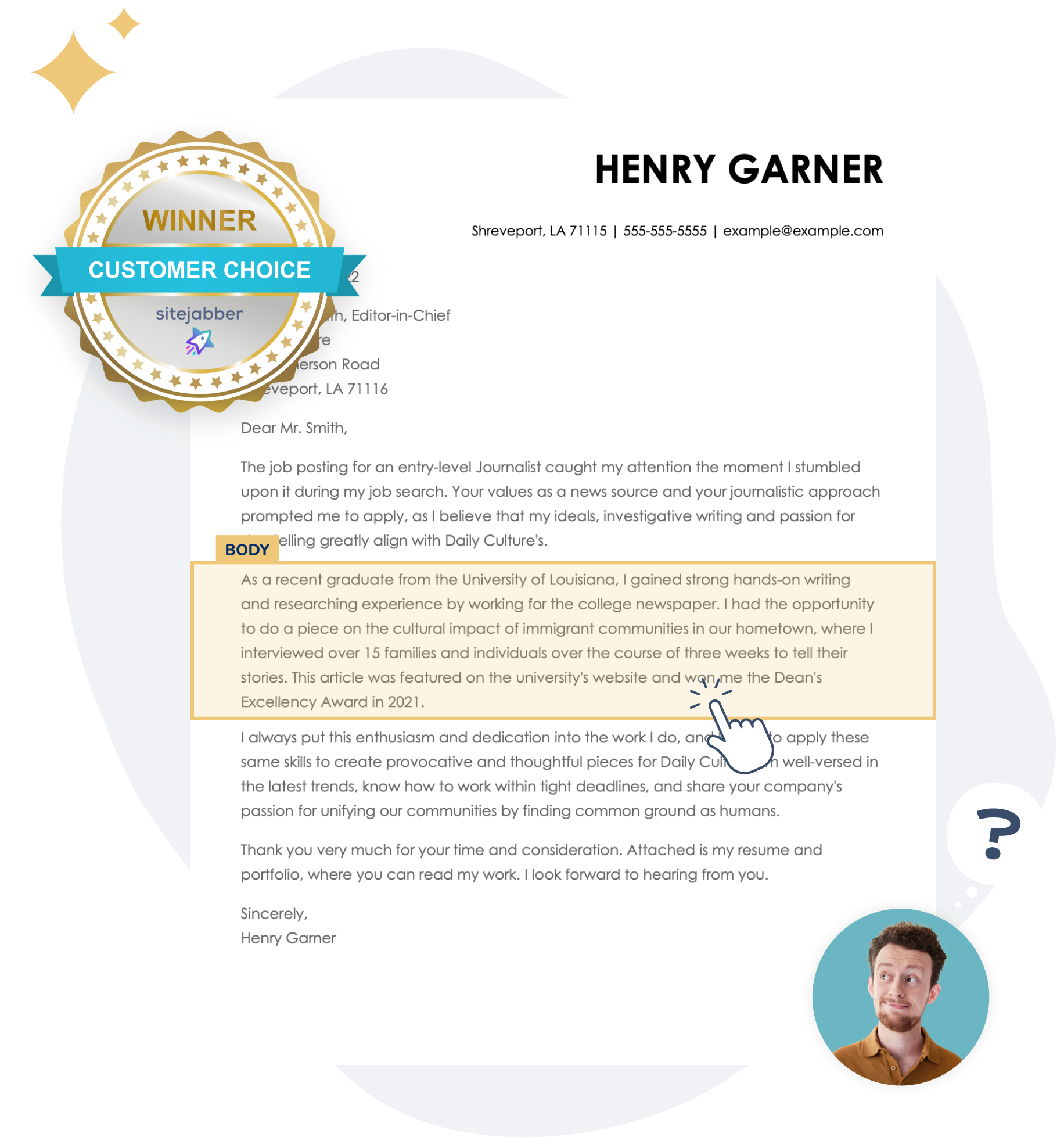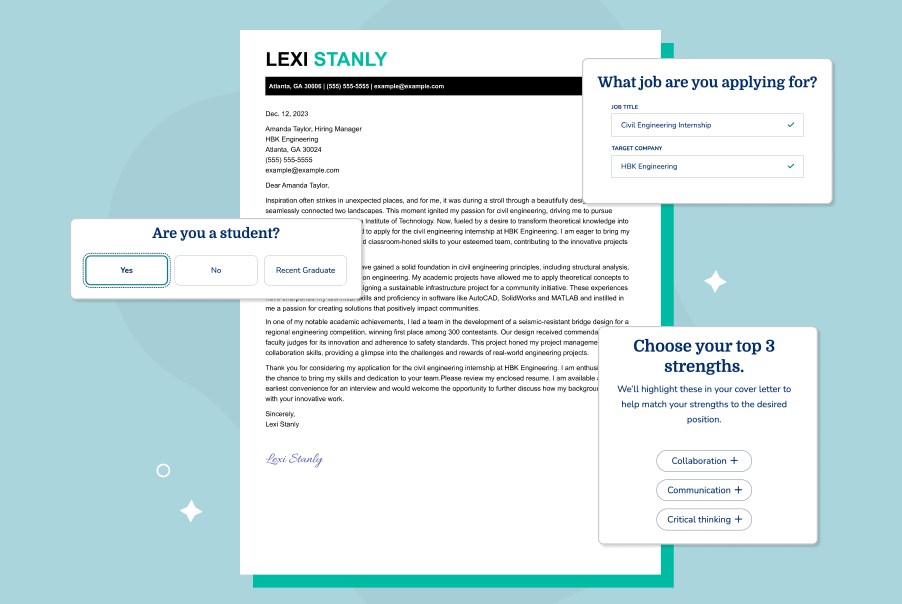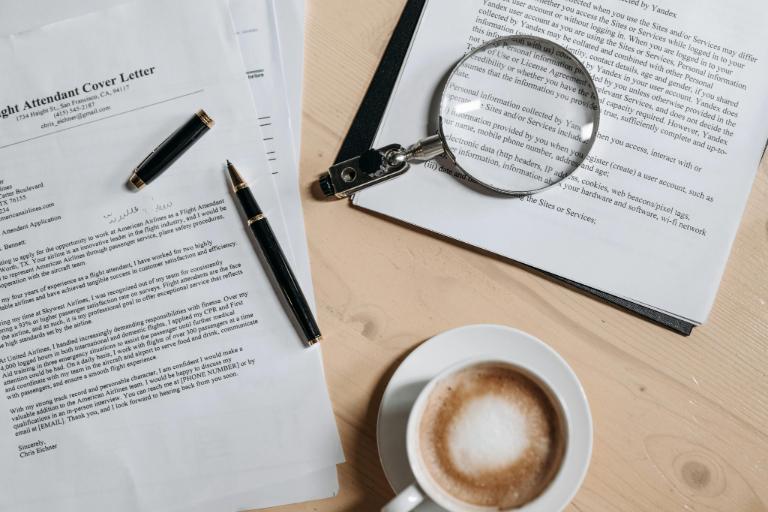As seen in:◆ Foot Note
A well-formatted cover letter is key to making a strong first impression. Using a clear, organized structure and strategic design elements helps you effectively highlight your qualifications.
In this guide, we’ll walk through the proper cover letter format, show you what to include in each section, and provide examples and tips to help you craft a polished letter that wins interviews.
Table of Contents
How to Format a Cover Letter
Use the standard business letter format for your letter. The step-by-step guidance below explains how to format each section and what information to include. You can also reference professional cover letter examples for additional inspiration on formatting and layout.
1
Your Contact Information
A proper cover letter format begins with a header that contains your current contact information. Use the same design as your resume header for consistency.
Your cover letter header should include the following information:
- Your full name
- City and state
- Phone number
- Professional email address
- A link to your portfolio or professional profile, such as Bold.pro
2
Recipient’s Contact Information
Every business letter includes the recipient’s contact information. Your cover letter should include the current date, followed by one to two spaces and the recipient’s contact information:
[Current date]
[Recipient’s first and last name]
[Recipient’s professional title]
[Company name]
[Company’s full address]
3
Salutation
A proper cover letter format calls for a professional, formal greeting. Add the greeting one to two spaces below the recipient’s contact information. For example, building on the template above:
January 22, 2026
Ruth Johnson
Director of Human Resources
Static Marketing Solutions
129 Market Street
San Diego, CA 92101
Dear Ruth Johnson,
If you don’t know who to address, it’s acceptable to greet your reader by their title, for example, “Dear Hiring Manager” or “Dear [Department] Team.”
4
Opening Paragraph
Add your opening paragraph one space below the salutation. Your cover letter introduction is your chance to grab the hiring manager’s attention.
Keep it brief—three to four sentences—and make a compelling pitch by expressing your enthusiasm for the role.
To ensure readability, keep your paragraph left-aligned, use concise sentences, and personalize it by mentioning the company name. Here’s an example:
I am a marketing coordinator with 5 years of experience creating high-impact social media campaigns that drive engagement and revenue growth. When I saw the social media manager opening at Gadgets, Inc., I was excited by the opportunity to contribute to a company whose innovative products and customer-focused approach I deeply admire. At Brightwave Marketing, I led campaigns that increased client engagement by 35% and boosted conversions by 25%, results I am eager to replicate and exceed as part of Gadgets, Inc.’s marketing team.
PRO TIP
When possible, quantify your achievements and goals in your cover letter to clearly show your impact, results, and the value you bring to an employer.
5
Body Paragraphs
After your opening paragraph captures the hiring manager’s attention, the body of your cover letter is where you demonstrate your value.
This section includes one to two paragraphs highlighting your most relevant skills, accomplishments, and experiences.
Keep your paragraphs concise and focused, ideally three to five sentences each, and use short, clear sentences to maintain readability. Left-align your text and use standard 1-inch margins for a clean, professional appearance. For example:
At Brightwave Marketing, I led a team of 4 in developing multi-channel social media campaigns for clients in the tech and lifestyle sectors. By analyzing engagement metrics and refining content strategies, we boosted a top client’s social media following by 35% and increased lead conversions by 25% over 6 months. I thrive in environments that require creativity, collaboration, and data-driven decision-making, and I am confident these skills will allow me to contribute immediately to Gadgets, Inc.’s marketing initiatives.
In addition to campaign management, I have extensive experience coordinating cross-department projects and implementing new marketing tools to improve efficiency. For example, I introduced a social media automation platform at Brightwave Marketing that reduced reporting time by 40% and allowed the team to focus on high-impact strategy work. I am eager to bring the same strategic thinking and results-oriented approach to Gadgets, Inc., helping your team grow engagement and drive measurable business outcomes.
PRO TIP
Use strong action verbs to describe your experience and accomplishments. Words like “led,” “developed,” and “improved” make your cover letter dynamic and results-focused.
6
Concluding Paragraph
The concluding paragraph of your cover letter should be concise, confident, and forward-looking. Aim for three to four sentences that briefly reinforce your interest in the role, summarize your value, and invite the employer to take the next step.
Left-align your text, maintain consistent spacing with the rest of your letter, and end with a clear call to action, such as expressing interest in an interview or further discussion. For example:
I am excited about the opportunity to bring my skills and experience to Gadgets, Inc. and contribute to your marketing team’s continued success. I would welcome the chance to discuss how my background aligns with your goals and how I can contribute to the team’s success in this role. Thank you for your time and consideration, and I look forward to hearing from you.
7
Sign Off
After your concluding paragraph, close your cover letter with a professional sign-off. This section should be simple and consistent with the rest of your formatting.
Use a formal closing such as “Sincerely,” “Best regards,” or “Kind regards,” followed by a comma. Leave one line of space before typing your name to keep the layout clean and readable.
If you’re submitting a printed letter, include your handwritten signature above your typed name; for digital submissions, a typed name is sufficient. For example:
Sincerely,
[Your full name]
Ready to start writing? Our Cover Letter Generator gives you a leg up by using your resume to create a professional cover letter on a stylish template.

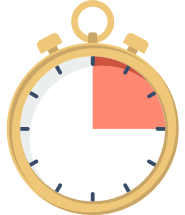
How to Format Your Cover Letter With a Professional Template
The best way to format a cover letter is with a professional cover letter template that you can customize with your information.
You can use one of our professionally designed templates to create a cover letter from scratch or generate one from the information in your resume.
Our cover letter templates organize your qualifications based on applicant tracking system (ATS) requirements, making it easy to write a professional cover letter in minutes.
In addition, our builder offers the following features:

Job-Specific Content
Click or tap to add ready-made content tailored to your experience and target role.

Easy Customization
Write a cover letter for every job application and save as many versions of it as you need.

Step-By-Step Guidance
Get suggestions and tips at every step to help you present your qualifications effectively.

Multiple Download Formats
Save and export your cover letter as a PDF, DOCX, or plain text.
How to Format a Cover Letter for an Email
An email cover letter format differs slightly from a standard cover letter format. Follow the tips below if the job description requires you to send your letter in the body of an email.
1
Write a Professional Subject Line
If the employer doesn’t give you specific instructions for submitting a cover letter for a job application, put the title of the position you’re interested in and your name in the subject line, for example: Application for [Job Title] – [Your Name]
2
Start With the Salutation
When you format a cover letter for an email message, you don’t need to include the employer’s mailing address. Skip straight to writing a formal greeting (e.g., “Dear Mike Jones”).
3
Include Your Contact Information at the Bottom
A professional format for a cover letter places your contact information underneath your sign-off in this order:
- Your full name
- City and state of residence
- Email address
- Phone number
- Job profile link (if available)
Sample Email Cover Letter Format
Free Cover Letter Format Examples
We have an extensive library of cover letter layouts for most jobs, industries, career levels, and circumstances, so you’re sure to find the best cover letter format for your needs.

Cover Letter Formatting Tips
Follow a standard cover letter format to show professionalism. The magic is in the details: the margins, fonts, and spacing. Follow these cover letter tips to achieve the ideal format.

Margins
Use 1-inch margins on all sides for your cover letter. This keeps your letter clean, professional, and easy to read, while providing sufficient white space to avoid a cramped appearance.

Fonts
A proper cover letter format uses standard fonts such as Times New Roman, Helvetica, or Arial, in 12-point size. Unusual fonts can confuse applicant tracking systems (ATS) that employers use to scan cover letters and resumes.

Spacing
As our cover letter examples demonstrate, your cover letter layout should be single-spaced, with a double space between paragraphs.

Alignment
Your text should be left-aligned throughout your cover letter. The one exception to this might be your cover letter header, depending on the template you’re using.

File Format
Unless the employer specifies a preferred format, it’s advisable to save and send your cover letter as either a PDF or a Word document. Use your name to save the cover letter; for example: “Your Full Name_Cover Letter.”
PRO TIP
Keep your cover letter between half a page and one page in length. This ensures your key qualifications stand out while keeping your letter concise and easy to read.
Key Takeaways
Here’s a quick recap to help you write the perfect cover letter and get an interview.
- A cover letter format follows a straightforward business letter format.
- Use 1-inch margins with a common font like Helvetica in 12-point size for maximum legibility.
- Align the date and hiring manager’s address at the top left under the cover letter heading.
- Start with an attention-grabbing opening paragraph that shows interest in the position and confidence that you are the best fit.
- There are two or three body paragraphs in a cover letter format. Use them to elaborate on why you’re interested in the job and the skills you can bring.
- Emphasize professional achievements and use numbers to make an impact.
- Don’t be afraid to invite the hiring manager to contact you for an interview in your cover letter closing.
- Your cover letter should be about one page long, typically 250 to 400 words.
- A cover letter template makes creating a professional cover letter easy. Use one with our Cover Letter Builder, and we will format a cover letter for you.
FAQ
Last Updated:
What is the format of a cover letter?
A cover letter follows a standard one-page business letter format with the following sections:
- Header with your contact information
- Hiring manager’s contact information
- Professional salutation
- Opening paragraph introducing yourself and why you’re a strong fit
- One or two short body paragraphs highlighting your skills and accomplishments
- Closing paragraph with a call to action
- Professional sign-off
Our guide on what a cover letter should include shows you how to make the most of each section with advice from career experts.
How do I format a cover letter for an email or online application?
When writing a cover letter to submit via email or an online application, the format differs slightly from that of a traditional document.
Skip the header that includes your contact information and the employer’s address—this information will already be captured in your email signature or the application form.
Begin with a professional salutation, such as “Dear Hiring Manager,” followed by your opening paragraph, body paragraphs, and a strong closing paragraph.
Sign off with your name and include your city/state, email, phone number, and a link to your professional profile if applicable. Be sure to use a clear subject line that includes the job title.
How long should a cover letter be?
Cover letters should be half a page to one page, roughly 250 to 400 words. Keep paragraphs short, highlight key achievements, and avoid repeating your resume word-for-word.
Employers are constantly receiving applications. Keeping the one-page cover letter length will help you stand out from the crowd. Here are a few tips:
- Use short paragraphs and bullet points to highlight your relevant skills and experience.
- Avoid repeating information in your resume. Instead, narrate how you’ve been able to achieve your accomplishments.
- Include qualifications from the job description to show you’re a great candidate.
Explore our guide on writing a simple cover letter for additional guidance in creating a succinct yet compelling letter that impresses potential employers.
How do I format my cover letter if I don’t have experience?
Even without formal work experience, you can create a strong cover letter by focusing on transferable skills, education, volunteer work, and personal projects.
Start with a professional header and salutation, then use your opening paragraph to introduce yourself and express enthusiasm for the role. In the body, highlight transferable skills and soft skills you’ve developed in school, internships, volunteering, or extracurricular activities.
End with a confident closing paragraph that reiterates your interest in the role and invites the employer to follow up. Keep the format clear, professional, and concise, ideally half a page to one page, using standard fonts, 1-inch margins, and short, readable paragraphs.
What are common cover letter formatting mistakes?
A well-formatted cover letter is key to making a strong first impression. Common mistakes to watch out for include:
- Using large blocks of text without paragraph breaks, which makes it hard to read
- Incorrect margins or alignment, such as inconsistent spacing or text alignment
- Inconsistent font style, size, or color, which looks unprofessional
- Ignoring white space, which makes the letter look cluttered
- Inconsistent spacing between lines and paragraphs
- Not matching your resume’s formatting, which creates a disjointed application
Keeping your cover letter clean, consistent, and easy to scan will help ensure it makes a strong, professional impression. Check out the best AI cover letter generators and use one to make an error-free, well-formatted cover letter in minutes.
How do you format a cover letter for an internship?
When you’re writing a cover letter for an internship, use a standard business letter format with a professional salutation and concise, readable paragraphs.
Highlight transferable skills, academic projects, volunteer work, or extracurricular experiences that show your qualifications.
Incorporate keywords from the posting to demonstrate your fit for the role. Keep your cover letter from half a page to 1 page, using a standard font, 1-inch margins, and a clear structure.
How do you format a cover letter if you don’t know the recipient?
If you don’t know the hiring manager’s name, you can still format your cover letter professionally. Here are a few tips:
- Use a general but professional greeting. Instead of “To Whom It May Concern,” use “Dear Hiring Manager” or “Dear [Department] Team.”
- Include a proper header. Add your name, contact information, the date, and the company’s name and address at the top.
- Keep it clean and consistent. Use a standard font, left-aligned text, and 1-inch margins on all sides.
Whenever possible, try to find a name by checking the company website, LinkedIn, or the job posting. Personalizing your greeting always makes a stronger impression.
What font style and size should I use for a cover letter?
Your cover letter should look clean, professional, and easy to read. Stick to classic fonts such as Arial, Calibri, Times New Roman, or Georgia, and keep the font size between 10 and 12 points. Avoid decorative, script, or unusual fonts, as they can appear unprofessional or be difficult to read. For a cohesive and polished application, use the same font as your resume.
Can I use bullet points in a cover letter?
Yes, but use them sparingly. Bullet points can be effective to highlight key achievements, skills, or qualifications, making them stand out to hiring managers.
Limit yourself to one to three bullets and keep the letter primarily in a narrative format, so it still reads like a professional introduction rather than a resume.
More Cover Letter Formatting Tips
Our career center has plenty of additional tips and guides to help you get the best cover letter format.