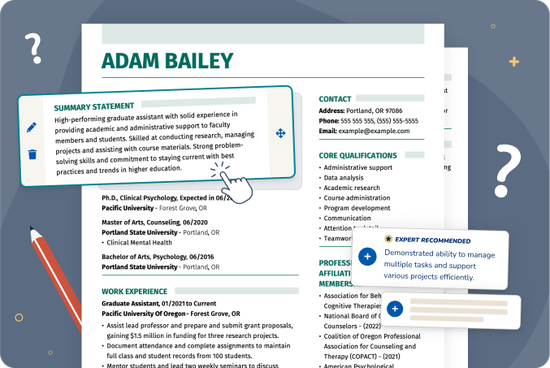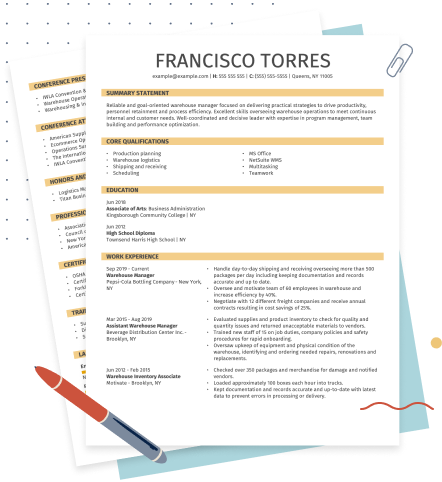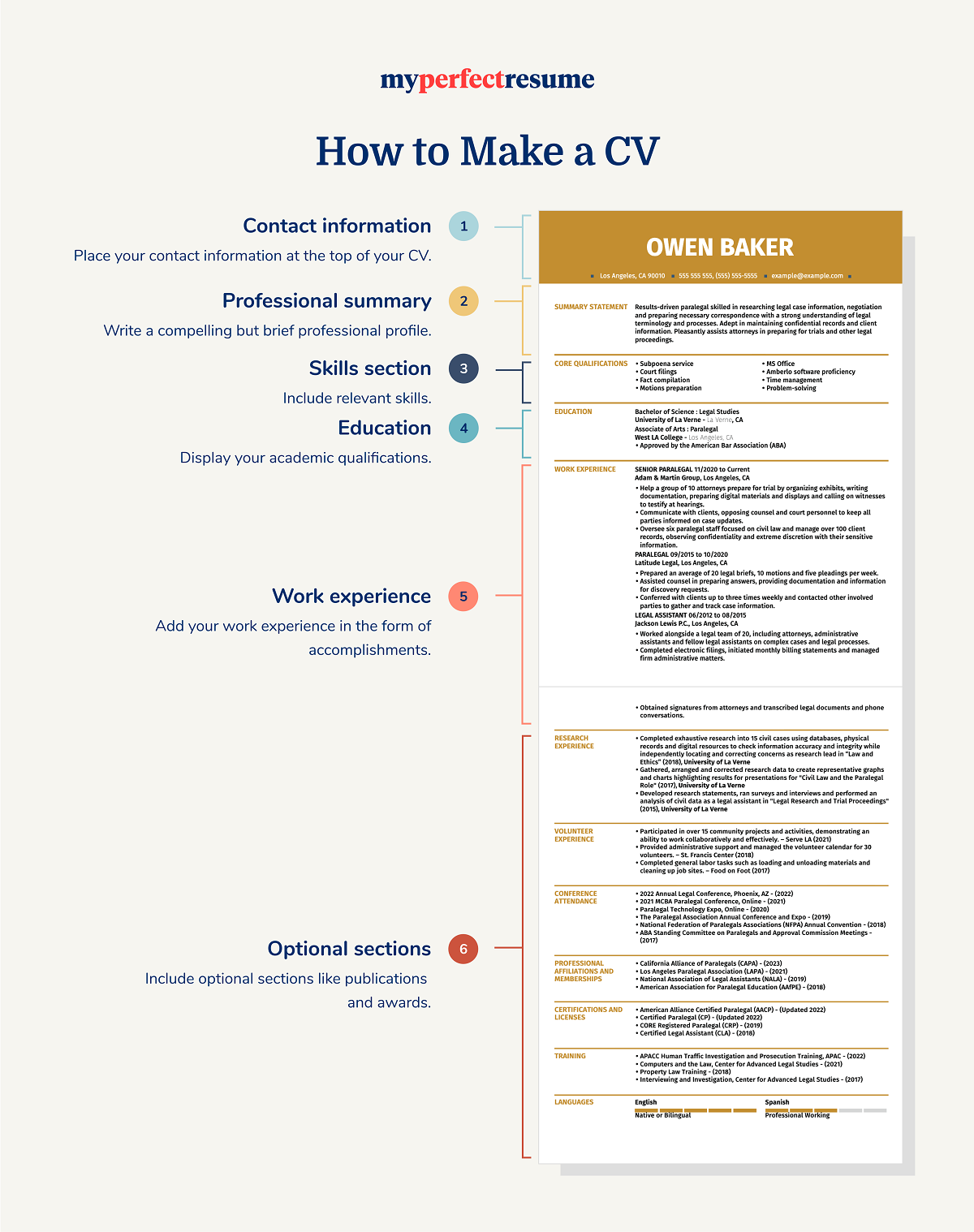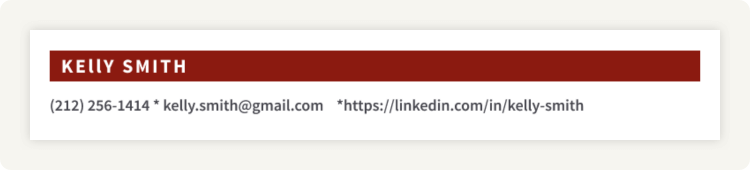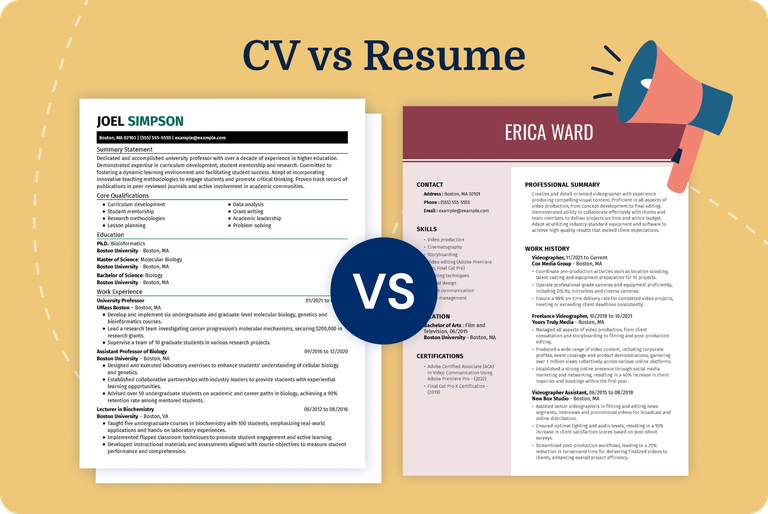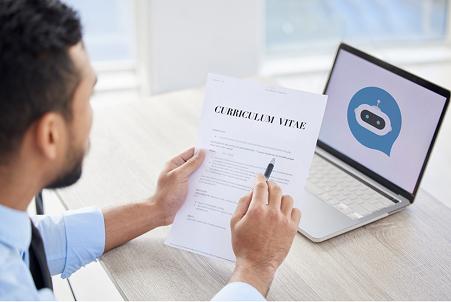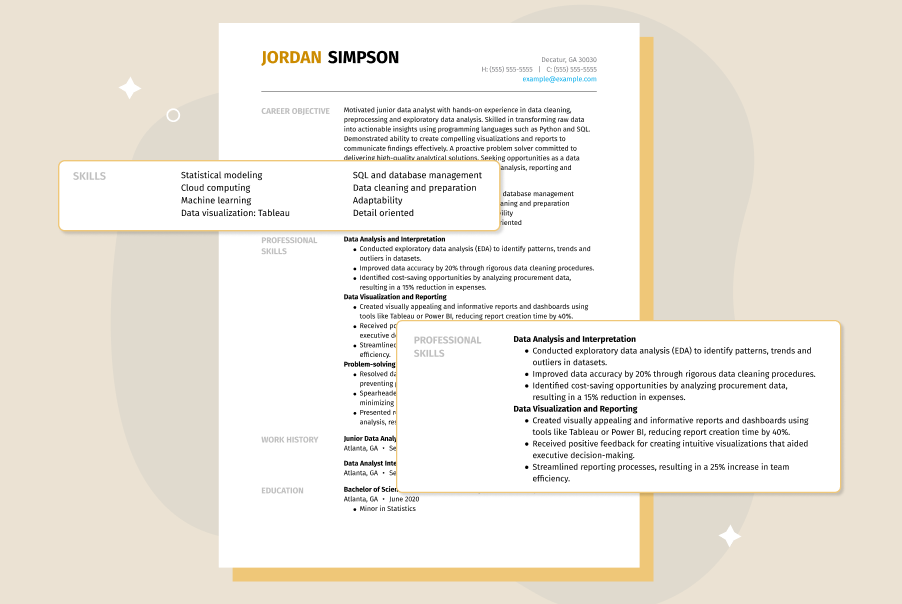Our customers have been hired at: *Foot Note
Table of Contents
Get started with MyPerfectResume today!
- Build a resume on any device
- Pick an ATS-friendly template
- Tailor with AI copy suggestions
A CV—short for curriculum vitae, which is Latin for “course of life”—is a detailed account of your professional experience and academic background.
In this guide, we’ll cover the fundamentals of how to make a CV, offering expertly crafted examples and tips for standing out to employers and hiring committees.
You’ll learn the purpose of a CV, how it differs from a resume, how to write each section effectively, and how to format and structure your document for clarity and impact.
What Is a Curriculum Vitae?
A curriculum vitae (CV) is a comprehensive document that outlines your professional and academic history, skills, accomplishments, and other relevant experiences.
CVs provide a detailed overview of your qualifications and measurable achievements to potential employers or other organizations. Here are a few examples of their primary uses:
- Job applications: A CV is often required when applying for academic, research, or high-level professional positions.
- Academic and research positions: A CV is essential when applying for academic positions such as faculty roles, research positions, or graduate programs.
- Grant and fellowship applications: A CV is also used when applying for grants, scholarships, or fellowships, where you need to demonstrate your qualifications.
- Professional networking: A well-crafted CV can showcase your expertise when shared with colleagues, mentors, or other professionals in your field.
- Career advancement: A CV can be used as a tool for career planning and advancement, allowing you to track your professional growth and set career goals.
How Is a CV Different From a Resume?
A CV is a detailed, career-long document used mainly in academic and research settings, while a resume is a concise, targeted document used for most nonacademic job applications.
Below are some of the key differences between CVs and resumes. For additional details, we recommend exploring our CV vs. Resume guide.
- Length: Resumes are usually one to two pages long and focus on the most relevant work experience and skills for the specific job you're applying for. CVs are typically longer and provide a more comprehensive overview of your background.
- Purpose: A CV is primarily used in academic, research, and scientific fields, whereas a resume is used for job applications in most other industries, such as business, marketing, technology, and nonacademic sectors.
- Content: CVs include detailed information on your academic and professional background, including research experience, publications, and presentations. Resumes include professional experience, education, and skills tailored to the specific job.
- Customization: A CV is often static and does not change significantly between applications. A highly customizable resume should be tailored for each job application to highlight the most relevant experience and skills for the position.
- Location: In most European countries, job seekers use a CV instead of a resume. A U.S. resume is for U.S. job applications outside of academia, while a CV is reserved for academic, research, or international job applications.
Standard CV layout
A CV follows a clear, logical structure that helps employers quickly find the information they need. The section breakdown below shows how to organize your CV so your experience, education, and skills are easy to scan and professionally presented:
How to Write a CV for a Job Application
Writing a CV involves compiling a detailed and organized document that showcases your academic, professional, and personal achievements.
Step 1
Gather your information
Preparation is critical to writing a standout CV. Having your essential information ready will ensure you customize your CV for your desired job.
Scan the job description for keywords to incorporate into your CV. This ensures that your application passes automated screening and reaches hiring managers.
Make a note of all the requirements and “nice-to-haves” from the job description. Then, make a list of the following information:
- Education details: Institutions attended, degrees earned, honors, awards, and thesis or dissertation titles
- Professional experience: Job titles, company and institution names, locations, dates of employment, responsibilities, and key achievements
- Publications and presentations: Titles of papers, names of journals or conferences, or presentation dates
- Relevant skills: Software proficiency, languages, soft skills, and technical skills relevant to your field
- Research experience: Relevant project titles, institutions, dates, and important contributions or skills gained
- Certifications and licenses: Relevant certifications or licenses and the dates they were obtained.
- Professional affiliations: Memberships in professional organizations or societies relevant to the field
- Awards and honors: Scholarships, grants, fellowships, and any other significant recognitions
You can use our CV Maker to create a CV with professional templates, guided prompts, and professionally written content suggestions tailored to your industry or target role.
Step 2
Choose a professional CV template
There is no set CV format for job applications, so you can organize your professional qualifications based on your industry, job title, and the position's requirements.
That said, a CV template is the best way to structure your curriculum vitae so it passes the applicant tracking systems (ATS). Explore our ATS-friendly resume guide for additional tips.
Our expertly crafted CV templates organize the sections of your CV for maximum readability and allow you to update an existing CV for quick customization and optimization.
Professional templates ensure your CV is formatted correctly, with 1-inch margins, proper spacing, professional fonts, and a visually appealing design.
Step 3
Add your contact information
No matter how you format your CV for a job, remember to include your contact information at the top of your document so that hiring managers can easily contact you.
You can format your CV header the same way that you would format your resume header. Remember to include the following information:
- Your full name
- Your phone number
- Professional email address
- City and ZIP code
- Professional profile, website, or portfolio link
Step 4
Include a professional summary
We recommend adding a professional summary to your CV to quickly introduce yourself and offer employers a glimpse into your work experience and relevant skills.
Here’s an example CV summary statement to get you started:
Skilled assistant attorney in private practice with over 5 years of experience settling personal injury cases and litigating employment defense. Specializes in negotiating settlements quickly. Excels at using research and analysis to provide clients with optimal strategies for the best outcomes. Experienced in preparing discovery, writing case briefs, and peacefully resolving negotiation conflicts.
From there, you can put your CV sections in the order that best highlights your qualifications for the job, as long as you include skills, education, and work experience.
Step 5
Showcase relevant skills
Placing your CV skills section directly under your summary helps potential employers find your core qualifications quickly when they scan your CV for relevance.
You can stand out by displaying 5 to 10 of your most job-relevant hard skills and soft skills on your curriculum vitae. Here are some of the best skills to include on your CV:
- Resilience
- Communication
- Interpersonal skills
- Leadership
- Adaptability
- Flexibility
- Collaboration
- Active listening
- Cultural competence
- Creativity
You can use our AI-powered skills generator tool for job-relevant skills to include on your CV:
AI Resume Skills Generator
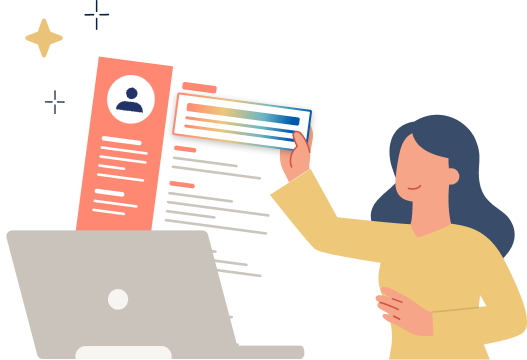
Step 6
Add your work experience
Work history is an essential part of any job application CV. It’s best to place your professional experience section in the first quarter of your CV so potential employers can easily find it.
List current and past jobs in reverse-chronological order, starting with your most recent position. Reference the chronological resume format for additional tips and examples.
Showcase three to five key accomplishments for each role to highlight what you contributed to previous employers and companies. In addition to accomplishments, include the following:
- Company name
- Company location
- Dates of employment
- Job title
Prospective employers look for numbers and figures that indicate the candidate’s positive contributions in past roles. Notice how the work history entry example below for a physics professor’s CV highlights impact rather than simply listing job responsibilities.
WORK HISTORY
Adjunct Physics Professor
Drexel University, Department of Physics |
Philadelphia, PA
September 2015 – Present
- Develop lab activities for 25 students in 3 different undergraduate physics classes, ranging from beginner to intermediate.
- Guide 15 third-year students through thesis development and research opportunities.
- Created 5 lab manuals for Physics 101, 102, and 201.
- Led 20 undergraduate students in an award-winning research study on modern advances in radiation therapy.
Use powerful action verbs throughout your CV to emphasize your impact in past roles. Explore the examples below for inspiration while you’re creating a CV:
- Mediate
- Articulate
- Interface
- Convince
- Negotiate
- Critique
- Arbitrate
- Counsel
- Motivate
- Mentor
- Collaborate
- Resolve
- Inspire
- Encourage
- Listen
- Assist
- Help
- Relate
- Interpret
- Liaise
- Translate
- Guide
- Interact
- Express
- Correspond
- Determine
- Evaluate
- Formulate
- Interpret
- Measure
- Predict
- Survey
- Establish
- Optimize
- Summarize
- Examine
Step 7
Create your education section
Like the skills and work history sections, you can present the education section of your CV in any order on your resume, depending on your experience level and field of study.
For example, suppose you’re a medical doctor with several years of experience. In that case, you might place your education section after your skills and work history.
Whereas if you’re applying for your first postgraduate assistant professor position, it makes more sense to show your education credentials before anything else.
Display the name of the school or institution, the degree you earned, and the date you graduated. If you have multiple degrees or studied at more than one institution, list them in reverse-chronological order, with the most recent school first.
Provide your GPA if relevant or requested, and note academic honors, awards, grants, scholarships, or fellowships. Here’s an example education section for a corporate lawyer’s CV:
EDUCATION
Juris Doctorate | University of California, Berkeley | Berkeley, CA
Master of Business Administration | Northwestern University | Chicago, Illinois
Bachelor of Arts in English | University of Arizona | Tucson, Arizona
See how to list education on a resume, for sample education sections, and tips from career advice experts.
Step 8
Add optional CV sections
You can add additional sections to your curriculum vitae to demonstrate the breadth of your experience and qualifications. Explore a few examples below to get started.
Certifications
Not all professions require certificates or licenses, but if you have them, create a certifications section on your CV and list them in reverse-chronological order from the date you received them. For example:
CERTIFICATIONS
Notary Public, Michigan
Michigan Department of State
Issued May 2021
Renewal date: May 2026
Awards and honors
When writing a CV, you can add a section showcasing the awards you have received throughout your education and career.
This section should include dean’s list recognitions, academic or professional distinctions, leadership, and volunteer or community awards.
List awards and honors in reverse-chronological order, formatted with bullets, and include the name of the award, issuing organization, and date you received the award, like this example:
AWARDS & HONORS
- Heroes of Chemistry Award, American Chemical Society, 2023
- National Academy of Sciences Award in Chemical Sciences, National Academy of Sciences, 2020
- Peter Debye Award in Physical Chemistry, American Chemical Society, 2018
Publications
If you have published articles, research papers, essays, stories, or books, showcase them in a separate section of your CV—they can help you stand out.
List your publications in reverse-chronological order and let them shine in a bulleted list. Include the title of the work, the publication name, and the publication date.
Here’s an example of how to create a CV publications section:
PUBLICATIONS
Smith, J., & Johnson, L. (2023). Advancements in CRISPR-Cas9 Technology. Nature Biotechnology, 41(3), 456-462.
- Explored the latest innovations in CRISPR technology and its applications in genetic engineering.
Volunteer experience
Hiring managers like to see volunteer experience on a curriculum vitae because it shows you’re well-rounded, have strong interpersonal skills, and are willing to go the extra mile.
When creating a CV, your volunteer experience section should include the most recent experience first, your volunteer title, the name and location of the organization, and the date you volunteered.
Here's an example volunteer experience section for a CV:
VOLUNTEER EXPERIENCE
Attending Physician, World Pediatric Project
Guatemala City, Guatemala | 2022
Lead Clinician, Clinic by the Bay
San Francisco, CA | 2019
Step 9
Proofread and revise your CV
Proofread your CV for a job application more than once, and have a trusted friend or family member review it and make necessary revisions before sending it to a potential employer.
Bulletproof your curriculum vitae by ensuring proper formatting and confirming that you’ve included all the correct information in each section.
We recommend using our ATS Resume Checker, which will scan your CV for common errors and offer instant suggestions for improving the structure and content.
Step 10
Save and download your CV
A polished job application CV starts with a professional file name and the right file format. Use a clear naming formula such as “Your Name–Job Title–CV–Company Name–Date” to help hiring managers quickly identify your document.
If the job description doesn’t specify a file type, saving your CV as a Microsoft Word document is a safe choice, as most applicant tracking systems (ATS) and employers prefer it. A PDF is also a strong option, especially if you want to preserve formatting across devices.
Always place your name at the beginning of the file name so it’s easy to find when employers are reviewing dozens—or even hundreds—of applications.
CV Formatting Tips
- Keep it clean and professional. Use a professional and easy-to-read font, such as Arial, Calibri, or Times New Roman. A font size of 10 to 12 points is typically ideal.
- Use clear headings and subheadings. Use bold or slightly larger text for section headings to organize the content and make it easier for the reader to navigate.
- Incorporate bullet points for easy reading. Use bullet points to break down your roles, responsibilities, and achievements in each section.
- Use consistent spacing. Align text to the left, as it’s easier to read. Avoid justified text, which can create uneven spacing. Use consistent spacing between sections and entries.
- Set margins strategically. Use 1-inch margins on all sides of the page. If you need more space, you can reduce the margins slightly, but don't go lower than 0.5 inches.
- Use white space. Your CV should be visually appealing and easy to read, so don’t overcrowd it. Leave plenty of white space.
- Avoid overuse of graphics and colors. Stick to a clean, professional look. Avoid using excessive colors, graphics, or overly creative layouts.
Professional CV Examples
Refer to the CV examples below for guidance as you write your CV. Our samples are professionally crafted to showcase job-relevant skills and experiences.
Sample academic CV layout
An academic CV provides a comprehensive overview of your scholarly background, including education, research experience, publications, and teaching history.
The sample below demonstrates how to structure an academic CV to clearly present your qualifications in a format commonly expected by universities and research institutions:
Sample legal CV layout
A law CV focuses on your legal education, relevant experience, certifications, and areas of practice. The example below illustrates how to structure a law CV to clearly present your qualifications, legal expertise, and professional background:
Sample scientific CV layout
A scientific CV emphasizes your research background, technical expertise, publications, and key contributions to your field. The example below shows how to structure a scientific CV to highlight your experience and qualifications for scientific disciplines:
Sample medical CV layout
A medical CV highlights your clinical experience, education, certifications, and professional affiliations in a clear, structured format. The example below shows how to organize a medical CV to emphasize your training, areas of expertise, and healthcare experience:
Explore our library of professional CV examples to see expertly crafted CVs for various roles, industries, and career stages.
How to Make a CV That Stands Out
Here are some key tips to consider when writing a CV to ensure it effectively showcases your qualifications and experiences:
- Tailor your CV to the job. Customize your CV for each job application. Highlight the skills, experiences, and achievements that are most relevant to the specific role.
- Focus on achievements. Rather than just listing your responsibilities, focus on what you achieved in each role. For example, “Published five peer-reviewed articles.”
- Use action verbs. To convey impact, start bullet points with strong action verbs like "developed," "managed," "designed," "led," "implemented," and "achieved."
- Highlight relevant skills. Include a skills section where you list specific competencies relevant to the job. These might include language skills or any specialized knowledge.
- Include keywords. Review the job description and incorporate relevant keywords into your CV. Many companies use applicant tracking systems (ATS) that scan for these.
- Keep it professional. Avoid informal language, personal pronouns (e.g., "I," "me"), and unnecessary details like hobbies or unrelated interests unless they add value.
- Showcase continuous learning. Include relevant courses or professional development activities demonstrating your commitment to your field.
Mistakes to Avoid When Creating a CV
- Including irrelevant information: Avoid listing every job you’ve ever had or unrelated hobbies and interests.
- Focusing on duties instead of achievements: Rather than listing job duties, highlight your accomplishments and the impact you made in each role.
- Spelling and grammar errors: Typos and grammatical mistakes can make you seem unprofessional. Always proofread your CV carefully to check for these errors.
- Including personal information: Don’t include personal details such as your age, marital status, religion, or a photo unless it’s specifically requested.
- Not highlighting career progression: If you’ve advanced in your career, make sure to show how your roles have developed over time.
- Neglecting to update your CV: Regularly update your CV to reflect your latest experience, skills, and achievements.
Write a Cover Letter to Complement Your CV
Increase your chances of securing your next job interview by including a compelling cover letter with your CV. Cover letters are vital to job applications because they show potential employers the person behind the job qualifications.
They allow you to explain why you’re interested in the role and how your skills make you a strong fit. They also allow you to address employment gaps, career changes, or other details that may not be clear from your CV alone. Here are a few resources to help you get started:
Key Takeaways
- Prepare to write your CV by gathering essential information, including relevant skills and measurable career achievements.
- Incorporate keywords and phrases from the job description to improve alignment with employer expectations and applicant tracking systems.
- Review CV examples from your industry or field to understand formatting and content best practices.
- Always include a tailored cover letter to complement your curriculum vitae and strengthen your application.
FAQ
How do I write a CV with no experience?
Here are a few tips if you are crafting a student CV or writing a professional CV with minimal work experience:
- Write a professional summary that draws hiring managers with confidence and enthusiasm.
- Follow your professional profile with an education section emphasizing academic awards, grants, scholarships, and honors.
- Create an impressive skills section focused on transferable skills, which are soft skills that can be applied to any job and industry.
- Add community service or volunteer activities that show you have the know-how to perform the work.
Check out our ChatGPT CV guide for tips and precautions on using AI to support the CV writing process.
How do you tailor a CV for a specific job?
Tailoring your CV for a specific job starts with closely reviewing the job description and identifying the skills, qualifications, and keywords the employer emphasizes.
Adjust your professional summary, skills section, and work experience to reflect the role’s requirements, using similar language where appropriate.
Focus on accomplishments that are most relevant to the position, and remove or downplay details that don’t support your candidacy.
Should I use a professional CV template?
Yes, a well-designed template ensures your CV is clearly structured, easy to scan, and visually consistent, which helps employers quickly find key information.
It also saves time and reduces formatting errors, allowing you to focus on showcasing your qualifications rather than design details. We also recommend exploring our library of resume templates if you plan to create a resume for any of your job applications.
It’s easy to customize a CV template with our CV Maker. We’ll ask you a few questions for each section and provide industry-specific, expert-written suggestions to help tailor your curriculum vitae. You can edit every section of your CV as you go and even after you save it.
What should I include in my CV?
A strong CV should include your contact information, professional summary, work experience, education, and key skills.
Depending on your field, you may also highlight certifications, awards, publications, research, or volunteer experience.
Focus on accomplishments that demonstrate your value, use clear, concise language, and include measurable results whenever possible to make your CV stand out.
How long should my CV be?
How long you make a CV depends on your work experience, your industry, and how many professional qualifications you want to show to get the job. That’s why a CV can range in length between two and six pages, or even more in some cases.
Explore our resume length guide if you choose to write a resume rather than a CV for any of your job applications.
What should a CV look like?
A CV should have a clean, organized, and professional layout that makes it easy for employers to find key information.
Use clear headings, consistent fonts, and logical section order. Bullet points, concise phrasing, and strategic use of white space help make your CV scannable, while subtle design elements can enhance readability without distracting from the content.
Our customers have been hired at:*Foot Note