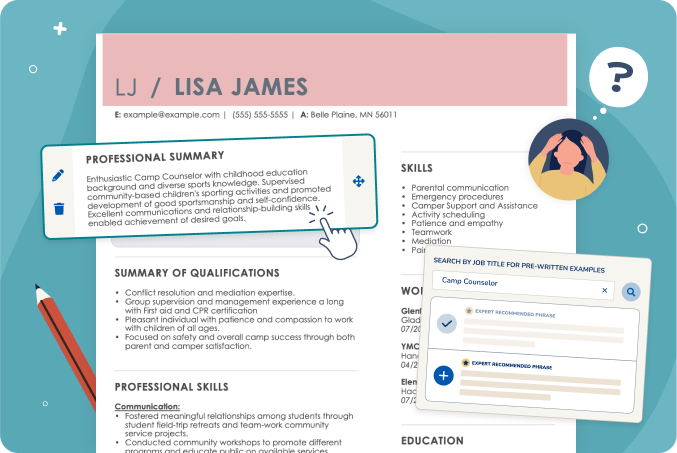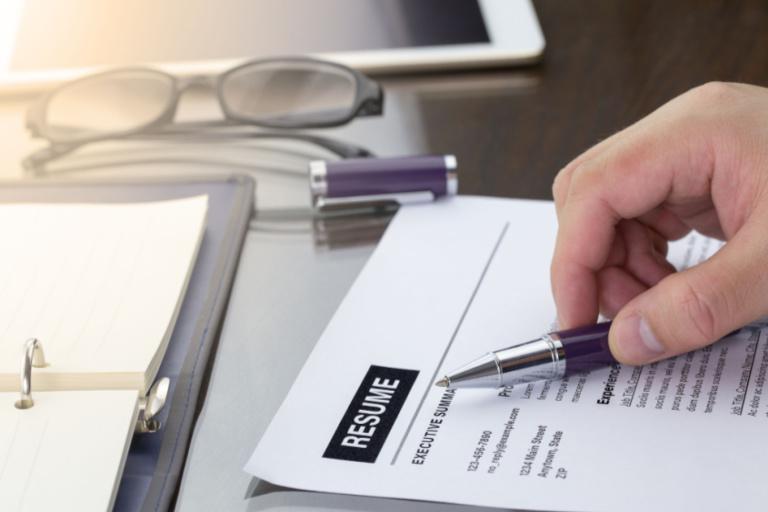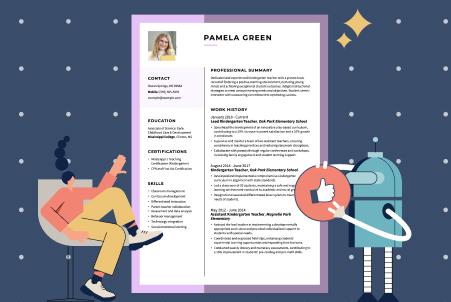Our customers have been hired at: *Foot Note
Your resume email is the first point of contact between you and a potential employer! With only seconds to catch a recruiter’s attention, a well-written email serves as a first impression that determines whether your resume is read. To increase your chances of being considered for the job, your resume email must briefly convey your skills, experience and accomplishments.
Follow our comprehensive guide and examples for sending a resume email and maximizing your opportunities to get your dream job!
Table of Contents
Get started with MyPerfectResume today!
- Build a resume on any device
- Pick an ATS-friendly template
- Tailor with AI copy suggestions
Investigate our extensive collection of 800+ resume samples to understand how to best present your skills and achievements.
Subject line: Grabbing attention from the start
The subject of a resume email is crucial as it is the first thing the recipient sees and can determine whether they open or ignore the email. A clear and specific subject line can grab their attention and increase the chances of your email being opened and your resume being reviewed.
Tips for crafting an effective subject line:
- Avoid subjects like “seeking employment.”
- If you are responding to an advertisement, use the job title or job code cited to ensure that your email is recognized and routed to the appropriate person.
- If you are “cold calling” an employer, include a few words stating your objective in the subject line.
- Misleading subject lines could result in your email being ignored or even marked as spam.
Opening greeting: Making a professional first impression
How to address the recipient appropriately? Start with a formal greeting by addressing the hiring manager or recipient by name, if possible, this shows your attention to detail and interest in the position. Spell the names correctly and use the appropriate punctuation. Remember to address the recipient by their proper title (e.g., Mr., Ms., Dr.) unless instructed otherwise.
Email body: Key elements to include
No matter your experience orresume format, a well-written email that communicates your qualifications and enthusiasm effectively for the position can significantly increase your chances of being considered for an interview.
The body of your resume email should include:
- Brief introduction of yourself.
- Mention the job you're applying for.
- Highlight key qualifications and keywords.
- Explain why you’re interested in the position.
Attachments: How to properly attach your resume and cover letter
The preferred method of submitting your resume and cover letter is by attaching them to your email, as this allows the recipient to easily save or print your application for future reference.
Guidelines for naming and attaching files:
- Use PDF format or Word document to prevent any formatting issues that could make it hard for hiring managers to read or understand your resume.
- Keep the file size below 10MB.
- Use a professional file name for your attachments, such as "Your Name_Resume," or "Your Name_Cover Letter," or follow the job posting instructions.
- Remember to proofread and review attachments.
- Ensure that your attachment names are error-free and properly formatted.
Closing: Ending on a strong note
Finish your resume email with a strong professional closing that includes a call to action. Show that you have taken the time and effort to craft a well-rounded email and demonstrate your professionalism.
A strong closing can also leave the recipient with a positive feeling about you as a candidate, potentially influencing their decision to further consider your application.
Email format and style: Keeping it professional
When it comes to the format and style of your resume email, it's important to keep it professional. Here are some tips:
- Email length: Keep your email concise, no longer than a few short paragraphs. Avoid unnecessary details and focus on highlighting your qualifications and expressing your interest in the position.
- Tone: Maintain a professional and formal tone throughout your email. Use polite and respectful language and avoid using slang or informal expressions.
Formatting: Use a clear and easy-to-read font (such as Arial or Times New Roman) and a font size between 10 and 12 points. Use proper paragraph spacing and line breaks to make your email visually appealing and easy to skim. Avoid using excessive formatting, such as bold or italicized text, as it can make your email look unprofessional.
Common mistakes to avoid
Read and consider avoiding these common resume email errors to get your email into the hands of a recruiter.
- Sending a generic email: Personalize your email! One common mistake is sending a generic email without personalizing it for the specific job or company. Take the time to research and tailor your email to the recipient, highlighting relevant skills and experiences. Just like writing a targeted resume and cover letter, show the hiring manager that you did your research, your attention to detail and interest in the position from the beginning.
- Unclear subject line: Your subject is the first line hiring managers see! A vague or missing subject line can make your email appear unprofessional or even go unnoticed. When sending a resume by email, always include a clear and concise subject line that accurately reflects the content of your email.
- Sending a large file size: Attach your resume and cover letter in the correct file format, preferably in PDF or Word Doc and no more than 10MB. If your resume or any attachments are too large, they may not be received or opened by the recipient. Compress your files or use a file-sharing service to ensure they can be easily accessed.
- Using your cover letter as your resume email: It is not recommended to use your cover letter as your resume email because they serve different purposes. Depending on the instructions of the job application, add your cover letter as an attachment to your email. Use your email, resume and cover letter as complementing documents to stand out from other candidates.
- Failing to follow instructions: Some job postings may specify certain requirements or instructions for submitting resumes. It is important to carefully read and follow these instructions to show that you pay attention to detail and can follow directions. Remember there could be specifications about formatting, due dates and even if you should include your resume in the body of your email or as an attachment.
- Timing oversight in resume submission: The timing of your resume email affects its chances of being read and responded to. Sending it during off-peak times, such as weekends or late nights, may not be ideal as recipients may not check their email during those times. Similarly, sending it during peak business hours may result in it being overlooked. It is best to send your email during regular weekday business hours, preferably Mondays early in the morning, before 8:00 a.m.
- Neglecting to proofread: Before sending your email, read it over carefully to ensure that it is free of errors and communicates your message clearly. Failing to proofread your email can lead to spelling or grammatical errors, which can create a negative impression.
Examples of effective resume emails
Here are some examples of what to write in your email when sending your resume:
Example: 1
This first resume email sample illustrates a concise resume email. It shows professionalism and attention to detail by getting straight to the point. A long and rambling email can be difficult to read and may cause the recipient to lose interest or miss important details.
Subject: Your name - Resume for the position or job posting code cited in the advertisement
Greetings: Dear Hiring Manager’s Name
Body of your email: Include a brief paragraph (two to three sentences) expressing your interest including the position name or job title. Add a sentence showing your interest in the position and direct the reader to the attached resume and cover letter.
Closing: Add a call to action. Thank you for considering my application. I look forward to hearing from you soon.
Sincerely, your name
Example: 2
This second example makes it easier for the recipient to quickly understand your qualifications and interest in the position. This can help to make a positive impression and increase your chances of being considered for the job. It shows a strong call to action and precise closing.
Subject: Resume - Job Title - Your Name
Greetings: Dear Hiring Manager’s Name
Body of your email: Include a brief paragraph (two to three sentences) with your name, interest and relevant skills. Direct the reader to the attached resume and cover letter.
Closing: Add a call to action.Thank you for considering my application. I look forward to hearing from you soon.
Sincerely, your name
See how to follow up on a job application for additional guidance and samples from career advice experts.
Key takeaways
- Use a clear and professional subject line when sending a resume via email.
- Attach your resume in the correct format, such as PDF or Word.
- Write a brief and compelling email introduction highlighting your qualifications.
- Proofread and edit carefully before sending your email.
- Personalize your message, tailoring the specific employer or job posting.
- Follow up if necessary within a reasonable time frame, showing your enthusiasm and initiative.
- Keep your responses focused on the topic at hand, and avoid straying from the main idea or bringing up unrelated issues.
- Avoid using all caps it can come across as shouting and may be perceived as aggressive or rude.
- Be polite and respectful and use a professional and courteous tone.
Our customers have been hired at:*Foot Note