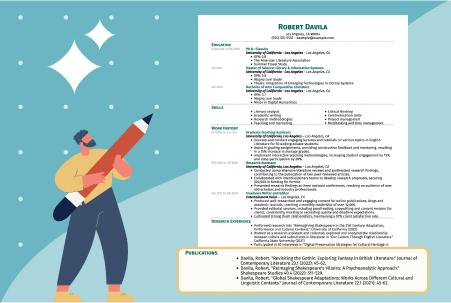How to Make a Video Resume: Guide & Examples

Our customers have been hired at: *Foot Note
Table of Contents
Get started with MyPerfectResume today!
- Build a resume on any device
- Pick an ATS-friendly template
- Tailor with AI copy suggestions
The job application process continues to evolve in today's digital world and ever-changing job market. Employers are requesting that applicants submit video resumes to better understand the candidate’s personality and creativity.
When done effectively, a video resume can be an excellent addition to your job application. Continue reading to learn how to create an engaging video resume that impresses recruiters.
What is a Video Resume?
A video resume is a short recording that showcases your top skills, relevant experience, and most significant achievements. Similar to an elevator pitch, the goal is to answer "Why should we hire you?" quickly and succinctly.
Additionally, it's an excellent way to display your personality, creativity, and vital technical skills if you're applying for a production, art or content job.
When to Use a Video Resume
While a video resume can boost your chances of getting a call from the hiring manager, it doesn't replace a resume. Always include a traditional resume in your job application.
Consider creating a video resume if:
- The job description requires it.
- You're applying for a position in a creative industry, such as advertising, design, production, film, TV, etc.
- It allows you to show the critical skills required for the job.
What to Include in a Video Resume
Your video resume aims to spotlight your most impressive qualifications and hook the employer with your personality. It should be visually appealing and brief, motivating hiring managers to call you for an interview. As such, focus on including three key aspects when creating your video resume template:
- Introduction
- Selling point
- Call to action
Let's go over each one.
Introduction
Your introduction is the first opportunity to connect with the viewer personally. Address the company you're applying to, letting them know this video was tailored for the position. Next, offer key background information:
- Your name and job title
- The position you're applying for
- Years of experience
- Your location
Selling Point
The most important part of your video resume is answering, "Why should we hire you?".
Use the time to highlight one or two critical experiences from your work history that prepared you for the role. Expand on the accomplishments mentioned in your resume and how these exemplify the innovative and proactive team member you are. Mention soft skills and hard skillsdirectly relevant to the role to demonstrate a well-rounded skill set.
In short, the goal is to convince the recruiter that you're the ideal candidate for the position. Focus on getting your selling point across instead of repeating your resume.
Call to Action
The best way to get a call back from the hiring manager is to end with a call to action. After summarizing your top credentials, invite them to discuss your qualifications further over a phone or in-person interview.
How to Make a Video Resume
Creating a video resume is an entirely different process than a traditional resume. A video resume requires filming and editing skills, script writing, on-camera presence, and more.
Follow the steps below to make your video resume:
STEP 1
Write a Script
A video resume script will help you remember what to say in front of the camera or during a voice-over, streamlining the editing process.
Write down what you want to say. Incorporate strong action verbs that increase the impact of your words and convey your work style. Even if you don't memorize it, it will help you speak confidently.
Additionally, outline a short list with notes on sound, text, graphics, cuts and any post-production editing you want to remember. Your shot list will be a crucial component for the next step.
STEP 2
Set Up Your Filming Space
With your shot list, you can prepare your filming area to optimize time and space.
If you plan to sit in front of the camera and talk, ensure your space is well-lit with a neutral background to keep the attention on yourself. A microphone is critical to guarantee quality audio in your video.
On the other hand, if you're planning to alternate between action shots and footage of you talking in front of the camera, choose spaces that can accommodate artificial lighting if needed and facilitate quality audio. Decide if it's appropriate to film the action shots before or after filming your still videos.
STEP 3
Record Multiple Takes
Now that your script and recording space are ready, you can begin filming. Record several takes of each segment of your video. Try different postures, expressions, and vocal tones to see which you like best. Aim to portray yourself as confident, engaging, and professional.
STEP 4
Edit the Video
After ensuring you have all the necessary footage, edit your video.
Most computers have video editing capabilities, but if not, tons of free video editing software are available to download.
Collect any additional visuals, such as infographics, clippings, or photographs, you want to include. Select the best takes of your footage and assemble it according to your script.
This is your chance to record voice-overs, add any background music or improve your video audio. You can also tweak image aspects like lighting and color. Review the completed video resume a few times to ensure it’s perfect and when you’re satisfied, export it.
STEP 5
Ask for Feedback
Get a second pair of eyes to see the video by sending it to a friend or mentor. Gathering constructive feedback that could help you improve your video resume before sending it out to the employer is essential.
Tips to Create a Great Video Resume
Here are five tips to help you perfect your video resume:
- Be brief: Keep your video resume between 30 seconds to 2 minutes. Always remember that hiring managers have many applications to review and can quickly glance at your resume without playing your video if they notice it's too long.
- Be creative: Take advantage of the opportunity to let your personality shine. Don't be afraid to experiment with cinematic shots or other visual elements.
- Follow instructions: Review the employer's length, format and content specifications before submitting your video resume.
- Display confidence: A positive attitude and self-trust are essential to leaving a lasting impression on employers. Focus on what you can do.
- Keep it appropriate: While you should be creative and unique, always maintain a professional attitude. After all, it's still a job application.
5 Video Resume Examples
These five video resume examples will help you get inspired to start your own.
Accounting Clerk Video Resume
This video resume example maintains a traditional approach. The applicant talks directly to the camera while highlighting important information using text and image overlay.
Cinematography Video Resume
This is an excellent example of a video resume for the creative industry. It uses storytelling and eye-catching cinematic shots to show the employer his passion for film and technical cinematography skills.
Web Designer Video Resume
This web designer showed their design skills with a text-only video resume combining exciting music and engaging visuals to showcase their strengths.
Product Manager Video Resume
This video resume is less than a minute long. It does a great job of summarizing the candidate's skills and professional experience by using concise sentences and lots of visual references.
Graphic Designer Video Resume
This applicant created a video highlighting his creative passions and introducing himself as an artist. It uses many action shots and examples of his work to effectively summarize his educational background, work history, and top skills.
Key Takeaways
- A video resume is a short recording showcasing your most impressive skills and work accomplishments creatively.
- Your video resume does not replace your traditional resume. It serves as a compliment to offer more insight into your personality.
- Instead of listing credentials already included in your resume, answer "Why should we hire you?" with key points demonstrating your qualifications for the role.
- Writing a script and a short list is essential to optimize the filming and editing process.
- Remember to follow the employer's instructions when recording, editing and submitting your video resume.
FAQ
Are Video Resumes a Good Idea?
Yes. Video resumes show you’re creative and help display technical skills and work examples. However, if the employer does not require a video resume, consider whether it will add value to your job application.
What Do You Say in a Video Resume?
When deciding what to put in a video resume, focus on critical skills, accomplishments and work experiences that will show the employer you’re an excellent fit for the role.
Since it’s a video, you can get creative and use storytelling to sell yourself as a candidate effectively. This medium allows freedom to express yourself in various ways.
Do I Have to Submit a Traditional Resume if I Create a Video Resume?
Yes. A traditional resume should always be on your job application. The hiring manager will keep returning to this document when reviewing your application, and it’s easily skimmable.
Our customers have been hired at:*Foot Note