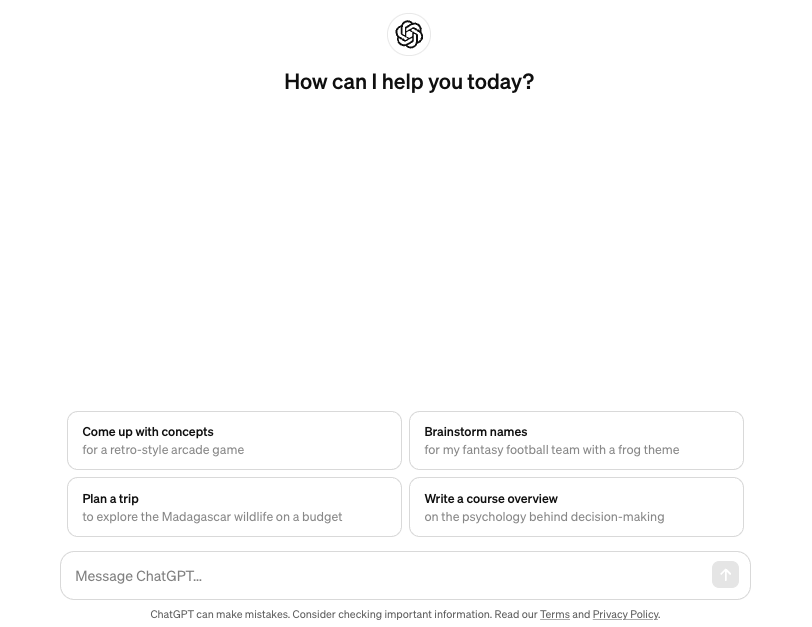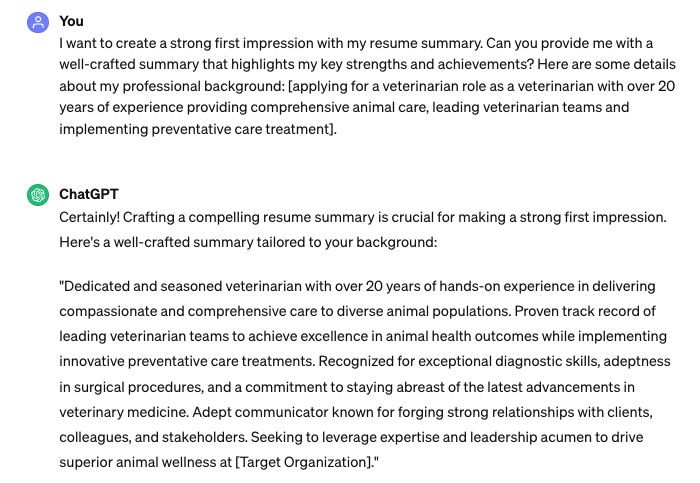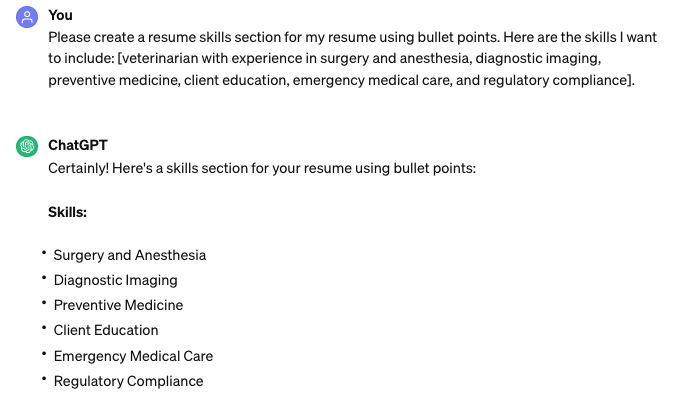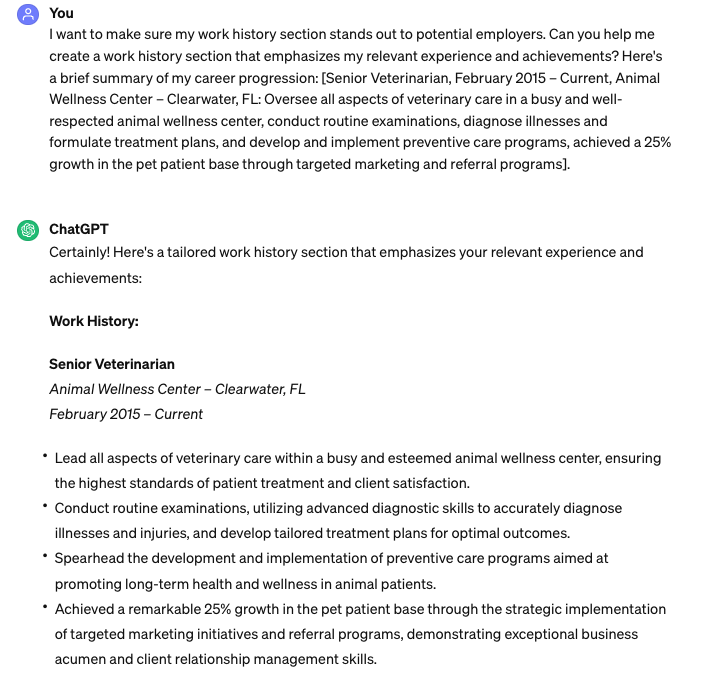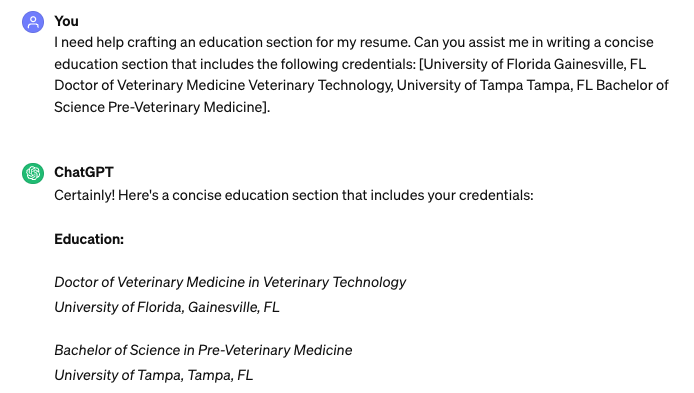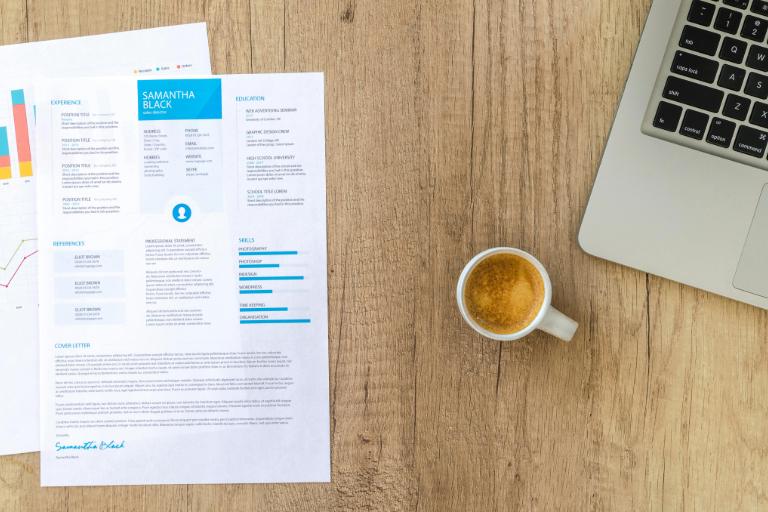ChatGPT Resume Prompts & Tips from Career Experts

Our customers have been hired at: *Foot Note
Table of Contents
Get started with MyPerfectResume today!
- Build a resume on any device
- Pick an ATS-friendly template
- Tailor with AI copy suggestions
ChatGPT is an advanced AI language model that has made waves in recent years for its ability to produce human-like responses to seemingly any question or task.
In this guide, we’ll cover how to use ChatGPT for your resume, including the best prompts to try and important precautions to remember with AI-generated content.
If you're looking to save time and streamline your resume-building process, consider using an AI-powered resume builder instead of ChatGPT.
Resume builders are designed to help you create a targeted resume with pre-designed templates and professionally written content that's tailored to your career goals and industry.
Make a resume with MyPerfectResume
Our Resume builder can help you write the perfect resume. Start Now!
What is ChatGPT?
ChatGPT is an advanced AI-powered chatbot developed by the artificial intelligence research and development company, OpenAI.
ChatGPT uses generative pre-trained transformers (GPTs) to produce human-like text responses based on user input.
It is trained on vast amounts of data from the internet, allowing it to understand and generate coherent and contextually relevant responses.
ChatGPT has gained popularity for its ability to engage in conversational interactions, making it a valuable tool for various applications, including resume writing.
Can ChatGPT write a resume?
With the right prompts, ChatGPT can help you write a resume from scratch or fix your existing resume.
That being said, relying solely on ChatGPT for creating a resume is not recommended, as it does not have personal knowledge of your specific experiences, skills and achievements.
Your resume is a crucial document for showcasing your career journey, and it requires a personalized and professional touch that AI-generated content lacks.
Here are a few considerations when it comes to using ChatGPT to assist with writing your resume:
- Does not have formatted resume templates, it will only generate text for your resume.
- Often misunderstands prompts, resulting in inaccurate or irrelevant content output.
- Does not know your work history, professional skills and notable accomplishments.
- Often uses generic language that might not be impressive to hiring managers.
Explore our library of resume examples and cover letter examples to see real-world samples for different jobs, industries and career levels.
ChatGPT vs. online resume builders
A resume builder is a specialized tool that is designed specifically to create effective and professional resumes.
While ChatGPT can generate a resume, a resume builder provides more features and customization options.
Our Resume Builder includes ATS-friendly templates built by professional graphic designers, step-by-step prompts with expert insights and ready-made content suggestions written by Certified Professional Resume Writers (CPRW).
Resume builders offer a wide range of templates and customization options that allow you to tailor your resume to your specific needs and preferences.
The prewritten content suggestions from our Resume Builder incorporate industry-specific language to help you highlight your skills and accomplishments in a way that resonates with potential employers.
You can choose the best resume font, format and layout that suits your career goals and personal branding.
Best ChatGPT resume prompts
When selecting a ChatGPT resume prompt, the first step is to decide which format best reflects your skills and qualifications (chronological, combination or functional).
Explore our guide on resume formats to determine which one is right for you, then see the best prompts for each one below to get started.
Chronological resume prompt
"Please create a chronological resume for me that lists my work experience in reverse-chronological order, starting with my most recent position. Use a clear and easy-to-read format and highlight my relevant skills and achievements.
Include a professional summary that highlights my expertise as a [your professional title] with [your years of experience] [three to five key tasks and skills you want to highlight].
Include the following information in my work history section: [your past roles, dates of employment, company names and a brief summary of your job duties and accomplishments for each position].
Create separate sections for my skills ([skill #1, skill #2, skill #3, etc]), education ([your education credentials]), professional certifications ([your professional certifications]) and my volunteer and extracurricular activities ([your volunteer experience and extracurricular activities])."
Combination resume prompt
"I would like a combination resume that showcases my work experience, skills and achievements. Include a professional summary that highlights my expertise as a [your professional title] with [your years of experience] [three to five key tasks and skills you want to highlight].
Include a summary of qualifications with the following information: [key qualification #1, key qualification #2, key qualification #3].
Organize my work experience in reverse-chronological order and list the following information: [your past roles, dates of employment, company names and a brief summary of your job duties and accomplishments for each position].
Create separate sections for my skills ([skill #1, skill #2, skill #3, etc]), education ([your education credentials]), professional certifications ([your professional certifications]), and my volunteer and extracurricular activities ([your volunteer experience and extracurricular activities])."
Functional resume prompt
"Can you create a functional resume for me that highlights my skills and achievements? Include a professional summary that highlights my expertise as a [your professional title] with [your years of experience] [three to five key tasks and skills you want to highlight].
Organize the following accomplishments under three skill categories ([skill category #1, skill category #2, skill category #3]): [your key tasks and accomplishments from past roles].
Include a brief summary of my work experience: [your past roles, dates of employment, company names and a brief summary of your job duties and accomplishments for each position].
Create separate sections for my education ([your education credentials]), professional certifications ([your professional certifications]), and my volunteer and extracurricular activities ([your volunteer experience and extracurricular activities])."
ChatGPT does not know your professional history, meaning any prompt you use must include your skills, work history and qualifications.
To ensure your professional information is properly dispersed throughout your resume, we recommend using separate prompts for each section.
We’ll detail how to use ChatGPT for each section of your resume below. Always remember to review AI-generated content for inaccuracies or generic language.
How to use ChatGPT to write a resume
We’ll walk you through how to generate a resume with ChatGPT, section by section. This method lets you input detailed descriptions of your work history and notable skills to ensure that your resume offers a complete look at your professional qualifications.
Navigate to ChatGPT
Open ChatGPT to get started. You can start chatting immediately or create an account to save your chat history, share chats with friends or colleagues and personalize your experience.
Input prompts for each section of your resume
Explore the prompt ideas below and enter them into the ChatGPT text box to generate each section of your resume.
You can copy and paste the ChatGPT responses into a separate document to start putting your resume together.
Resume summary
Your resume summary highlights your key skills and qualifications in three to five sentences at the top of your resume. Try the prompt below to generate a resume summary:
We recommend using our free AI Resume Summary Generator, which instantly generates a professional summary based on your uploaded resume.
Skills section
It is important to include a detailed skills section on your resume with hard skills and soft skills that are relevant to the job you are applying for. Here is a prompt you can try for this section:
Work history section
Listing your work experience on a resume is essential for demonstrating how your past experience makes you a great fit for the role. Try out the following prompt to get started:
Education section
You can also generate a resume education section using ChatGPT. Check out the prompt below to get started:
We recommend using our ATS resume checker to scan your resume for 30+ common errors and receive instant suggestions for optimizing your resume for applicant tracking systems.
Review and revise
Once you have completed your resume, review all the content to ensure that it is accurate and free of grammatical or spelling errors.
It is always advisable to seek guidance from professional resume writers, career coaches or mentors who can provide personalized feedback and suggestions for creating an effective resume.
Mistakes to avoid when using ChatGPT for resume writing
- Over-relying on ChatGPT: While ChatGPT can provide valuable suggestions, it's important to remember that it's an AI language model and cannot replace your own expertise and understanding of your skills and experiences. Use ChatGPT as a tool to supplement your own inputs and ideas.
- Not providing enough information: ChatGPT needs specific information about your work experience, skills and accomplishments to generate effective resume content. Make sure to provide as much detail as possible in your prompts to get the best results.
- Not considering design and formatting: While ChatGPT can provide content, it may not always consider design and formatting. Make sure to choose an appropriate font, layout, and color scheme that is professional and visually appealing.
- Not seeking feedback from professionals: While ChatGPT can provide valuable suggestions, it's always a good idea to seek feedback from professionals or trusted individuals in your field to further refine and improve your resume.
How to use ChatGPT to improve your resume
In addition to using ChatGPT to write a resume from scratch, you can also use it to improve an existing resume. Below are a few tips on how to use ChatGPT to update your resume.
Tailoring for specific job applications
If you have a specific job in mind, provide ChatGPT with the job description or requirements. ChatGPT can assist you in customizing your existing resume to highlight the skills and measurable achievements that align with the job you're applying for.
Reordering sections
If you want to reorganize the sections of your resume, such as moving your skills section higher or highlighting your education, you can discuss these changes with ChatGPT and get suggestions on how to best structure your resume.
Adding keywords
Many companies use Applicant Tracking Systems (ATS) to scan resumes for specific keywords. ChatGPT can help you identify relevant keywords for your industry or job role, ensuring that your resume has a higher chance of passing through the ATS and reaching human eyes.
Editing and proofreading
ChatGPT can assist you in proofreading your resume for spelling, grammar and formatting errors. It can also provide suggestions for improving sentence structure and clarity, helping you create a polished and error-free resume.
Ask for formatting and design advice
In addition to content, you can also ask ChatGPT for formatting and design advice. Seek suggestions on how to structure your resume, choose appropriate fonts and colors and create a professional and visually appealing layout. See our guide on what your resume should look like for expert tips.
ChatGPT resume writing tips
- Provide clear and specific prompts: The more details you provide, the better ChatGPT can generate relevant and tailored suggestions.
- Iterate and refine: Review the suggestions, make necessary edits and ask ChatGPT to iterate on specific sections until you are satisfied with the result.
- Customize for each job application: Provide the specific requirements and keywords from the job posting to make your resume more targeted and aligned with the position you're applying for.
- Proofread and edit: Check for any grammar or spelling errors, and ensure that the information provided accurately represents your skills and experiences.
Key takeaways
- ChatGPT can be a useful tool for generating a first draft of your resume or updating an existing resume.
- You’ll need to provide ChatGPT with your work history, professional skills and relevant qualifications to generate accurate and detailed content for your resume.
- Resume builders are more effective than ChatGPT since they include professional templates, expert insights and professionally written content suggestions.
FAQ
How do I ask ChatGPT to improve my resume?
To ask ChatGPT to help improve your resume, you can provide it with your existing resume and ask for suggestions and guidance. We also recommend checking out our guide on updating your resume for additional tips.
Here’s an example of how you can prompt ChatGPT:
- Input your prompt: Hi, I have a resume that I would like to improve. Can you provide me with suggestions to enhance my resume?
- Add your resume: Copy and paste your existing resume here or provide a summary of its content.
- Ask questions: How can I make my resume more impactful? What sections should I focus on? Can you incorporate action verbs into my bullet points? Are there any keywords I should include?
Remember to review and validate the suggestions provided by ChatGPT and make any necessary adjustments to ensure that your resume accurately reflects your skills and experiences.
Can employers tell if you use ChatGPT?
Employers may be able to recognize if a resume or cover letter has been generated by an AI language model if the writing is overly generic or lacks a personal touch.
This can raise concerns about the authenticity and suitability of the candidate and hinder their chances of landing an interview.
It’s always recommended to use ChatGPT as a tool for inspiration and guidance rather than relying solely on it to write your resume. See our ChatGPT cover letter and ChatGPT CV guides for additional tips.
We recommend using a resume builder instead, which features expertly crafted templates and professional content written by real experts.
How do I prompt ChatGPT to tailor my resume to a job description?
You can prompt ChatGPT to tailor your resume to a specific job description by providing it with the job description and your existing resume. Here are the steps you can follow:
- Copy the job description of the position you are applying for and paste it into the ChatGPT prompt box.
- Provide some context to ChatGPT about your current resume. For example, you could say, “I have a resume that I would like to tailor to this job description.”
- Provide ChatGPT with your current resume by copying and pasting the text into the prompt box.
- In the prompt box, enter “Can you provide me with suggestions for how I can tailor my resume to this job description?”
- Review the suggestions provided by ChatGPT and make any necessary changes to your resume.
See our guide on what to put on a resume for additional tips and examples.
Is there a ChatGPT resume builder?
ChatGPT does not have a specific resume builder feature. There are many other online resume builders that can help you create a professional-looking resume quickly and easily.
These resume builders come with pre-designed templates, industry-specific language and customization options to help you highlight your skills and experiences.
We also recommend using an AI cover letter generator to create a cover letter that expands upon the information from your resume.
How we reviewed this article
Since 2012, we have helped more than 11 million job seekers. We want to make your career journey accessible and manageable through our services and Career Center’s how-to guides and tips. In our commitment to bring you a transparent process, we present our Editorial Process.
Sources
- Harvard Business Review. Article. Wilson, Robb. Should You Use ChatGPT to Write a Resume?
- Coursera. Article. How to Use ChatGPT to Write Your Resume
- Forbes. Article. Westfall, Chris. How to Use ChatGPT to Write Your Resume, With 3 Step-BY-Step Prompts
- CNBC. Article. Malinsky, Gili. The No. 1 danger of using ChatGPT on your resume: ‘It is going to hallucinate information’
Our customers have been hired at:*Foot Note