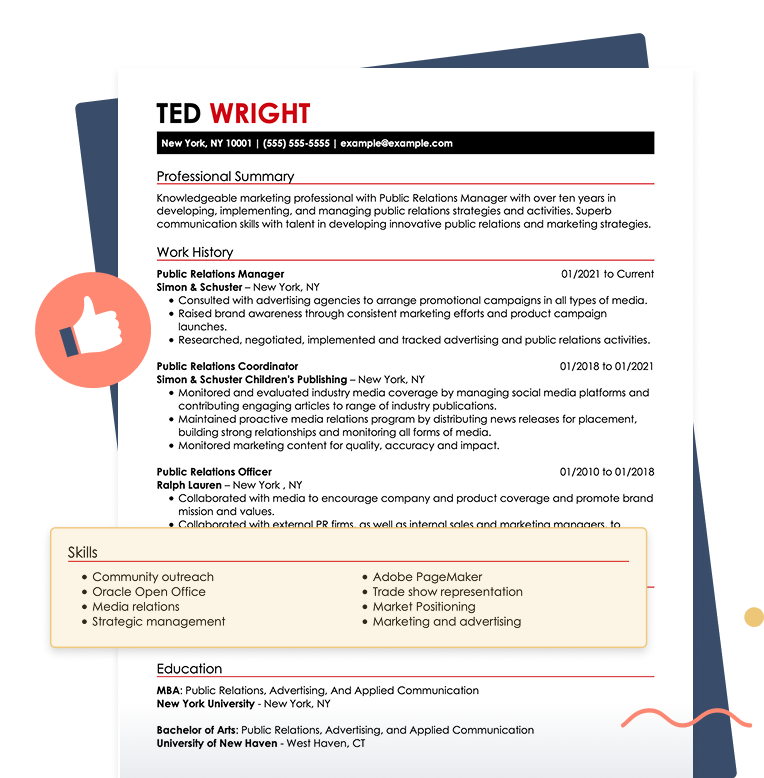Choosing the correct resume format to showcase your strengths is crucial in today’s competitive job market. But how do you know which format is right for you?
Top 3 Resume Formats
Chronological resume format
RECOMMENDED
The chronological resume emphasizes a candidate’s work history section to showcase their extensive experience, making it an ideal choice for professionals with steady career progression.
Functional resume format
A functional resume provides space for a more detailed account of the candidate’s skills while featuring a small work history section, suitable for job seekers with limited experience.
Combination resume format
The combination resume balances a candidate’s skills and work history to showcase their qualifications equally, making it an excellent alternative for career changers and freelancers.
Best for Experienced Professionals
Chronological Resume Format
The chronological resume format highlights your work history to show your career progression and expertise in your field clearly.
Let’s review each resume section to make the most of this format.
Resume summary:
Use your resume summary to showcase your top qualifications for the job, focusing on career longevity and achievements.
Work history:
List your current and past roles, highlighting unique and quantifiable work achievements.
Skills:
Include soft and hard skills relevant to the job you’re applying for.
Education:
Present your highest academic credential with graduation date and the institution’s name.
Best for First-Time Job Seekers
Functional Resume Format
The functional resume format places your skills and relevant qualifications at the top of your resume to offset your limited experience.
Let’s see how you can effectively showcase your strengths with this format:
Resume objective:
Start your resume with a career objective, stating your employment goals and top skills to show the hiring manager you’re qualified for the position.
Skills:
Divide your skills into separate sections such as “Summary of Qualifications” and “Professional Skills” to describe your abilities in context and highlight accomplishments.
Education:
Use your educational background to complement your skills section by including relevant coursework, internships, or volunteer work that demonstrates your suitability for the role.
Work history:
Keep this section concise, listing current and previous positions with company names and dates of employment.
Best for Career Changers & Freelancers
Combination Resume Format
The combination resume format marries a robust skills section with a detailed work experience.
Let’s explore how you can use this format to highlight your best credentials:
Summary:
If you’re entering a new industry, use this opportunity to explain how your qualifications from previous jobs fit your new career path.
Skills:
Like the functional resume, categorize your skills into “Summary of Qualifications” and “Professional Skills” to describe your technical and transferable skills.
Work history:
Zero in on accomplishments relevant to your desired role and quantify them when possible.
Education:
Present your highest degree and additional training that has bearing on the job you want, such as first aid and CPR training for a medical assistant job.
How to Choose the Best Resume Format
Choose a chronological
resume format if:
- You have steady career growth.
- You have built a career in one industry with a clear trajectory of achievements.
- You’re applying for a position similar to your current or previous job.
Choose a functional
resume format if:
- You’re a recent graduate with limited or unrelated experience.
- You have significant employment gaps.
- You’re applying for an entry-level position.
Choose a combination
resume format if:
- You’re changing careers.
- You’re a freelancer or a professional with a non-traditional career.
- You’re applying for a mid-level position.
Resume Formatting Tips
Having a professional resume format is only one major piece of the puzzle — the other is making sure your resume is laid out correctly. Explore the resume tips below to get started.

Margins
Stick to 1 inch on all sides of your resume. If you’re trying to make room on your resume for more information, you can take it down to half an inch if needed, but 1 inch will give your document the best look.
Font Size
Your font size should be large enough to read but not so large as to look unprofessional. Typically, most fonts look good with a point size of 11 or 12 — just take a look at our resume format examples.
Font Style
Keep it professional. This isn’t the time to use a flamboyant font or a font that an employer might have a hard time reading. Popular resume fonts like Arial, Times New Roman or Verdana are your best bet.
Bullet Points
Use bullet points and short, punchy phrases to describe your skills, certifications, work experience and achievements.
Spacing
Make sure the spacing between your sections is consistent, and use single- or 1.5-line spacing between lines.
Headings
Follow the lead of our resume format examples and use standardized headings for each section.
Writing “My Career” rather than “Work History” runs the risk of confusing readers, especially if your resume is submitted through an ATS.
See our resume header guide for tips on formatting the information in your resume header effectively.
Order
Your resume format will determine how sections on your resume are organized. In short:
Chronological resume
- Summary
- Work history
- Skills
- Education
Combination resume
- Summary
- Key skills or summary of qualifications
- Work history
- Education
Functional resume
- Summary or objective statement
- Summary of qualifications
- Skills sections
- Work history
- Education
File Format
Most employers welcome resumes in PDF or Microsoft Word format. If you use our Resume Builder to create your resume, you can download it in these formats or check out our PDF resume template and Word resume template sections for more resume examples.
Key Takeaways
Explore the table below for a summarized comparison of the top three resume formats.
Main focus
Work experience section
Skill section
Best for
Not ideal for
Work-focused
(Chronological)
Main focus Work experience
Work experience section At the top, after the professional summary
Skill section In the middle, after the work experience
Best for Candidates with a lot of steady work experience
Not ideal for People with employment gaps, little work experience and candidates changing careers
Skill-focused
(Functional)
Main focus Skills
Work experience section At the bottom, doesn’t have bullet points
Skill section At the top and divided into different categories
Best for People with little to no work experience and employment gaps
Not ideal for Experienced professionals
Balanced
(Combination)
Main focus Skills and experience
Work experience section In the middle, next to or below the skills
Skill section Next to or above the work experience
Best for Midlevel candidates with a few years of experience and people changing careers with transferable skills
Not ideal for Entry-level candidates and people with many years of experience
Frequently Asked Questions
What Should a Resume Look Like?
Ideally, a resume should be one to two pages in length and contain details about your top skills and qualifications, achievements from current and previous jobs, and information about your educational background — all laid out in an easy-to-follow, organized document.
Just follow the resume examples on this page or use our Resume Builder to create a resume that not only looks like a resume should but also provides all the key information employers want.
See our guide on what should a resume look like for additional advice from career experts.
What Should I Include in the Skills Section of My Resume?
A resume skills section should display at least five abilities or attributes relevant to the job. Employers want to see a mix of hard skills and soft skills, so include a mix of both types.
If you are applying for your first job, highlight your transferable skills, such as interpersonal skills and time management skills.
What Is the Correct Resume Format for a College Student?
The functional resume format is a good choice for students and recent graduates with little to no work experience.
However, if you’ve had part-time jobs, volunteer work or internships that apply to the job you want, or taken a relevant class, note these experiences in your work history or education sections.
This also applies to high school students looking for their first job. Explore our high school resume templates for examples to help you get started.
What Is the Best Resume Format for a Job Seeker With Experience?
The chronological resume format is best for experienced job seekers. This format focuses on your work history, so you can use the bulk of the page to showcase your past duties and accomplishments.
Hiring managers will be particularly interested in specific professional milestones you’ve achieved over the years, so make sure you have an updated resume format and include them in your work history section.
What Is the Best Resume Format for [2025]?
The best resume format depends on your career stage, work history, and the type of job you’re applying for. Here’s a quick guide to help you choose the right one:
- Chronological Format: This format is best if you have a strong, steady work history in the same field with clear career progression. It’s ideal for traditional job seekers who want to showcase their experience in reverse order, emphasizing job titles and dates. This format is the most widely recognized by employers.
- Functional Format: This is best if you’re changing careers, have gaps in your employment, or have less traditional work experience. It focuses on skills and abilities rather than dates and job titles, allowing you to highlight your most relevant qualifications without drawing attention to a nonlinear job history.
- Combination (Hybrid) Format: This format offers the best of both worlds. It works well if you have a mix of relevant skills and a solid work history. It’s ideal for those with transferable skills that need to be highlighted alongside a traditional job timeline, making it perfect for career changers, freelancers, or anyone with diverse work experiences.
Ultimately, the best resume format presents your qualifications in the most compelling way for the job you’re targeting.
Which Resume Format Is the Best for ATS Screening?
The chronological resume format is generally the best for ATS (applicant tracking system) screening. Because of its straightforward, consistent format, most ATS systems are designed to read and parse chronological resumes easily.
They favor clear headings like “Work Experience,” “Education” and “Skills,” and easily recognize job titles, dates and company names in a standard order. Chronological resumes naturally highlight keywords related to job titles and experience, which are crucial for ATS algorithms.
The format helps ensure that relevant experience is readily identifiable and appropriately weighted during the initial screening. A chronological resume’s clean, linear structure minimizes parsing errors, making it less likely that your information will be misinterpreted or overlooked.
What Is the Most Common Resume Format?
The most common resume format is the chronological resume format. This format is also known as the reverse-chronological resume format because work history is written from most recent to backward. It emphasizes work history, so recruiters and hiring managers can see a job applicant’s career progression right away.
While the most popular, you might want to steer away from using the reverse-chronological resume format if you have no experience, are changing careers or have a significant gap between jobs. For these situations, there are other formats from which to choose.
What Resume Format Do Employers Prefer?
Employers prefer resume formats that show a job applicant’s qualifications clearly, so use a format that highlights what you want them to see.
For example, if you are applying for your first job, a functional resume format will showcase your skills and if you have been working in the same profession for more than 10 years or want to move up in your career, then a combination resume is a great choice.
The best resume format also depends on where you are applying. See our Australian resume format guide for examples of how you might format your resume when applying for jobs abroad.
Do Resume Formats Work Differently in Different Industries?
Not necessarily. A resume format establishes how your resume will be organized and what information will be highlighted.
For example, the chronological resume format stresses career progression and work experience, so the work history section is front and center.
On the other hand, a functional resume format focuses on skills and what you can do, so it’s ideal for first-time job seekers and people changing fields.
If you’re a candidate with years of experience in one industry, but your potential employer places a greater emphasis on skills rather than work history, you might want to consider a functional or combination resume format.
Should I Use a Resume Format or a CV Format?
The choice between a resume and a CV (Curriculum Vitae) depends on your industry, location and the specific job you’re applying for.
Use a resume if you’re in the U.S. or Canada and applying for roles in most industries, such as business, technology or creative fields.
Resumes are concise, typically one to two pages and focus on skills, work experience and education tailored to the job. They are ideal for professional roles where a targeted, easy-to-read document is preferred.
On the other hand, a CV is best suited for academia, research, medical fields and some scientific or legal positions.
It is longer and provides a detailed overview of your career, including education, publications, research and achievements.
Explore our guide on CVs vs. Resumes for additional tips on selecting the right job application document for your career.
How Should I Format My Work Experience on My Resume?
No matter which resume format you choose, always format your work experience section in reverse-chronological order.
That means starting from your current or most recent job and working your way backward up to 10 years. Include the name of the company you worked for, the location, the years you worked there and your title.
Our resume templates ensure your work history section is in the correct format.
Does Resume Format Matter?
Yes, resume format definitely matters. A resume format determines the way your resume is organized and how your information is featured. Do you want your resume to focus on your work experience or do you want it to focus on your skills?
Resume formats aren’t one-size-fits-all. So use our handy guide to check which format will work best for your situation and choose accordingly to create the best resume.
Rate this article
Resume Formats
Additional Resources
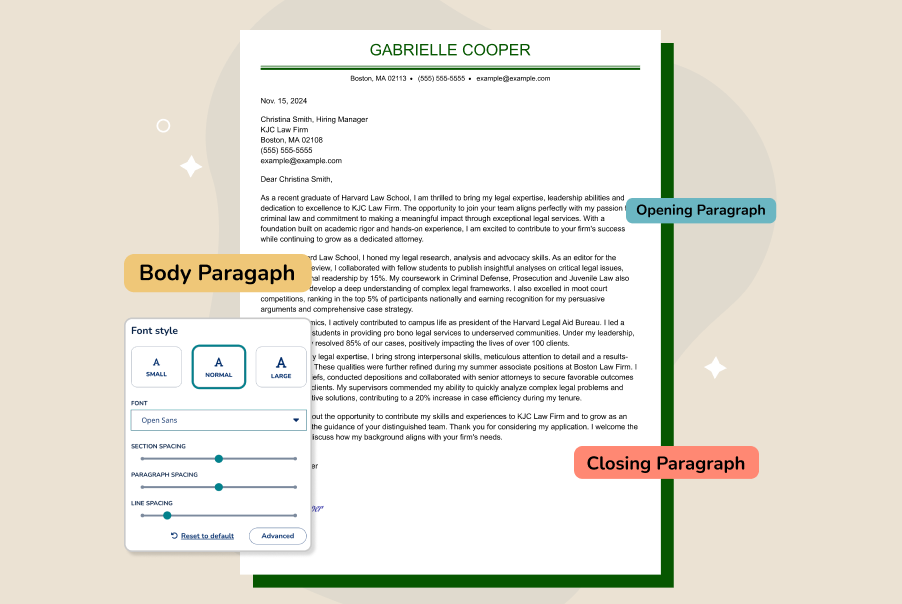
Harvard Cover Letter Template (Formats & Guide)
A Harvard-style cover letter is more than just a formality—it’s a strategic tool designed to showcase your skills, tell your story, and demonstrate your fit for the role. But how

Microsoft Word Cover Letter Templates: Free Download
Cover letters are an essential component in any strong job application. However, creating the perfect cover letter from scratch can be time-consuming and challenging. Microsoft Word cover letter templates are a lifesaver

Google Docs Cover Letter Template (Guide & Examples)
Google Docs offers many cover letter templates to help job seekers create a compelling cover letter quickly and efficiently. However, the most important step is writing a letter that accurately
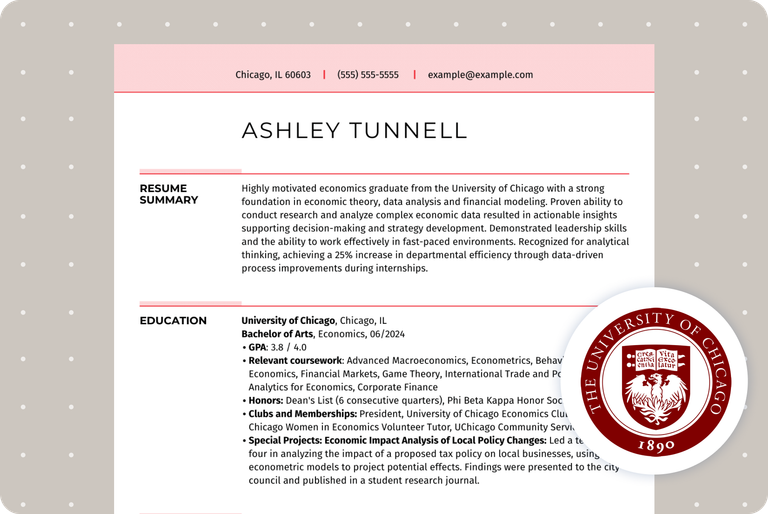
University of Chicago Resume Template (Guide & Examples)
The University of Chicago is a leading research university recognized for its economics program, law school, and pioneering urban sociology education. Highlighting how your experience at this prestigious institution prepared you
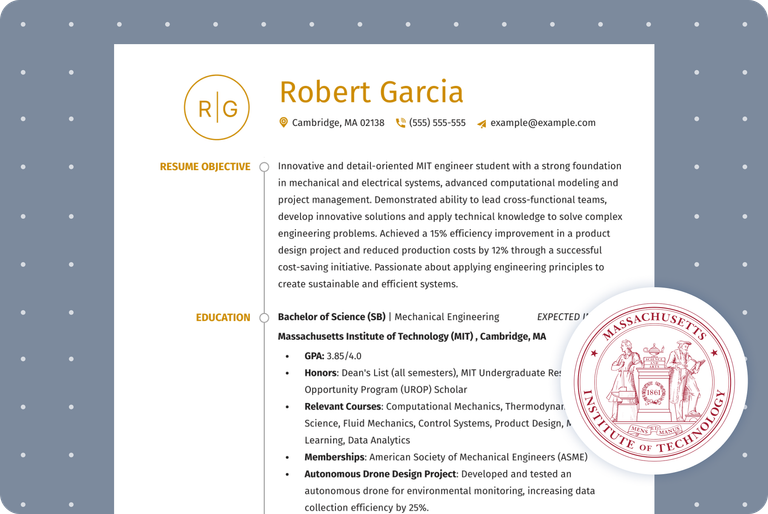
MIT Resume Template (Guide & Examples)
The Massachusetts Institute of Technology is a world-class university recognized for its cutting-edge research in computer science, artificial intelligence, robotics, aerospace, and electrical engineering. A well-written MIT resume detailing your unique
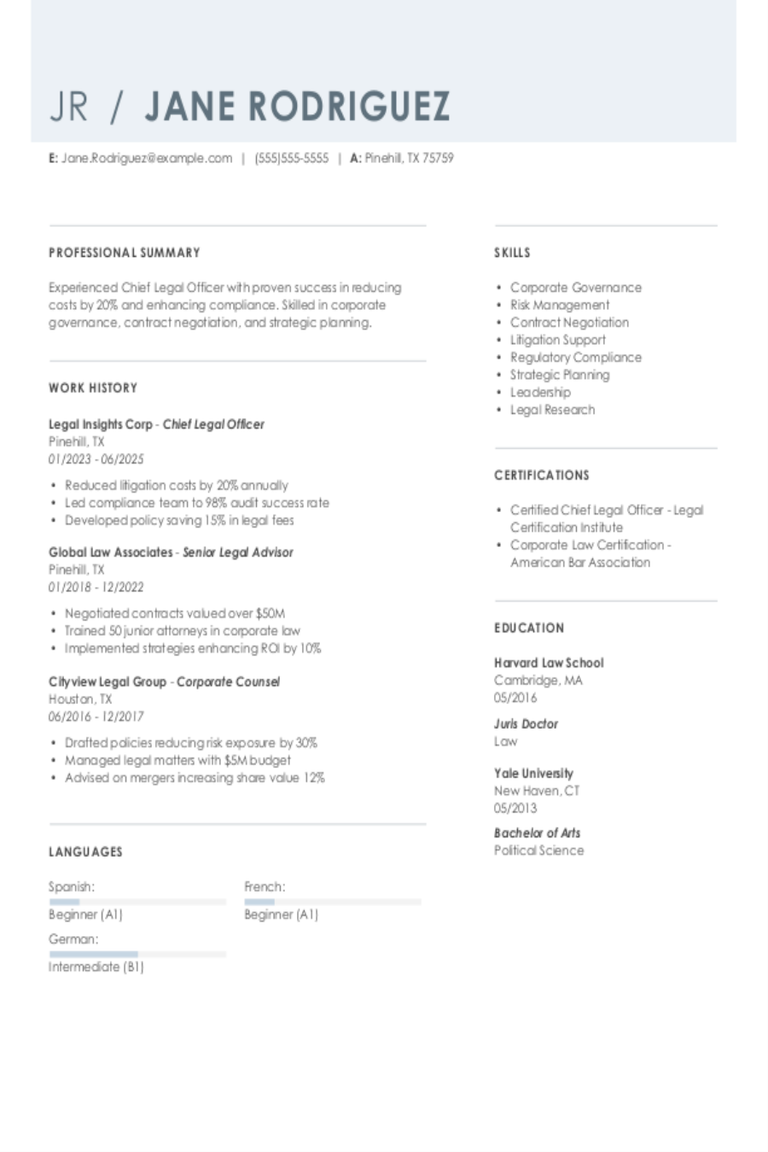
Chief Legal Officer Resume Examples & Templates for 2025
Explore chief legal officer resume examples and tips to learn how to showcase your ability to guide company decisions, manage legal risks, and ensure compliance.Build my resumeImport existing resumeCustomize