Table of Contents
Get started with MyPerfectResume today!
- Build a resume on any device
- Pick an ATS-friendly template
- Tailor with AI copy suggestions
Why this resume works
- Quantifies accomplishments: By showcasing measurable accomplishments like reducing security breaches by 25% and saving $50K annually, the applicant highlights their impact and value.
- Highlights industry-specific skills: Incorporating skills such as security management and threat analysis highlights the applicant’s strong fit for roles in the security industry.
- Illustrates problem-solving ability: The applicant’s ability to streamline patrol routes and reduce response times illustrates effective problem-solving skills through innovation and critical thinking.
More Security Manager Resume Examples
Discover security manager resume examples that emphasize your leadership, risk management skills, and experience in safeguarding assets. These safety and security resume samples offer guidance to craft a resume that meets industry expectations and highlights your expertise effectively.
Entry-Level Security Manager
Why this resume works
- Centers on academic background: By listing degrees from Columbia and NYU, the applicant’s strong academic foundation in security management and criminal justice is evident, laying the groundwork for their professional journey.
- Puts skills at the forefront: The strategic use of a skills-based resume format emphasizes key abilities like risk assessment and crisis management, making them stand out prominently.
- Shows digital literacy: Implementing new surveillance systems highlights the applicant’s computer skills, reflecting their adaptability to modern technological requirements in security operations.
Mid-Level Security Manager
Why this resume works
- Includes a mix of soft and hard skills: This applicant integrates technical prowess with interpersonal skills, excelling in security protocols while leading teams to secure million-dollar assets successfully.
- Demonstrates language abilities: Language skills in Spanish, French, and German improve communication across diverse cultural and international settings.
- Points to measurable outcomes: Quantifiable achievements like improving security protocols by 40% and securing $5M assets reflect the applicant’s strong focus on delivering effective results.
Experienced Security Manager
Why this resume works
- Focuses on work history: Using a chronological resume format, the applicant organizes extensive experience from security coordinator to manager, showcasing career growth and consistent contributions to security operations.
- Showcases impressive accomplishments: Quantifiable results like reducing incidents by 30% and saving $20K annually reflect compelling leadership and operational excellence.
- Lists relevant certifications: Listing certifications, such as Certified Protection Professional, affirms expertise in security management while highlighting dedication to maintaining industry standards.
Related Resume Guides
Advice for Writing Your Security Manager Resume
Whether you’re transitioning from another industry or aiming to climb higher in your security career, crafting the perfect resume is key. Explore our tips on how to write a resume specifically tailored for security managers and discover how to highlight your leadership skills, crisis management abilities, and dedication to safety.
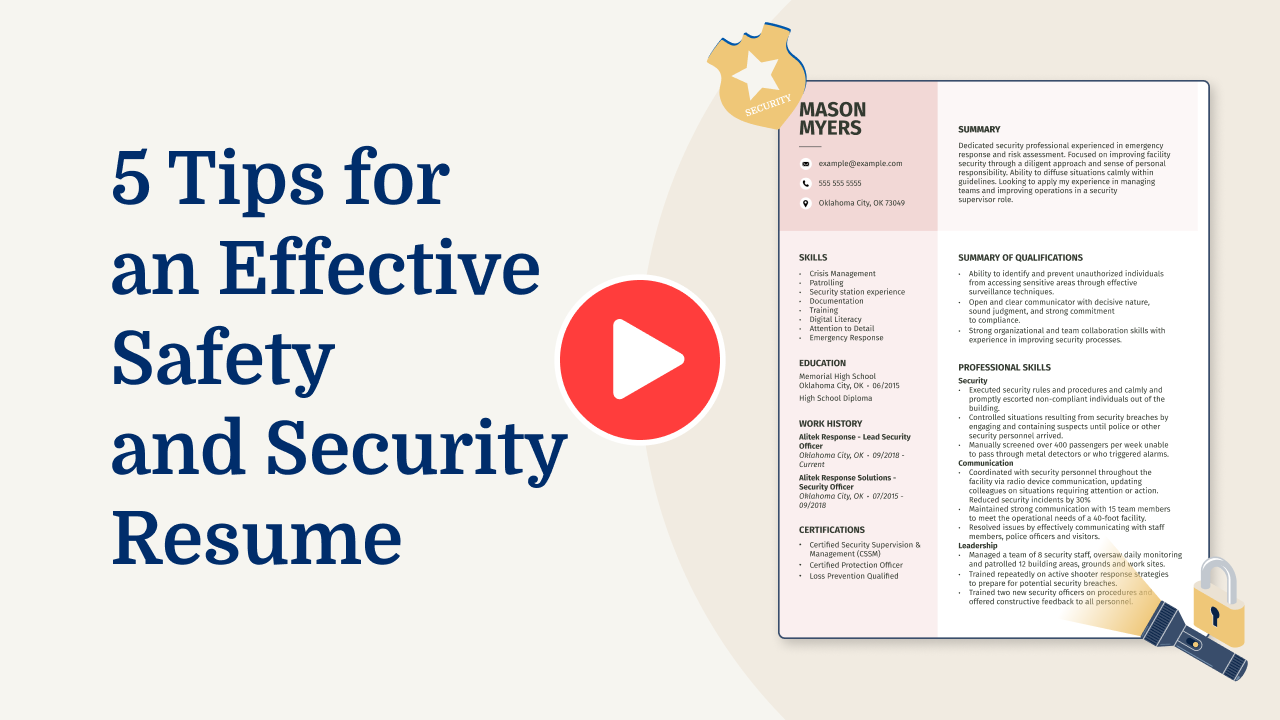
Write a strong professional summary
A professional summary on a resume serves as an introduction for hiring managers, providing a snapshot of your skills and accomplishments. You can decide whether to use a summary or a resume objective based on your experience level and career goals.
Typically three to four sentences long, a professional summary highlights your experience, skills, and achievements. It’s best for those with work experience, like a security manager. The purpose is to showcase what you’ve done in your career and the value you bring to a new job.
In contrast, resume objectives focus on future goals and are better suited for those new to the workforce or changing careers. Objectives emphasize “what I aim to contribute” rather than “what I’ve accomplished.”
Next, we will provide examples of both summaries and objectives across different industries and levels of experience so you can see how they fit various job roles. Explore our professional resume examples for additional inspiration.
Security manager resume summary examples
Entry-level
Recent graduate with a Bachelor of Science in criminal justice and certified as a Certified Information Systems Security Professional (CISSP). Equipped with foundational skills in risk assessment, incident response, and security policy development. Eager to apply academic knowledge to support organizational security measures and contribute to safeguarding sensitive information.
Mid-career
Security manager with over seven years of experience in corporate security environments. Expert in developing strategic security protocols, conducting threat analysis, and leading teams through successful implementation of safety measures. Known for improving company-wide security awareness programs and reducing security incidents by 30% through innovative solutions.
Experienced
Seasoned security manager with 15+ years of leadership experience in high-risk industries. Proven track record of implementing comprehensive security frameworks that have improved organizational resilience against cyber threats. Specialized in crisis management and cross-functional collaboration to drive effective risk mitigation strategies. Committed to fostering a culture of vigilance and continuous improvement.
Security manager resume objective examples
Recent graduate
Detail-oriented and proactive criminal justice graduate seeking an entry-level security manager position to use knowledge of surveillance systems and risk assessment. Committed to ensuring a safe and secure environment while developing skills in emergency response and asset protection.
Career changer
Dedicated customer service professional transitioning into security management, bringing strong problem-solving abilities and experience in conflict resolution. Aspiring to contribute to a team-focused organization by applying interpersonal skills and a keen awareness of safety protocols.
Specialized training
Aspiring security manager with specialized training in cybersecurity fundamentals eager to join a forward-thinking company. Passionate about integrating digital security measures with traditional safety practices to improve organizational security frameworks.
Easily create a standout resume with our AI Resume Builder. Choose a template, fill in your security manager details, and get ready to impress!
Include relevant certifications and training
For a security manager, listing certifications and specialized training is really important. These credentials show that you have the knowledge and skills needed to protect an organization’s assets. In technical fields like security management, having the right certifications can make you stand out and show potential employers that you’re up-to-date with the latest practices and technologies.
Creating a dedicated certifications section on your resume helps highlight these achievements clearly. Here are a few examples of relevant certifications for your resume:
- Certified Information Systems Security Professional (CISSP)
- Certified Information Security Manager (CISM)
- CompTIA Security+
- Certified Ethical Hacker (CEH)
- ISO/IEC 27001 Lead Implementer
Having industry-recognized certifications can boost your chances of success as a security manager. They demonstrate your commitment to professional development and reassure employers of your capability to handle complex security challenges. Make sure these are easy to find on your resume for maximum impact.
Example of a certifications section
Certified Information Systems Security Professional (CISSP)
Issued by: International Information System Security Certification Consortium (ISC²)
Expires 2025
Certified Ethical Hacker (CEH)
Issued by: EC-Council
Issued 2023
CompTIA Security+
Issued by: CompTIA
Expires 2026
Certified in Risk and Information Systems Control (CRISC)
Issued by: Information Systems Audit and Control Association (ISACA)
Issued 2022
GIAC Security Essentials Certification (GSEC)
Issued by: Global Information Assurance Certification (GIAC)
Expires 2024
Choose a polished and well-organized resume template that effectively showcases your skills and qualifications to stand out to hiring managers and recruiters.
Showcase your work experience
Showcasing relevant work experience on a resume is key, especially for a security manager role. This helps employers see how your past roles align with their needs. Start with your most recent job and go backward. For each position, include the job title, employer name, location, and employment dates to make it easy for hiring managers to track your career progression.
Use clear and action-oriented language when describing your duties. Focus on what you did and the impact you made. Highlight achievements using measurable results to show your contributions. Instead of saying “managed security team,” try “led a team of 10 security officers to reduce incident response time by 30%,” which paints a clearer picture of your capabilities.
Include core responsibilities that are specific to being a security manager, such as risk assessment, emergency response planning, staff training, and surveillance system management. These are important for the role and help convey that you have hands-on experience in key areas necessary for maintaining safety and security within an organization.
5 security manager work history bullet points
- Developed and implemented security protocols, reducing incidents by 40%.
- Managed a team of 10 security personnel, improving response times by 25%.
- Conducted risk assessments for over 100 facilities, identifying vulnerabilities and mitigating risks.
- Streamlined access control systems, increasing efficiency by 30% and improving overall safety.
- Collaborated with local law enforcement to coordinate joint training exercises, boosting preparedness by 50%.
For a security manager, selecting a resume format that highlights leadership in safety programs, compliance achievements, and team coordination can effectively showcase your expertise.
Match your resume with the job description
Tailoring resumes to job descriptions is essential because it helps job seekers align their skills with what employers are looking for. This approach not only grabs the attention of hiring managers but also ensures your resume is optimized to pass through applicant tracking systems (ATS) that scan for specific keywords from the job posting.
An ATS-friendly resume uses relevant keywords and phrases to connect an applicant’s skills and experiences with the requirements in the job description. By integrating these terms effectively, you increase your chances of being noticed during both automated and human reviews.
To identify these keywords, carefully review the job posting and highlight recurring skills, qualifications, and duties. For instance, a role like security manager might emphasize terms such as “risk assessment,” “team leadership,” or “emergency response planning.” Pay close attention to repeated phrases and ensure they align with your expertise.
Incorporate these terms naturally into your content by tailoring it to reflect your experience. For example, instead of writing “Led security initiatives,” you could say “Developed risk assessment plans to improve organizational safety measures.”
This adjustment allows you to customize your resume while keeping it authentic. Targeted resumes not only improve how ATS recognizes your qualifications but also boost your chances of advancing in the application process.
Make sure your resume shines! Try the ATS Resume Checker to catch format slips, missing words, or layout mistakes before sending your application.
FAQ
Do I need to include a cover letter with my security manager resume?
Yes, including a cover letter with your security manager resume can improve your application and increase your chances of getting an interview.
A cover letter offers you the opportunity to highlight your leadership skills and experience managing security operations, setting you apart from other applicants.
For instance, if the company places a strong emphasis on cybersecurity or physical security measures, you can showcase relevant experiences you’ve had in those areas.
Consider using our Cover Letter Generator to craft a professional cover letter that complements your resume by providing industry-specific tips and content suggestions.
Additionally, take a look at our collection of cover letter examples to find inspiration and guidance tailored specifically for security management roles.
How long should a security manager’s resume be?
For a security manager, a one-page resume can effectively highlight key skills like risk assessment, incident response, and security protocol management. This approach ensures clarity and directness in presenting your qualifications.
However, if you have extensive experience or specialized certifications in areas such as cybersecurity or physical security systems, opting for a two-page resume might be more appropriate.
Include only the most relevant information to showcase your leadership abilities and strategic planning expertise. Explore our guide on how long a resume should be to better understand the ideal length for your particular career stage.
How do you write a security manager resume with no experience?
When crafting a resume with no experience for a security manager position, focus on highlighting your skills, education, and relevant training that can showcase your potential for the role. Here are a few tips to help you get started:
- Highlight educational background: If you have a degree in criminal justice or a related field, list it prominently. Include coursework that is relevant to security management, such as risk assessment or emergency planning.
- Focus on transferable skills: Showcase skills like leadership, problem-solving, and attention to detail. These can be drawn from volunteer work or other roles where you demonstrated responsibility and decision-making abilities.
- Include certifications and training: List any security-related certifications or training you’ve completed, such as First Aid/CPR certification or courses in cybersecurity basics.
- Leverage volunteer experience: If you’ve volunteered in roles involving organization or safety oversight (e.g., event coordination), describe these responsibilities to illustrate applicable experience.
For more tips on building a strong resume with no experience, consider exploring resources that offer sample templates and advice tailored to entry-level job seekers.
Share this page
Additional Resources
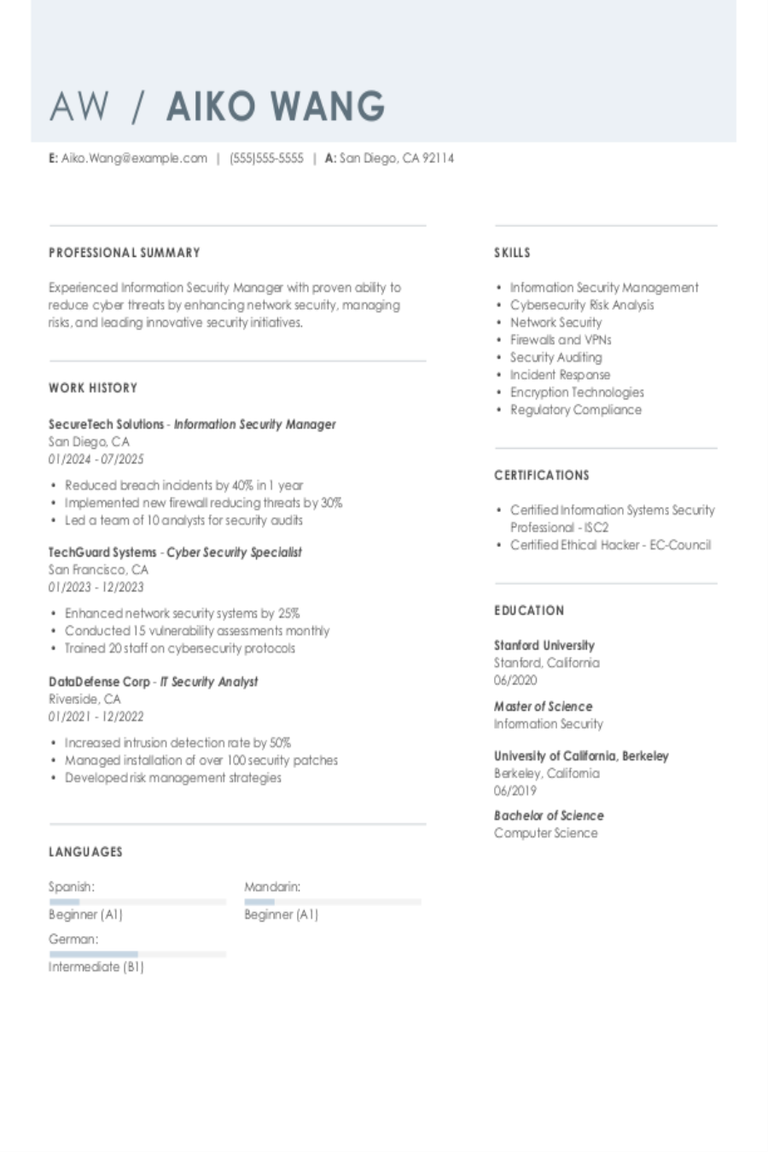
Information Security Manager Resume Examples & Templates
Discover top information security manager resume examples that show you how to highlight your key skills in keeping data safe. Learn how to showcase your experience with security systems and
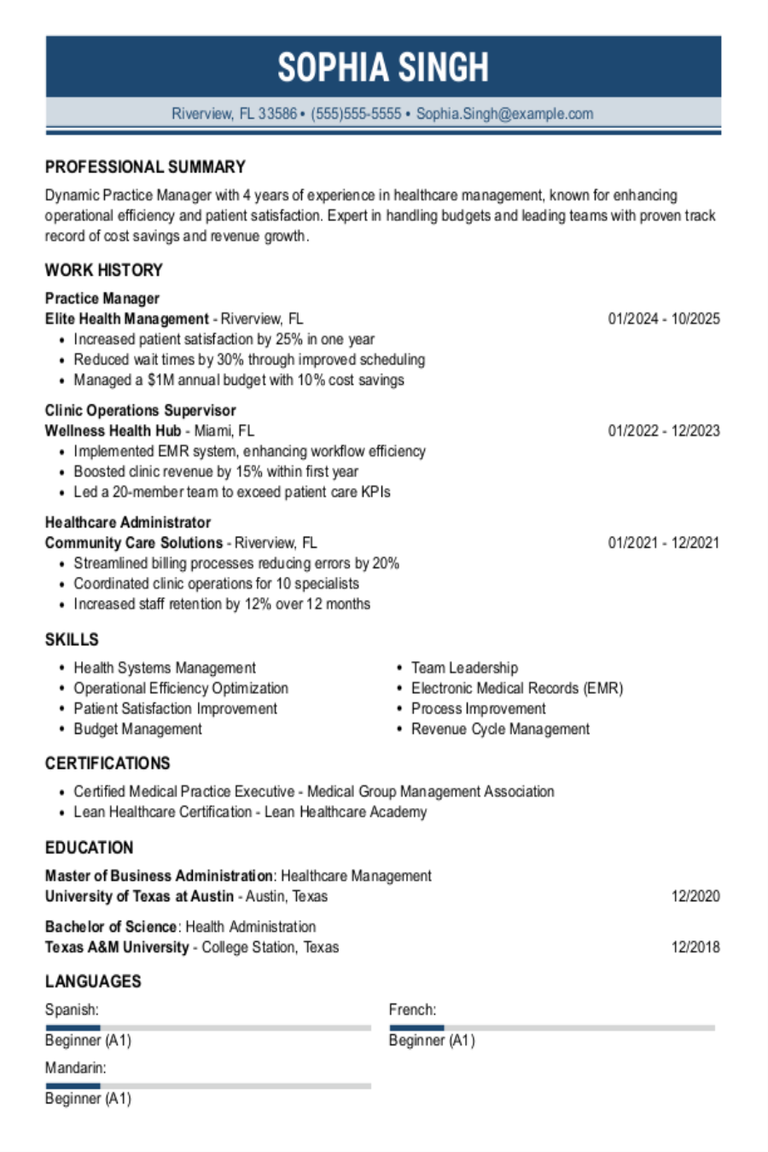
Practice Manager Resume Examples & Templates
Explore practice manager resume examples and tips to learn how to highlight your relevant skills and experience managing staff schedules and improving patient experiences.Build my resumeImport existing resumeCustomize this templateWhy

25 Interview Questions for Managers (With Answers & Tips)
Success in a management interview starts long before the conversation begins. Taking the time to prepare thoughtful responses to common interview questions for managers helps you clearly communicate leadership experience
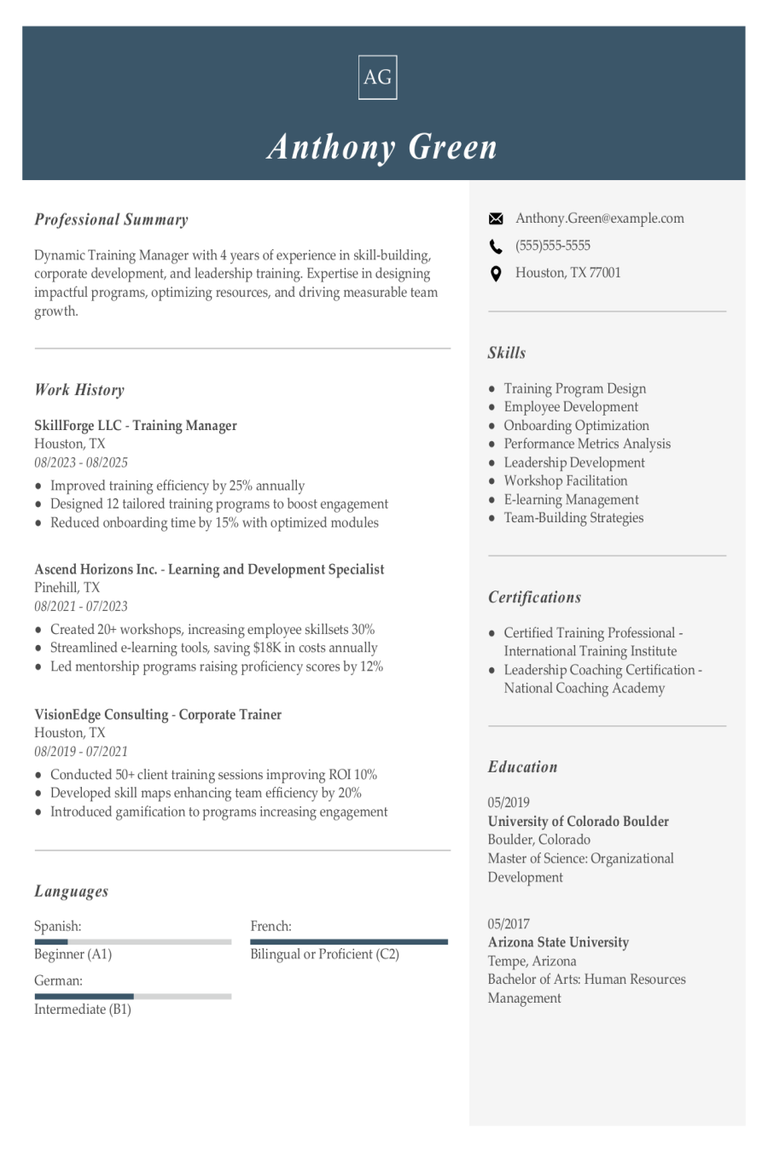
Training Manager Resume Examples & Templates
Discover how training managers showcase their skills in leading workshops and improving employee performance on their resumes. Our examples and tips will help you craft a resume that stands out
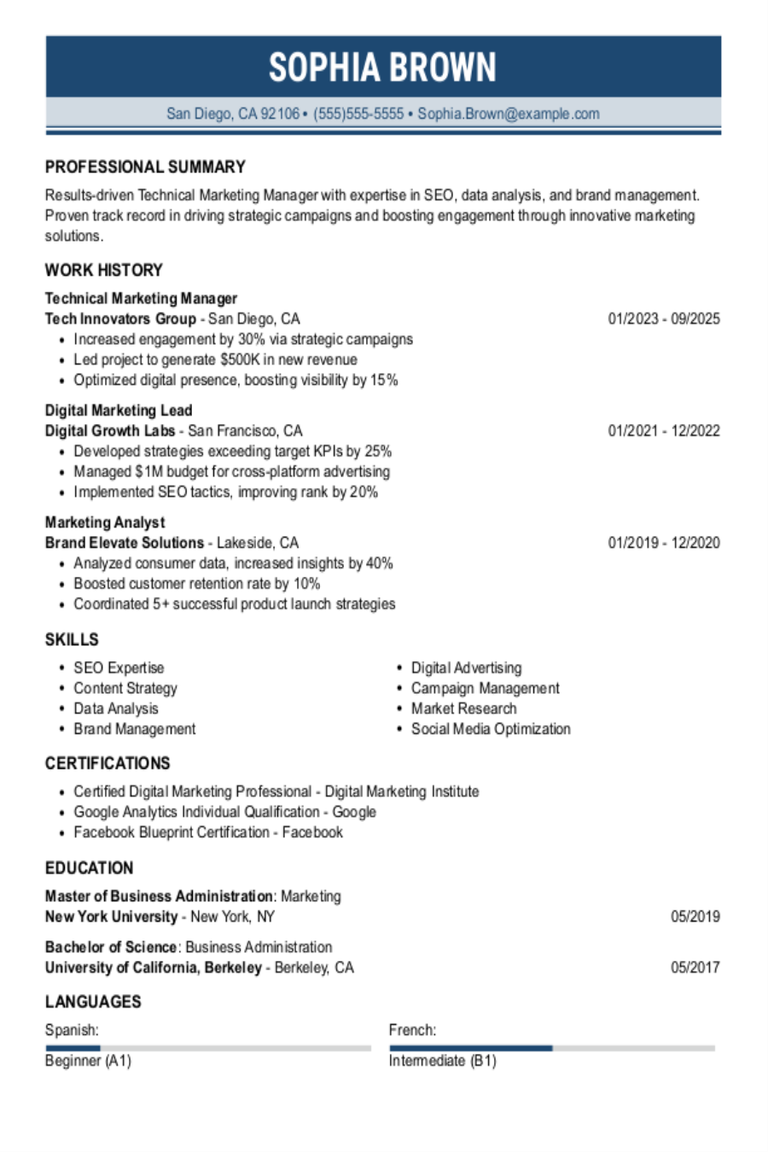
Technical Marketing Manager Resume Examples & Templates
Discover how to craft a technical marketing manager resume that shines. Learn to highlight your tech-savvy skills, marketing strategies, and project successes effectively.Build my resumeImport existing resumeCustomize this templateWhy this
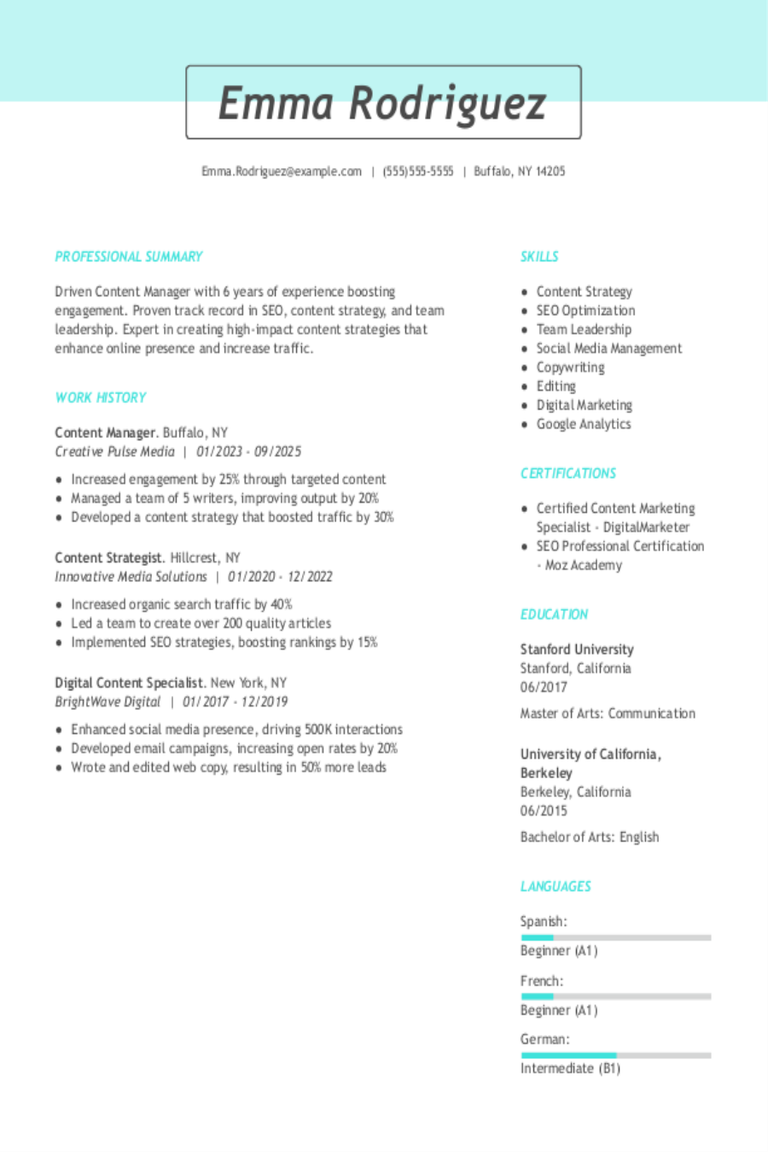
Content Manager Resume Examples & Templates
Browse content manager resume examples to see how to highlight your experience organizing, creating, and sharing engaging materials across platforms. These examples and tips help you showcase creativity, leadership, and
