Table of Contents
Get started with MyPerfectResume today!
- Build a resume on any device
- Pick an ATS-friendly template
- Tailor with AI copy suggestions
Why this resume works
- Quantifies accomplishments: Including measurable accomplishments, such as transforming 30 urban parks and reducing maintenance costs by 20%, emphasizes the applicant’s tangible contributions in previous roles.
- Highlights industry-specific skills: Their expertise in sustainable landscape design, environmental impact assessment, and green infrastructure showcases a strong alignment with industry demands for eco-conscious and innovative solutions.
- Showcases career progression: Progressing from creating designs to managing $500K projects and leading teams, their career reflects increasing responsibility and mastery of complex roles within landscape architecture.
More Landscape Architect Resume Examples
Our landscape architect resume examples offer great insights into showcasing your design creativity, project management, and environmental planning skills. Use these architecture resume samples to build a strong resume that highlights your expertise in transforming outdoor spaces.
Entry-Level Landscape Architect
Why this resume works
- Centers on academic background: The applicant’s education section shows a solid academic background and early career foundation with a bachelor’s degree in environmental design and a master’s degree in landscape architecture.
- Effective use of keywords: By weaving in role-specific keywords like “sustainable practices” and “project management,” the applicant improves their chances of passing applicant tracking systems (ATS).
- Shows digital literacy: Showcasing AutoCAD skill highlights the applicant’s computer skills and digital readiness, which are important for modern landscape architecture.
Mid-Level Landscape Architect
Why this resume works
- Points to measurable outcomes: By designing over 30 projects with a 20% efficiency boost, the applicant showcases impactful contributions to operational improvement.
- Demonstrates language abilities: The applicant’s language skills indicate their ability to support international projects and engage in effective cross-cultural communication.
- Displays technical expertise: Using CAD software and earning certifications like Sustainable Landscape Management demonstrates the applicant’s technical prowess important for modern landscape architecture.
Experienced Landscape Architect
Why this resume works
- Showcases impressive accomplishments: The applicant’s accomplishments reveal a significant business impact, such as designing landscapes that improved eco-friendliness by 30% and managing $3 million projects.
- Lists relevant certifications: Listing certifications like Certified Landscape Architect from the American Society of Landscape Architects on their resume underlines their expertise and commitment to continuous learning.
- Emphasizes leadership skills: Leading over 25 outdoor renovations and reducing project delays by 40% showcases how the applicant’s leadership skills effectively drive team success.
Landscape Architect Resume Template (Text Version)
Emily Liu
Northwood, OH 43626
(555)555-5555
Emily.Liu@example.com
Professional Summary
Experienced landscape architect with expertise in sustainable design and project management, enhancing urban spaces through creative solutions and delivering high-impact, eco-friendly projects.
Skills
- Sustainable Landscape Design
- Project Management
- Environmental Impact Assessment
- Client Relations
- AutoCAD
- Urban Planning
- Green Infrastructure
- Site Analysis
Certifications
- Certified Landscape Architect – GreenLandscape Certification Board
- LEED AP – US Green Building Council
Education
Master’s Landscape Architecture
University of California, Berkeley Berkeley, California
May 2016
Bachelor’s Environmental Design
University of Washington Seattle, Washington
May 2014
Work History
Landscape Architect
GreenSpaces Design Group – Northwood, OH
June 2021 – June 2025
- Designed 30 innovative urban parks
- Reduced maintenance costs by 20%
- Boosted client satisfaction rates by 25%
Environmental Planner
EcoVision Landscape Solutions – Cincinnati, OH
March 2019 – May 2021
- Managed projects worth 0K annually
- Enhanced biodiversity by 40%
- Managed a team of 10 professionals
Landscape Designer
NatureScape Innovations – Cincinnati, OH
June 2016 – February 2019
- Developed 15 sustainable designs
- Improved client engagement by 30%
- Implemented eco-friendly practices
Languages
- Spanish – Beginner (A1)
- French – Beginner (A1)
- German – Bilingual or Proficient (C2)
Related Resume Guides
Advice for Writing Your Landscape Architect Resume
Explore tips on how to write a resume that highlights your design flair, project experience, and passion for creating sustainable outdoor spaces.
Highlight relevant technical skills
For a landscape architect, technical skills are key to designing and planning outdoor spaces effectively. It’s important to either create a dedicated skills section on your resume or weave these skills into your work experience descriptions. This helps employers quickly see what you can do and how you’ve applied those skills in past projects.
Common technical skills for landscape architects include skills in computer-aided design (CAD) software like AutoCAD or SketchUp, which are used for drafting plans and 3D modeling. Knowledge of geographic information systems (GIS) can also be important for mapping and analyzing environmental data.
Understanding construction techniques and materials ensures your designs are practical and sustainable. Plus, knowing about hydrology and plant science can help when dealing with environmental challenges.
These skills show that you understand both the artistic side of landscape architecture as well as the technical aspects needed to execute your vision. Whether it’s through software expertise or understanding ecological impacts, being able to demonstrate these abilities will make you stand out in your field.
Example of a technical skills section
- Landscape design software (AutoCAD, SketchUp, Revit)
- Geographic information systems (GIS) mapping
- 3D modeling and visualization
- Sustainable landscape practices
- Site analysis and planning
- Botanical knowledge and plant selection
- Irrigation design and water management
- Hardscape design and construction techniques
You can use our AI Resume Builder to quickly and easily create a resume that gets noticed by hiring managers.
Quantify your accomplishments
Quantifying accomplishments on a resume makes it more appealing by showing clear results rather than just listing what you did. In the work experience section, each entry should have your job title, employer name, location, and employment dates.
For a landscape architect, it’s important to turn your duties into achievements by using numbers and data. Instead of saying you “designed parks,” say you “designed five parks that increased community usage by 30%.”
Using action verbs and metrics creates a results-driven resume that stands out. For example, instead of saying you “planned landscapes,” say you “developed sustainable landscape plans, saving clients 20% in water costs annually.”
By focusing on quantified accomplishments, hiring managers can quickly assess your abilities and achievements. This approach turns your resume from a list of tasks into a story about how you’ve positively impacted projects or companies. So remember, when writing about being a landscape architect, always look for ways to add numbers or percentages to highlight your successes.
5 landscape architect work history bullet points
- Created detailed site plans and landscape designs for over 50 residential properties, improving client satisfaction by 40%.
- Led a team of junior architects to complete a commercial project 3 weeks ahead of schedule, resulting in a 15% increase in productivity.
- Implemented sustainable design practices that reduced water usage by 25% across multiple urban projects.
- Collaborated with civil engineers to integrate eco-friendly drainage systems, improving flood mitigation efforts by 30%.
- Conducted thorough site analysis for urban development projects, optimizing land use efficiency by 20%.
Need a resume that gets noticed? Check out our professional resume examples to find great ideas and boost your chances of landing a job.
Write a powerful professional summary
A professional summary on a resume acts as an introduction to hiring managers, giving them a snapshot of your qualifications and achievements.
When crafting your resume, you can choose between a summary and a resume objective. The right choice depends on your experience and career stage.
A professional summary is typically three to four sentences that highlight your experience, skills, and key achievements. This section works best for experienced applicants who want to showcase their professional identity and demonstrate their value in the industry.
A landscape architect’s summary might emphasize years of design experience, successful projects, and specific expertise in sustainable practices.
Resume objectives are statements about career goals and are ideal for entry-level applicants, those changing careers, or individuals with gaps in employment. Unlike summaries that focus on “what I’ve accomplished,” objectives center on “what I aim to contribute.” They are forward-looking and express aspirations for growth within a new role.
Next, we’ll provide examples of both summaries and objectives tailored to different industries and levels of experience to help you craft the perfect introduction for your resume.
Landscape architect resume summary examples
Entry-level
Recent landscape architecture graduate with a Bachelor of Science in Landscape Architecture from XYZ University. Holds LEED Green Associate certification and has foundational skills in site analysis, planting design, and sustainable landscaping practices. Proficient in AutoCAD, SketchUp, and Adobe Creative Suite. Eager to contribute creative solutions to urban green spaces and residential projects.
Mid-career
Landscape architect with over seven years of experience designing and managing commercial and public space projects. Skilled in project management, client communication, and interdisciplinary collaboration. Known for successfully integrating sustainable practices into designs that improve community engagement. Licensed landscape architect with a strong portfolio featuring parks, plazas, and mixed-use developments.
Experienced
Seasoned landscape architect specializing in large-scale urban development and environmental restoration projects. Over 15 years of experience leading design teams, developing master plans, and overseeing construction phases to ensure design integrity and sustainability goals are met. Recognized for innovative approaches to stormwater management and green infrastructure integration. Member of the American Society of Landscape Architects (ASLA) with multiple award-winning projects.
Landscape architect resume objective examples
Recent graduate
Creative and enthusiastic recent landscape architecture graduate eager to contribute design skills and sustainable practices in a collaborative environment. Passionate about crafting innovative outdoor spaces that improve community engagement and ecological health.
Career changer
Detail-oriented professional transitioning into landscape architecture, with a background in environmental science and project management. Excited to apply analytical skills and a dedication to sustainability in designing functional and aesthetically pleasing landscapes.
Entry-level applicant
Aspiring landscape architect seeking an opportunity to apply academic knowledge of urban planning and horticulture in real-world projects. Committed to contributing fresh perspectives and creative solutions to support the development of dynamic public spaces.
Use a polished resume format that showcases soft skills like teamwork, communication, and leadership.
Showcase your credentials
Listing certifications, licenses, and specialized training is important for a landscape architect because it shows your skills and knowledge in the field. These credentials prove that you have the technical expertise to design and manage outdoor spaces effectively. They also help employers see that you are serious about your profession and committed to staying updated with industry standards.
These certifications can boost your chances of getting hired and succeeding as a landscape architect:
- Licensed landscape architect (LLA)
- Certified irrigation designer (CID)
- LEED-accredited professional
- Certified erosion, sediment, and stormwater inspector (CESSWI)
- SITES-accredited professional
Creating a dedicated certifications section alongside your education section helps employers quickly see your qualifications. See an example of a certifications section below to get started.
Example of a certifications section
Certified Landscape Architect
Issued by: Council of Landscape Architectural Registration Boards (CLARB)
Issued 2022
LEED Green Associate
Issued by: U.S. Green Building Council (USGBC)
Expires 2025
Sustainable Sites Initiative Accredited Professional
Issued by: Green Business Certification Inc. (GBCI)
Issued 2021
Landscape Design Certification
Issued by: Association of Professional Landscape Designers (APLD)
Expires 2024
Pick a clean, simple design like this resume template to keep sections clear and easy to read, avoiding flashy fonts or excessive colors that distract from your skills and experience.
Salary Insights for Landscape Architects
Understanding salary trends can help you make informed decisions about your career path. Reliable data on wages and job outlooks can guide your planning and help you prepare for what’s ahead.
Top 10 highest-paying states for landscape architects
Landscape Architects earn varying salaries across the United States, with a national average of $82,020. The table below highlights the states where landscape architects command the highest compensation.
Our salary information comes from the U.S. Bureau of Labor Statistics’ Occupational Employment and Wage Statistics survey. This official government data provides the most comprehensive and reliable salary information for writers across all 50 states and the District of Columbia. The figures presented here reflect the May 2025 dataset, which is the most recent available as of this publication.
| State | Average Salary |
|---|---|
| California | $111,440 |
| New Jersey | $107,370 |
| District of Columbia | $102,120 |
| Florida | $96,030 |
| New York | $95,690 |
| Connecticut | $92,150 |
| Pennsylvania | $91,210 |
| Arizona | $89,380 |
| Iowa | $89,160 |
| Maryland | $89,330 |
FAQ
Do I need to include a cover letter with my landscape architect resume?
Yes, including a cover letter with your landscape architect resume is a smart move that can make a difference. A cover letter allows you to highlight your passion for landscape architecture and explain why you’re drawn to the specific projects or design philosophies of the firm.
For instance, if the company focuses on sustainable designs or urban spaces, you can discuss your experience and enthusiasm in these areas, demonstrating how you align with their values.
Consider using tools like our Cover Letter Generator to craft a personalized letter that complements your resume effectively.
Additionally, exploring our collection of cover letter examples can provide inspiration and guidance tailored to the landscape architecture field.
How long should a landscape architect’s resume be?
For a landscape architect, aim for a one-page resume if you’re early in your career or have fewer projects to showcase. Focus on key skills like site planning, design software skill (e.g., AutoCAD, SketchUp), and any standout projects that highlight your creativity and technical expertise.
If you’re more experienced or have an extensive portfolio of complex projects, a two-page resume can work. Include only the most relevant details—like large-scale designs or specialized certifications—to keep it focused and impactful.
Explore our guide on how long a resume should be to tailor your resume length to your experience level effectively.
How do you write a landscape architect resume with no experience?
If you’re crafting a resume as a landscape architect with no experience, highlight your education, relevant skills, and any related projects or internships.
Check out these tips on writing a resume with no experience to help you build an entry-level resume:
- Highlight your education: Start by listing your degree in landscape architecture or related field. Include the name of your university, graduation date, and any honors or awards.
- Include relevant coursework and projects: Mention specific classes or projects that demonstrate your knowledge. Highlight design software skill (like AutoCAD or SketchUp) and other technical skills learned during these courses.
- Showcase internships and volunteer work: Even if unpaid, list any internships or volunteer experiences where you applied landscape architecture principles. Detail what tasks you performed and what you achieved.
- Emphasize transferable skills: Note transferable skills from other jobs that apply to landscape architecture, such as project management, teamwork, creativity, and communication.
Tailor your resume for each job application by focusing on the aspects most relevant to the position. With these steps, you’ll present yourself as a strong applicant ready to grow in the field.
Rate this article
Landscape Architect
Share this page
Additional Resources
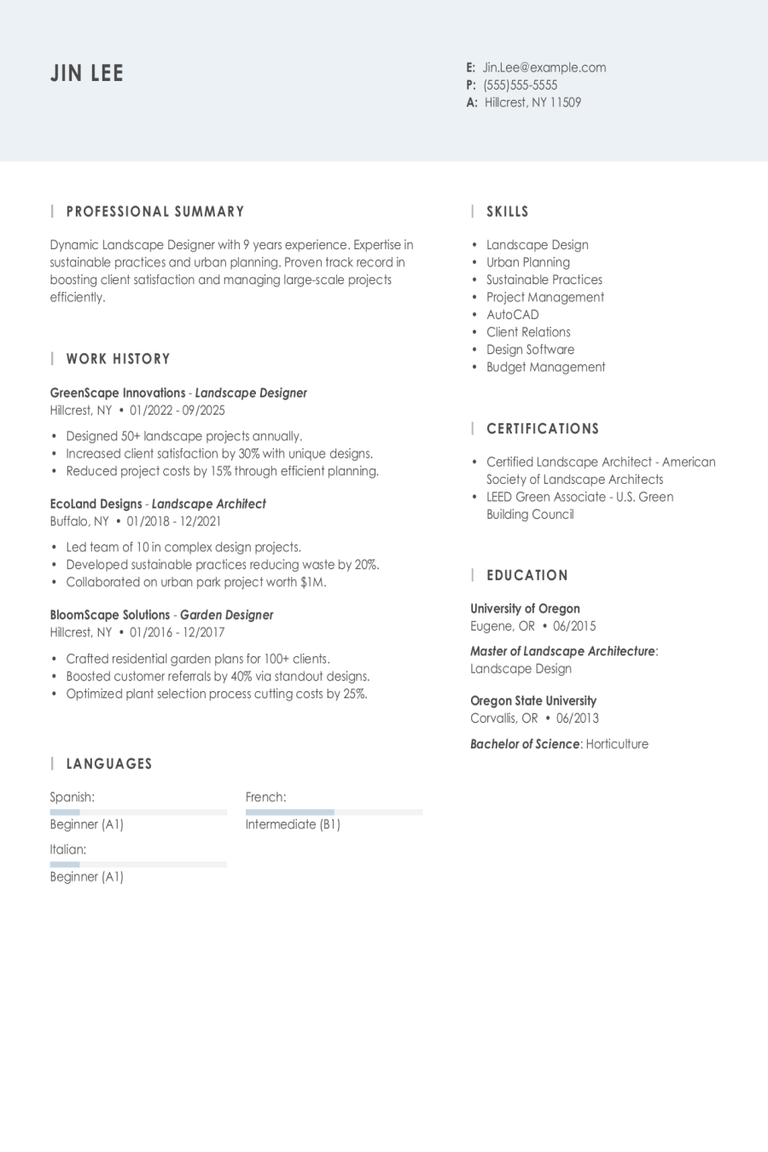
Landscape Designer Resume Examples & Templates
Browse landscape designer resume examples that show how to highlight your creativity, project planning, and plant knowledge. Learn to showcase your design skills and experience in making outdoor spaces beautiful
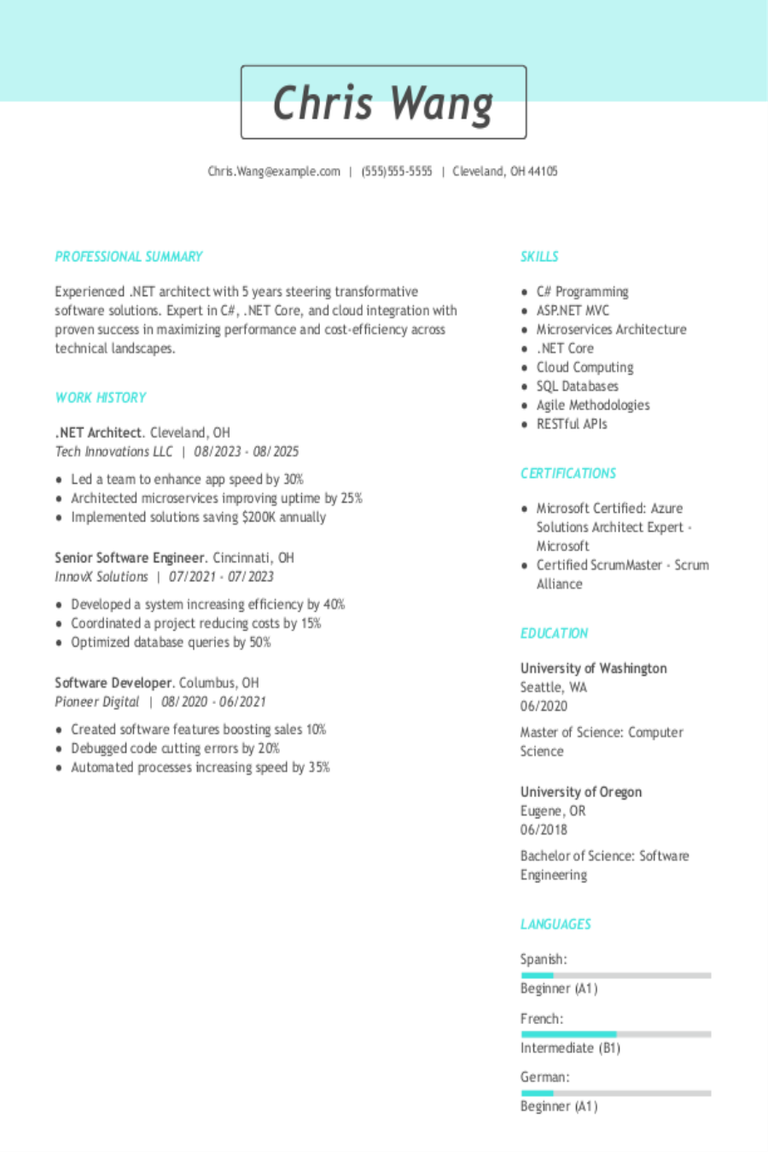
.NET Architect Resume Examples & Templates
Explore .NET architect resume examples that showcase design skills and problem-solving abilities. Discover tips to highlight your experience with software development and teamwork to impress hiring managers and win more
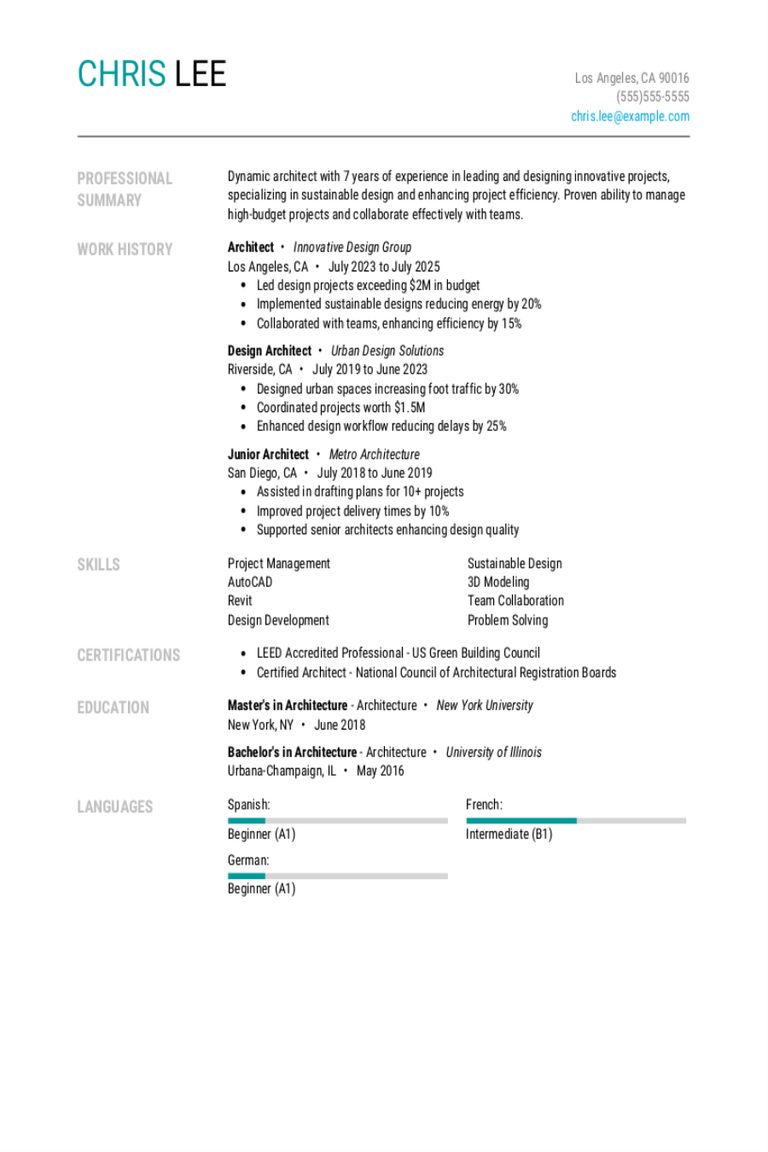
Architecture Resume Examples & Templates
Explore architecture resume examples and tips to learn how to showcase your creativity and experience designing buildings, creating plans, and working with teams.Build my resumeImport existing resumeCustomize this templateWhy
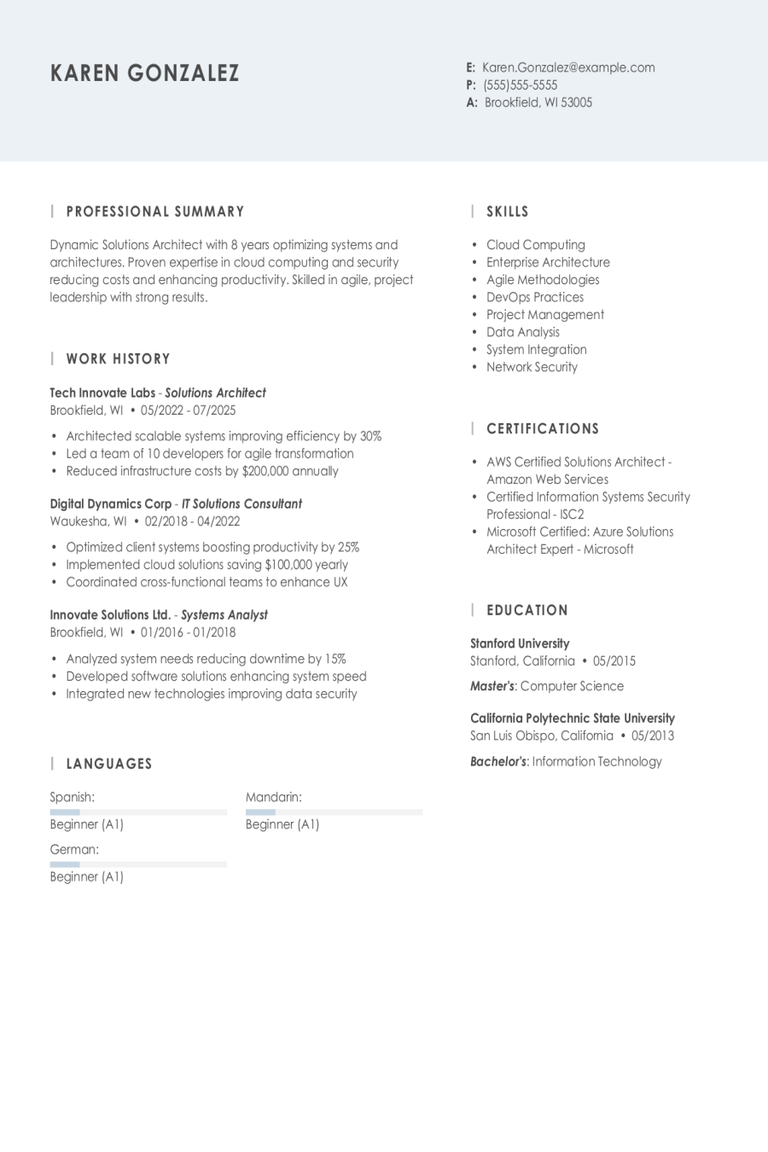
Solutions Architect Resume Examples & Templates
Your solutions architect resume needs to show how you design systems, work with clients, and solve tech problems. Use our resume examples and tips to help you learn how to
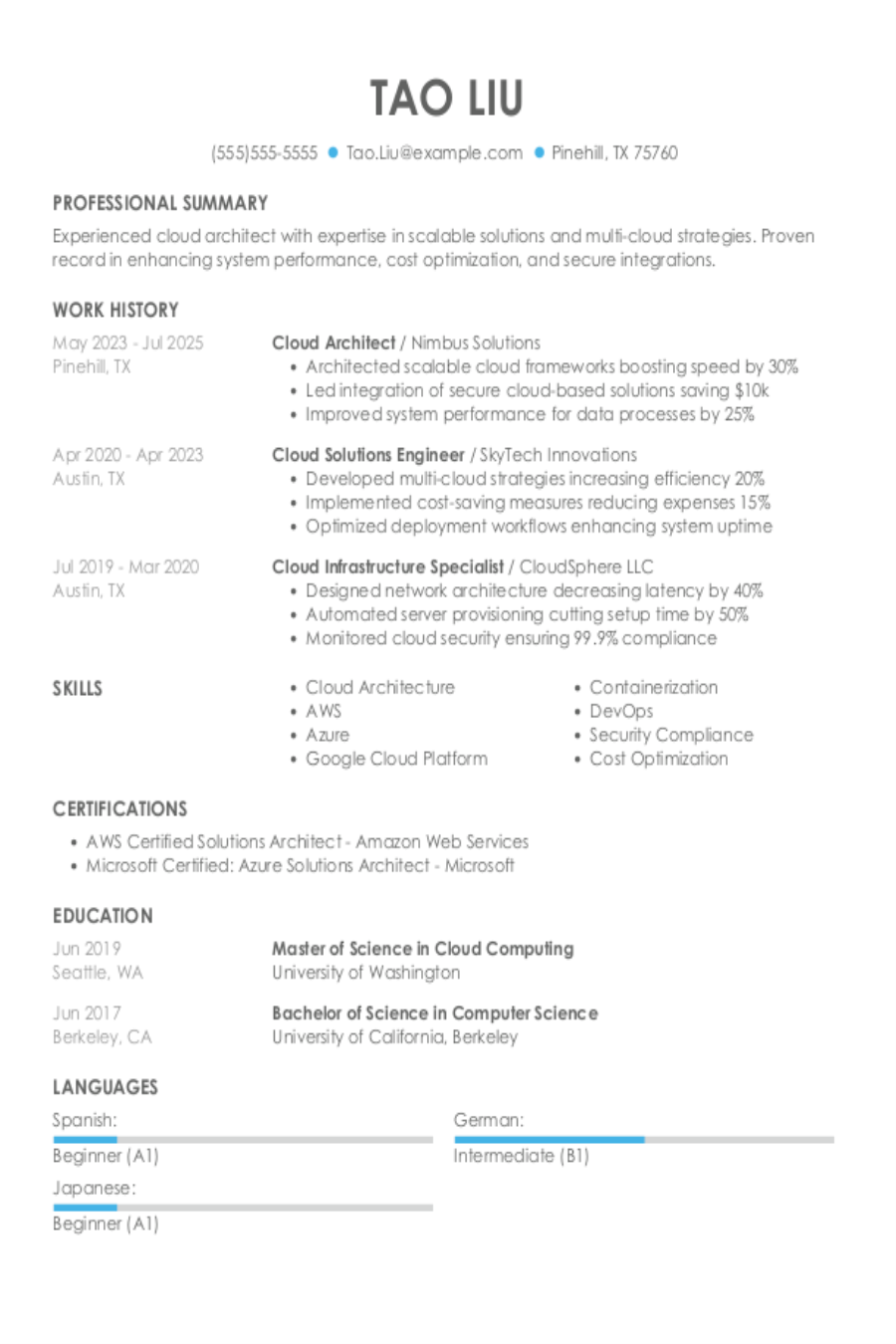
Cloud Architect Resume Examples & Templates
These cloud architect resume examples and tips will guide you to create a resume that highlights your experience with cloud platforms and solutions.Build my resumeImport existing resumeCustomize this templateWhy this

Architect Resume Examples & Templates
Explore architect resume examples and tips to learn how to showcase your design skills, project experience, and technical knowledge effectively.Build my resumeImport existing resumeCustomize this templateWhy this resume worksQuantifies
