Table of Contents
Get started with MyPerfectResume today!
- Build a resume on any device
- Pick an ATS-friendly template
- Tailor with AI copy suggestions
Why this resume works
- Quantifies accomplishments: Including measurable accomplishments like saving $50K annually and reducing onboarding time by 30%, the applicant highlights their tangible impact and value.
- Uses action-oriented language: By employing action verbs such as optimized, streamlined, and analyzed, the applicant conveys their initiative and effectiveness.
- Illustrates problem-solving ability: Solving problems like cutting payroll errors by 25% and boosting HR satisfaction by 40%, the applicant showcases strong problem-solving skills and initiative.
More Benefits Administrator Resume Examples
Check out our benefits administrator resume examples to showcase your expertise in employee benefits, compliance knowledge, and organizational skills. These human resources resume samples will guide you in creating a standout resume for HR roles.
Entry-Level Benefits Administrator
Why this resume works
- Puts skills at the forefront: By prioritizing skills like benefits administration and compliance guidelines, the applicant exemplifies a skills-based resume format that attracts entry-level opportunities.
- Centers on academic background: With degrees from top universities, the applicant’s education section accentuates academic achievements early in their career, setting a strong foundation for future success.
- Effective use of keywords: Strategic keywords such as “HRIS management” and “provider negotiations” boost the resume’s chances of passing ATS and standing out to hiring managers.
Mid-Level Benefits Administrator
Why this resume works
- Includes a mix of soft and hard skills: By mixing technical skills like HRIS administration with well-honed interpersonal skills, the applicant navigates complex HR challenges and fosters positive employee relations.
- Displays technical expertise: The inclusion of certifications in benefits management speaks volumes about the applicant’s specialized expertise, essential for tackling intricate administrative tasks efficiently.
- Clear contact information: An engaging resume header ensures potential employers have easy access to contact details, paving the way for timely interview invitations.
Experienced Benefits Administrator
Why this resume works
- Showcases impressive accomplishments: By showcasing achievements like a $50,000 cost reduction and a 20% enrollment boost, the applicant emphasizes accomplishments reflecting significant business impact.
- Focuses on work history: The chronological resume format highlights an extensive HR career, effectively mapping out progression from HR specialist to benefits administrator.
- Sections are well-organized: Effective use of bullet points and clear headers in each section allows quick scanning, making the resume both organized and easy for readers to navigate.
Benefits Administrator Resume Template (Text Version)
Min Johnson
San Francisco, CA 94109
(555)555-5555
Min.Johnson@example.com
Skills
- Benefits Management
- Compensation Analysis
- Employee Relations
- HR Compliance
- Payroll Administration
- Data-Driven Decision Making
- Process Improvement
- Onboarding Procedures
Languages
- Spanish – Beginner (A1)
- French – Beginner (A1)
- German – Beginner (A1)
Professional Summary
Seasoned Benefits Administrator optimizing employee packages, enhancing compensation strategies, and streamlining HR operations with data-driven insights.
Work History
Benefits Administrator
Comprehensive Benefits Solutions – San Francisco, CA
January 2023 – July 2025
- Optimized benefits allocation, saving K annually
- Streamlined employee onboarding, reducing time by 30%
- Managed a benefits portfolio for 200+ employees
Compensation Analyst
Vital Employee Services – Lakeside, CA
March 2021 – December 2022
- Analyzed compensation trends, improving plan by 15%
- Coordinated payroll processing, cut errors by 25%
- Developed reports enhancing decision making efficiency
HR Coordinator
PeopleFirst HR Agency – Riverside, CA
July 2018 – February 2021
- Improved HR processes, boosting satisfaction by 40%
- Facilitated training sessions for 100+ employees
- Created manuals increasing efficiency by 20%
Certifications
- Certified Benefits Professional – HR Certification Institute
- SHRM-SCP – Society for Human Resource Management
Education
Master of Business Administration Human Resources
University of Texas Austin, Texas
May 2018
Bachelor of Science Business Administration
Texas State University San Marcos, Texas
May 2016
Related Resume Guides
Advice for Writing Your Benefits Administrator Resume
Check out our tips on how to write a resume that speaks directly to the demands of this role and sets you apart in the world of human resources. Discover how to highlight your skills in managing employee benefits packages, ensuring compliance, and improving employee satisfaction.

Highlight your most relevant skills
Listing relevant skills when applying for benefits administrator jobs helps employers see if you’re a good fit. Your skills section is where you show what you can do, both technically and personally. Technical skills might include things like managing employee benefits systems or understanding healthcare plans.
Interpersonal skills are just as important; they could be things like communication or problem-solving. Balancing these skills shows you’re well-rounded and ready for the challenges of the job.
Creating a dedicated skills section on your resume makes it easy for employers to find what you’re good at. It’s smart to mix technical and interpersonal skills so you stand out from other applicants.
Integrate these key skills into your work experience, too. This way, you show how you’ve used them before in real-life situations, making your resume more impactful.
For example, if you mention strong organizational skills in your skills section, also talk about them when describing past jobs where you organized and managed benefit plans effectively.
This approach makes your resume stronger because it paints a fuller picture of how you use your talents every day on the job as a benefits administrator.
Highlight your skills effectively by choosing a resume format that presents your expertise in tools, dashboards, and data-driven decisions.
Showcase your accomplishments
Organizing your work experience in reverse chronological order ensures hiring managers can quickly see your most recent and relevant roles. For each job entry, include the title of benefits administrator, the employer’s name, location, and employment dates.
This structure makes it easy to follow and highlights your career path clearly. By placing the newest role first, you draw attention to current skills and achievements that align with the position you’re seeking.
Instead of listing responsibilities like “managed employee benefits programs,” focus on measurable accomplishments tied to those duties. For example, write statements such as “streamlined enrollment processes, reducing approval times by 30%” or “negotiated vendor contracts that saved $15,000 annually.”
Quantifying results shows employers the impact you had in previous roles rather than simply describing tasks performed. Numbers make your contributions tangible and demonstrate real value.
Use strong action words to describe achievements tied to core job functions. Words like “implemented,” “optimized,” or “reduced” help emphasize results-driven efforts within benefits administration.
Highlighting outcomes such as cost savings or increased efficiency lets hiring managers quickly understand your abilities and potential contributions. Turning duties into achievements gives depth to your experience and sets you apart from applicants who only list generic tasks.
5 benefits administrator work history bullet points
- Administered employee benefits programs for a company of 500+ staff, reducing enrollment errors by 25%.
- Streamlined benefits communication processes, cutting response time to employee inquiries by 40%.
- Managed open enrollment periods, achieving a 98% on-time completion rate across all departments.
- Implemented a new online benefits portal, increasing employee engagement with benefits resources by 50%.
- Conducted regular audits of benefits data, identifying discrepancies and saving the company $20K annually.
Pick a simple, organized resume template with clear section headings and easy-to-read fonts. Avoid flashy designs or hard-to-read fonts to keep your skills and experience easy to see.
Write a strong professional summary
A professional summary is a short introduction at the top of your resume that gives hiring managers a quick snapshot of your skills and achievements. It’s important because it helps you stand out right away, showing why you’re a great fit for the job. When writing this section, you can choose between a summary or a resume objective to best showcase your experience and goals.
A professional summary highlights what you’ve achieved in past roles, focusing on your skills and experiences. It’s usually three to four sentences long and works best for people with some experience in their field. The purpose is to showcase your professional identity and the value you bring to potential employers.
Resume objectives are statements about what you hope to achieve in your career. They’re ideal for entry-level job seekers, those changing careers, or anyone with gaps in their work history. While summaries focus on past accomplishments, objectives highlight future contributions.
Next, we’ll look at examples of both summaries and objectives tailored for various industries and experience levels. See our library of resume examples for additional inspiration.
Benefits administrator resume summary examples
Entry-level
Recent graduate with a Bachelor of Science in human resources and a certification in employee benefits administration. Familiar with managing enrollment processes, conducting benefits orientations, and assisting employees with benefit-related inquiries. Eager to apply strong organizational skills and attention to detail in supporting the HR team.
Mid-career
Benefits administrator with over five years of experience in managing employee benefits programs for mid-sized companies. Expertise in compliance with federal regulations, handling open enrollment periods, and resolving complex benefit issues. Proven track record in improving employee satisfaction through effective communication and streamlined benefit processes.
Experienced
Seasoned benefits administrator specializing in strategic planning and execution of comprehensive benefits packages for large organizations. Extensive experience in vendor management, cost analysis, and implementing wellness initiatives that reduce healthcare costs. Recognized for leadership capabilities, fostering a culture of support and transparency within the HR department.
Benefits administrator resume objective examples
Recent graduate
Detail-oriented and enthusiastic recent human resources management graduate seeking an entry-level benefits administrator position. Eager to apply academic knowledge and strong organizational skills to manage employee benefits programs and ensure seamless administration within a forward-thinking company.
Career changer
Proactive professional transitioning from customer service to benefits administration, bringing excellent communication skills and a keen understanding of client needs. Passionate about leveraging experience in resolving complex issues to contribute effectively in managing employee benefit plans and improving workplace satisfaction.
Entry-level with internship experience
Ambitious aspiring benefits administrator with hands-on internship experience in handling employee benefits queries and data entry. Looking to join a dynamic HR team where dedication to detail and a commitment to learning can support accurate benefits processing and positive employee interactions.
Want to highlight your skills as a benefits administrator? Use our AI Resume Builder to easily organize your experience and make your resume stand out.
Match your resume to the job description
Tailoring resumes to job descriptions is important because it helps job seekers stand out and pass through applicant tracking systems (ATS) that employers use.
ATS scans for specific keywords and phrases from job postings. When you customize your resume with these words, you’re more likely to catch the attention of hiring managers.
An ATS-friendly resume includes key terms that align with your skills and experience. By using these words, you boost your chances of being noticed by hiring managers. It’s about making sure your resume speaks the same language as the job description.
To find keywords from a job posting, look for skills, qualifications, and duties mentioned often. For example, if applying for a benefits administrator position, look for phrases like “benefits enrollment,” “claims processing,” or “employee assistance programs.”
Incorporate these terms naturally into your resume content. For instance, if a job task is to “manage benefits enrollment,” rewrite your experience as “managed comprehensive benefits enrollment processes.” This ensures the keywords fit seamlessly into your achievements.
Targeted resumes are not just about passing ATS but also about showing employers you’re suited for the role. By tailoring your resume to each job description, you improve its effectiveness and increase your chances of landing an interview.
Want your resume to pass through applicant tracking systems? Try our ATS Resume Checker to find common issues and get tips on improving your resume.
FAQ
Do I need to include a cover letter with my benefits administrator resume?
Yes, including a cover letter with your resume can strengthen your application. A cover letter gives you the chance to highlight your expertise in managing employee benefits programs and demonstrate how it aligns with the specific needs of the company you’re applying to.
If the company has particular benefits or wellness initiatives, you can mention your experience in those areas or express your enthusiasm for their programs.
Consider using tools like our Cover Letter Generator to structure your thoughts effectively or craft a new one from scratch, ensuring it’s tailored to each job application.
Additionally, reviewing cover letter examples related to HR and benefits administration can provide ideas on how to best present your skills and experiences.
How long should a benefits administrator’s resume be?
For a benefits administrator, a one-page resume is usually sufficient if you have less than 10 years of experience. This length lets you highlight key skills like knowledge of employee benefits programs and experience with benefits administration software.
If you have extensive experience or specialized certifications in the benefits field, expanding to a two-page resume can be fitting. Just ensure every detail included ties directly to your expertise in managing benefit plans.
Feel free to explore our guide on how long a resume should be for more examples and tips based on your career stage.
How do you write a benefits administrator resume with no experience?
If you’re just starting, crafting a benefits administrator resume can be challenging. Focus on highlighting transferable skills, education, and any relevant experience that aligns with the role. Here are a few tips on writing a resume with no experience to help you get started:
- Start with your education: If you studied HR, business administration, or a related field, list it at the top of your resume. Include coursework like employee benefits, payroll management, or labor relations if applicable.
- Highlight transferable skills: Skills like data entry, attention to detail, customer service, and communication are all critical for this position. Pull examples from internships, part-time jobs, or volunteer work where you used these abilities.
- Include relevant software knowledge: Familiarity with programs like Excel or HRIS (even through coursework) can make a big difference. Specify where you’ve learned or applied these tools.
- Leverage internships or volunteer work: If you’ve helped with administrative tasks for an organization or assisted in areas related to employee support or compliance, feature it as hands-on experience.
Tailor your resume by using keywords from the job description and focus on how your background demonstrates readiness to handle administrative responsibilities in benefits management.
Rate this article
Benefits Administrator
Share this page
Additional Resources
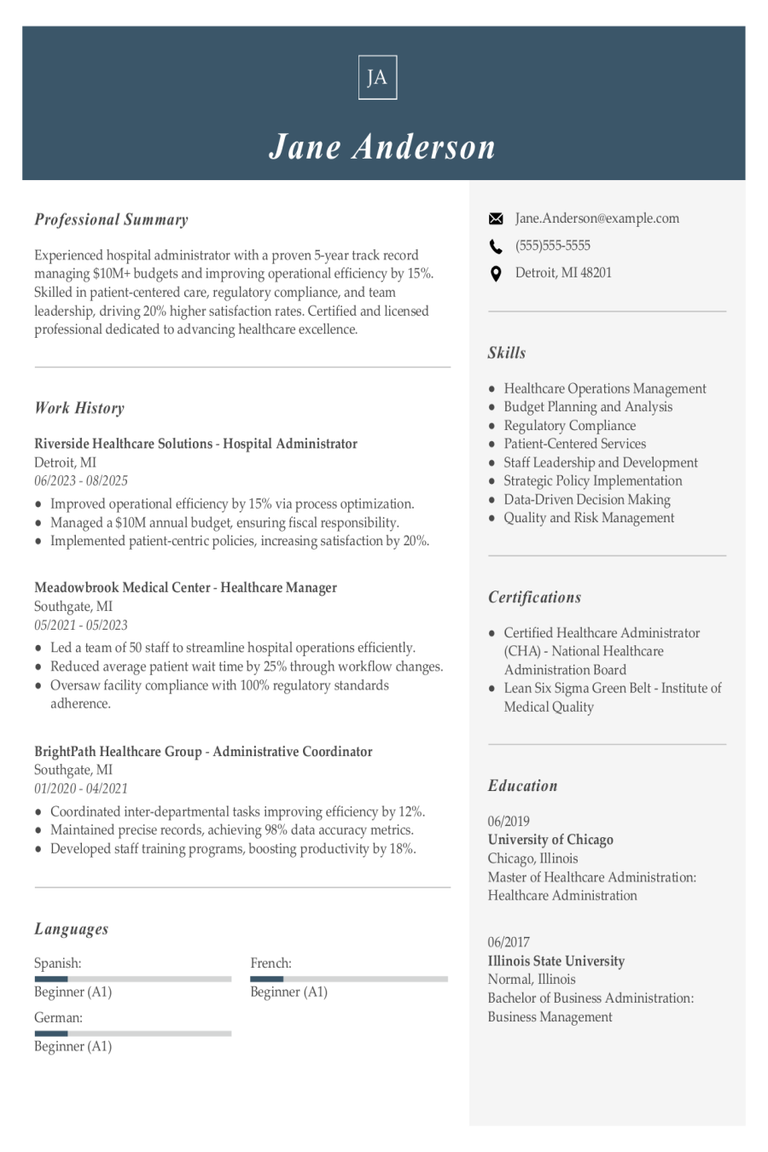
Hospital Administrator Resume Examples & Templates
Explore hospital administrator resume examples that highlight skills like managing staff, overseeing budgets, and improving patient care. These samples and tips will help you showcase leadership and organization effectively to

Business Administrator Resume Examples & Templates
Discover business administrator resume examples and learn how to showcase planning, organization, and leadership skills to keep operations running smoothly.Build my resumeImport existing resumeCustomize this templateWhy this resume worksQuantifies
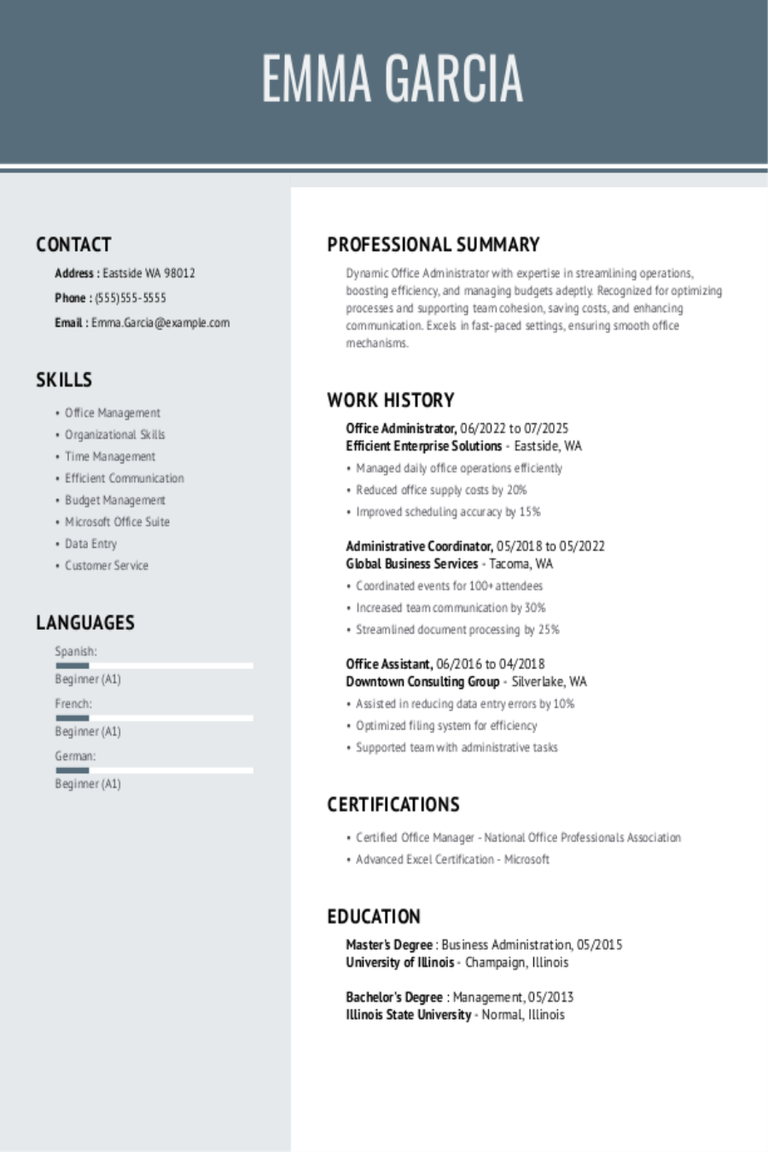
Office Administrator Resume Examples & Templates
Discover office administrator resume examples and tips on how to showcase your organizational skills and multitasking abilities.Build my resumeImport existing resumeCustomize this templateWhy this resume worksQuantifies accomplishments: By pulling metrics like

Benefits Specialist Resume Examples & Templates
Discover benefits specialist resume examples that highlight skills in managing employee benefits. Learn how to showcase your experience with insurance plans and retirement funds to stand out to employers and

Benefits Analyst Resume Examples & Templates
Explore benefits analyst resume examples and tips to learn how to highlight your knack for analyzing data and understanding complex plans, and your ability to manage employee perks and improve

HR Administrator Resume Examples & Templates
Explore HR administrator resume examples and tips to learn how to highlight your organization skills and experience managing employee records and supporting staff needs.Build my resumeImport existing resumeCustomize this
