Table of Contents
Get started with MyPerfectResume today!
- Build a resume on any device
- Pick an ATS-friendly template
- Tailor with AI copy suggestions
Why this resume works
- Quantifies accomplishments: Measurable accomplishments, like optimizing SQL queries by 30% and migrating over 50 databases, highlight the applicant’s significant efficiency improvements and reliable data management.
- Showcases career progression: Starting as a data management specialist before advancing to roles like database analyst and SQL developer shows the applicant’s growing expertise and responsibility within the field.
- Highlights industry-specific skills: Skills in SQL programming, database optimization, and ETL processes highlight the applicant’s strong fit for roles requiring advanced data handling capabilities.
More SQL Developer Resume Examples
Our SQL developer resume examples show how to highlight your database management skills, query optimization expertise, and problem-solving abilities. Use these computer software resume samples to craft a resume that stands out in technical roles.
Entry-Level SQL Developer
Why this resume works
- Effective use of keywords: By incorporating industry-specific terms like “SQL developer” and “database analyst,” the applicant uses keywords that resonate with applicant tracking systems (ATS).
- Shows digital literacy: The use of SQL query optimization and ETL processes highlights the applicant’s computer skills, showcasing readiness for data-driven environments.
- Centers on academic background: Columbia University and Berkeley degrees in the education section emphasize a strong academic foundation early in their career.
Mid-Level SQL Developer
Why this resume works
- Points to measurable outcomes: By detailing database speed optimization and query time reduction, the applicant showcases their ability to deliver measurable improvements in system efficiency.
- Displays technical expertise: Listing certifications like Certified SQL Developer alongside skills such as performance tuning confirms the applicant’s strong technical foundation for handling complex data challenges.
- Demonstrates language abilities: Language skills in Spanish, French, and Mandarin enrich the applicant’s capability for cross-cultural communication and collaboration.
Experienced SQL Developer
Why this resume works
- Focuses on work history: Using a chronological resume format, the applicant’s extensive work history is effectively communicated, showcasing their steady progression and deepening expertise over many years in the tech industry.
- Lists relevant certifications: Highlighted certifications like SQL Server Certification and Oracle Certified Professional bolster the applicant’s credibility, reflecting a strong commitment to continuous learning in database management.
- Sections are well-organized: Strategic use of bullet points and clear headers crafts an easy-to-navigate resume, improving readability while succinctly capturing key achievements and skills across well-defined sections.
SQL Developer Resume Template (Text Version)
Emma Lee
Riverside, CA 92510
(555)555-5555
Emma.Lee@example.com
Professional Summary
Dynamic SQL Developer with five years of data management. Expertise in optimizing databases, enhancing query performance, and driving data-driven projects.
Work History
SQL Developer
DataVision Solutions – Riverside, CA
January 2023 – June 2025
- Optimized SQL queries by 30% for efficiency.
- Migrated 50+ databases without downtime.
- Developed data models improving retrieval speed.
Database Analyst
TechCorp Innovations – Los Angeles, CA
January 2021 – December 2022
- Analyzed data trends increasing insights by 25%.
- Streamlined data processes reducing errors by 20%.
- Implemented backup solutions saving k annually.
Data Management Specialist
Integra Data Solutions – San Francisco, CA
January 2020 – December 2020
- Led data cleanup resulting in 95% accuracy.
- Automated reporting saving 15 hours weekly.
- Collaborated with teams enhancing workflows.
Languages
- Spanish – Beginner (A1)
- Mandarin – Intermediate (B1)
- French – Beginner (A1)
Skills
- SQL programming
- Database optimization
- Data migration
- Data modeling
- Data analysis
- ETL processes
- Backup and recovery
- Performance tuning
Certifications
- Microsoft Certified: Azure Data Engineer Associate – Microsoft
- Oracle Database SQL Certified Associate – Oracle
Education
Master of Science Computer Science
Stanford University Stanford, California
June 2019
Bachelor of Science Information Technology
University of California, Berkeley Berkeley, California
June 2017
Related Resume Guides
Advice for Writing Your SQL Developer Resume
Explore our tips on how to write a resume for an SQL developer role and discover how to highlight your coding skills, database expertise, and problem-solving abilities in a way that stands out.
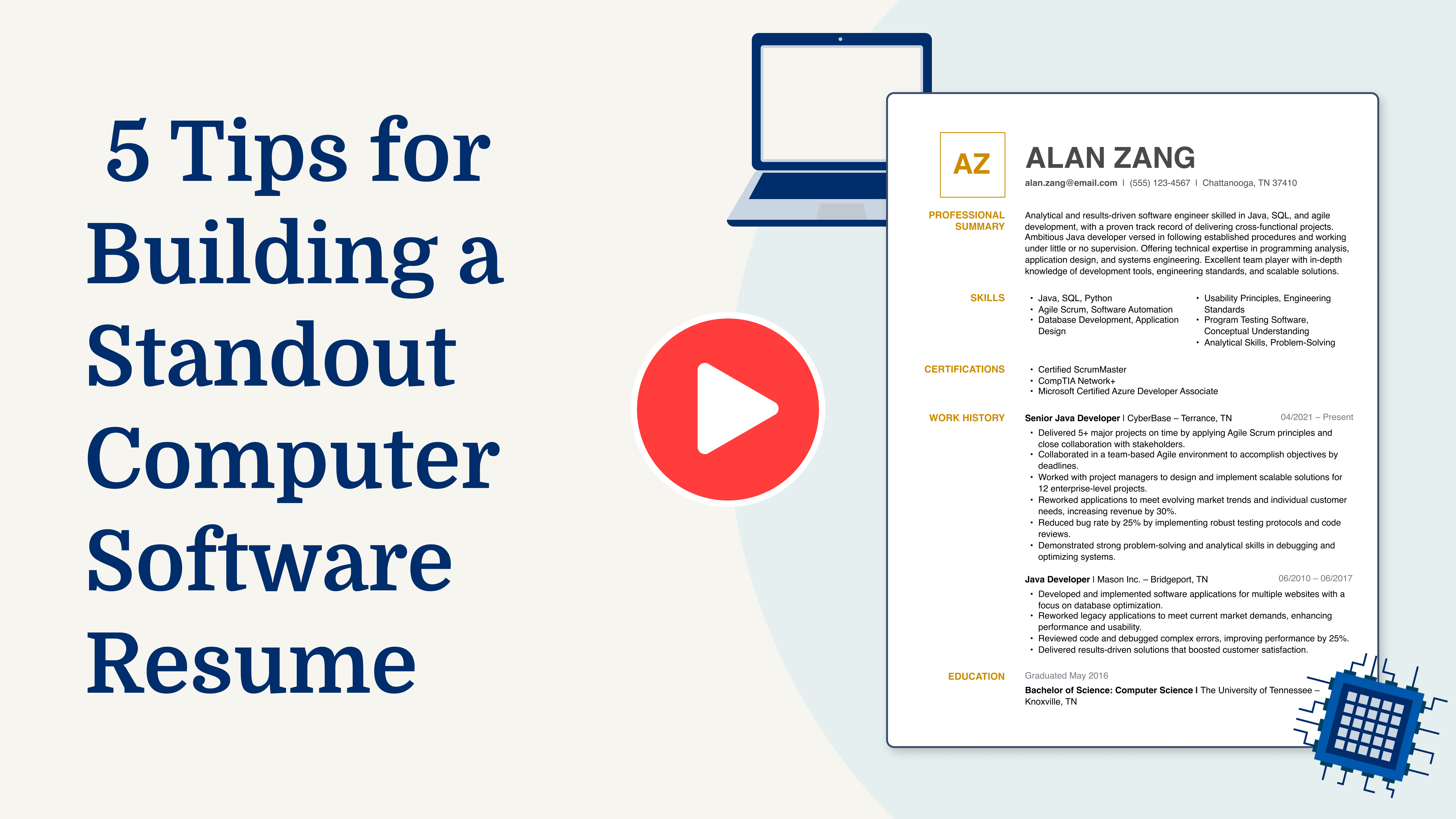
Highlight relevant technical skills
For an SQL developer, technical skills are essential because they help you work better and faster. Include a dedicated skills section on your resume and incorporate skills into your work history bullet points. This way, employers can quickly see what you know. If listing them separately isn’t your style, weave these skills into your job descriptions by showing how you used them in real projects.
Key skills for an SQL developer include knowing SQL databases like MySQL, Oracle, or Microsoft SQL Server. You should also be skilled at query writing and optimizing databases for speed and efficiency. Other helpful abilities include understanding database design and data modeling, as well as knowing how to use tools like SSIS or SSRS.
Even if you’re not applying for the same role, having abilities in programming languages like Python or Java can be useful too. Employers love seeing problem-solving abilities through technical know-how.
Example of a technical skills section
- SQL database management (MySQL, PostgreSQL, Oracle)
- Data modeling & normalization
- Stored procedures & triggers
- Performance tuning & query optimization
- ETL processes & data warehousing
- T-SQL scripting
- Database backup & recovery strategies
- Version control systems (Git, SVN)
- Agile methodologies (Scrum, Kanban)
You can use our Resume Builder to easily craft a resume that highlights technical skills and soft skills to stand out to hiring managers and get hired faster.
Quantify your accomplishments
Quantifying accomplishments on a resume makes it stand out by showing clear results rather than just describing tasks. For an SQL developer, this means highlighting how you’ve improved systems or processes with specific numbers.
In the work experience section, each job entry should include your job title, employer name, location, and dates of employment. Instead of merely stating duties like “managed databases,” you could say “optimized database queries to improve efficiency by 30%.” This approach tells a clear story about your impact.
Using action verbs and metrics transforms your resume into a results-driven document. Words like “increased,” “reduced,” or “developed” paired with measurable outcomes capture attention. For example, if you worked on reducing query response times, mention by how much and over what period.
This method allows hiring managers to quickly see your skills and achievements in action. Quantified accomplishments help them understand exactly what you can bring to their team as an SQL developer.
By focusing on these details, your resume becomes more than a list of past jobs; it showcases your ability to make tangible improvements. It gives potential employers confidence in your ability to deliver results similar to those you’ve achieved before.
5 SQL developer work history bullet points
- Developed and optimized complex SQL queries for data retrieval processes, improving query performance by 40% and reducing runtime from 10 minutes to 6 minutes.
- Collaborated with cross-functional teams to design and implement a new database schema, resulting in a 25% increase in data processing efficiency.
- Automated routine data validation tasks using stored procedures, cutting manual verification time by 50% and improving data accuracy.
- Led the migration of legacy databases to modern platforms, successfully transferring over 1 million records with zero data loss.
- Created detailed documentation for database management systems, aiding new developers in reducing onboarding time by 20%.
To get new ideas for your resume, check out our collection of professional resume examples for different jobs and experience levels.
Write a powerful professional summary
A professional summary is a brief introduction at the top of your resume that helps hiring managers quickly understand who you are. It’s important because it sets the tone for your entire application. You can decide between a professional summary and a resume objective depending on your experience level.
A professional summary is typically three to four sentences long and highlights your experience, skills, and key achievements. It’s best for those with some experience in their field, like an SQL developer with several projects under their belt. The purpose of a professional summary is to show your professional identity and the value you bring to potential employers.
In contrast, a resume objective focuses on your career goals and aspirations. It’s more suitable for entry-level job seekers, career changers, or those with employment gaps. While summaries focus on “what I’ve accomplished,” objectives emphasize “what I aim to contribute.”
Next, we’ll look at examples of both professional summaries and objectives tailored to different industries and levels of experience.
SQL developer resume summary examples
Entry-level
Recent computer science graduate with a focus on database management and SQL development. Completed internships involving data analysis and database design, gaining foundational skills in writing complex queries and optimizing databases. Certified in Oracle SQL Fundamentals and eager to contribute to dynamic teams by leveraging academic knowledge in real-world projects.
Mid-career
SQL developer with over five years of experience in the financial services industry, adept at designing efficient databases and managing large-scale data migrations. Proven track record of improving query performance by 30% through effective indexing strategies. Holds certifications in Microsoft SQL Server and is recognized for streamlining reporting processes that support critical business decisions.
Experienced
Accomplished SQL developer with a decade-long career specializing in enterprise-level database solutions. Expert in advanced query optimization techniques, big data management, and developing automated ETL processes. Known for leading cross-functional teams to deliver high-impact analytics projects that drive strategic growth initiatives. Committed to mentoring junior developers and fostering innovation within technology departments.
Sql developer resume objective examples
Recent graduate
Detail-oriented and analytical recent computer science graduate aiming to start a career as an SQL developer. Looking to apply academic training in database management, SQL querying, and data analysis to support business objectives and drive data-driven decision making.
Career changer
Dedicated marketing professional transitioning into the field of SQL development, with hands-on experience in data analytics and reporting. Eager to leverage strong problem-solving skills and newfound knowledge in SQL databases to contribute to efficient data management solutions.
Entry-level applicant
Aspiring SQL developer with completed coursework in database systems and structured query language seeking an entry-level position. Passionate about using technical skills to optimize database performance and ensure accurate data retrieval for organizational success.
Choose a polished and professional resume format that highlights your skills anf qualifications to stand out to hiring managers and boost your job prospects.
Showcase your credentials
Listing certifications is important for an SQL developer because it shows you have the skills needed to do the job well. In technical fields like this, certifications are proof that you know how to use specific tools and technologies.
Certifications help your resume stand out and show employers you are serious about keeping up with industry standards. Creating a dedicated certifications section makes it easy for hiring managers to see your qualifications at a glance. Here are a few examples of certifications for your resume:
- Microsoft Certified: Azure Data Engineer Associate
- Oracle Database SQL Certified Associate
- Microsoft Certified: Power BI Data Analyst Associate
- IBM Certified Database Associate – DB2
- PostgreSQL Associate Certification
- Google Professional Data Engineer
Having these certifications can help you succeed as an SQL developer by showing you understand important cloud platforms and security practices. They build trust with employers who need skilled people for their tech teams.
Example of a certifications section
Microsoft Certified: Azure Data Fundamentals
Issued by: Microsoft
Expires 2025
Oracle Database SQL Certified Associate
Issued by: Oracle
Issued 2023
IBM Certified Database Administrator – DB2
Issued by: IBM
Issued 2022
SQL Server Performance Tuning Certification
Issued by: Pluralsight
Expires 2024
AWS Certified Database – Specialty (DBS-C01)
Issued by: Amazon Web Services (AWS)
Issued 2021
Choose a resume template that’s clean and professional. Stick with straightforward headings and simple fonts to ensure your skills and experience stand out without distractions.
FAQ
Do I need to include a cover letter with my SQL developer resume?
Yes, including a cover letter with your SQL developer resume can make a positive impact on your job application. A cover letter gives you the chance to explain why you’re particularly interested in this role and how you match the company’s needs.
You can highlight specific projects or achievements from your experience that demonstrate your expertise in SQL development, like optimizing database performance or implementing complex queries.
If the company is known for working with certain technologies or industries, mention any related experience you have to show you’re aligned with their work environment.
To get started, consider using our Cover Letter Generator to create one quickly or check out cover letter examples tailored to SQL developer positions for inspiration.
How long should a SQL developer resume be?
For an SQL developer, aim for a one-page resume to efficiently showcase your key technical skills, like skills in SQL queries, database management, and relevant programming languages. This helps keep the focus on your most critical abilities and achievements.
If you have extensive experience or specialized certifications that set you apart, extending to a two-page resume is acceptable. Ensure every detail is directly related to improving your profile as an SQL developer by highlighting recent projects or roles that demonstrate expertise.
Explore our guide on how long a resume should be for examples and tips on determining the ideal length for your career stage.
How do you write a SQL developer resume with no experience?
If you’re starting out in SQL development, focus your resume on showcasing technical skills, education, and projects that highlight your potential as a developer. Here are a few tips on how to write a resume with no experience:
- List relevant education and certifications: Highlight degrees in computer science or related fields, plus certifications like Microsoft SQL Server or Oracle Database certifications. Include coursework like database design or data management.
- Showcase personal or academic projects: If you’ve built databases, written queries, or worked with data as part of classwork or personal projects, list these under a ‘Projects’ section. Be specific about the tools and techniques used (e.g., “Designed a database using MySQL for an inventory tracking system”).
- Highlight transferable skills: Mention problem-solving, attention to detail, and analytical thinking skills critical for SQL development. If you’ve worked in roles involving data analysis or reporting tools like Excel, include those too.
- Add technical skills: Create a dedicated section for programming languages (SQL, Python), database systems (PostgreSQL, MongoDB), and tools (Tableau). Employers value hands-on familiarity even without formal experience.
Tailor your resume to highlight how your background aligns with the job requirements by focusing on relevant projects and technical expertise.
Rate this article
SQL Developer
Share this page
Additional Resources
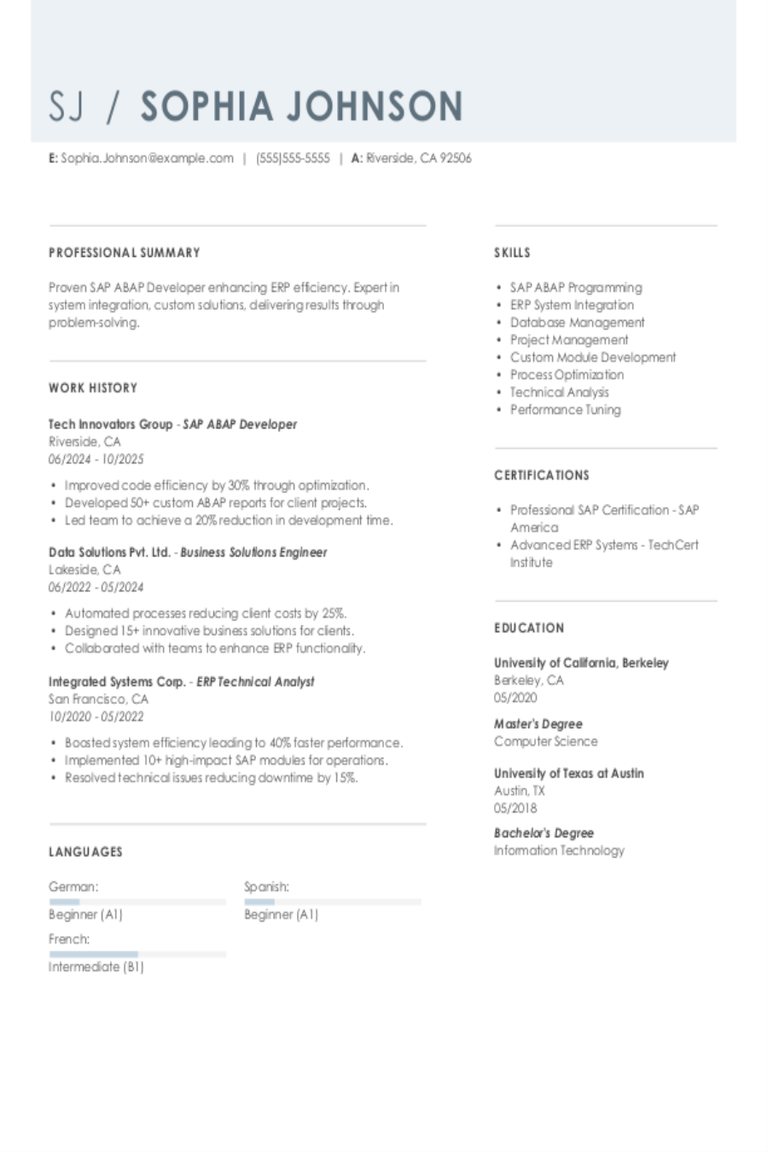
SAP ABAP Developer Resume Examples & Templates
Explore SAP ABAP developer resume examples and tips to learn how to spotlight your skills in coding, debugging, and system enhancements to stand out to hiring managers.Build my resumeImport existing
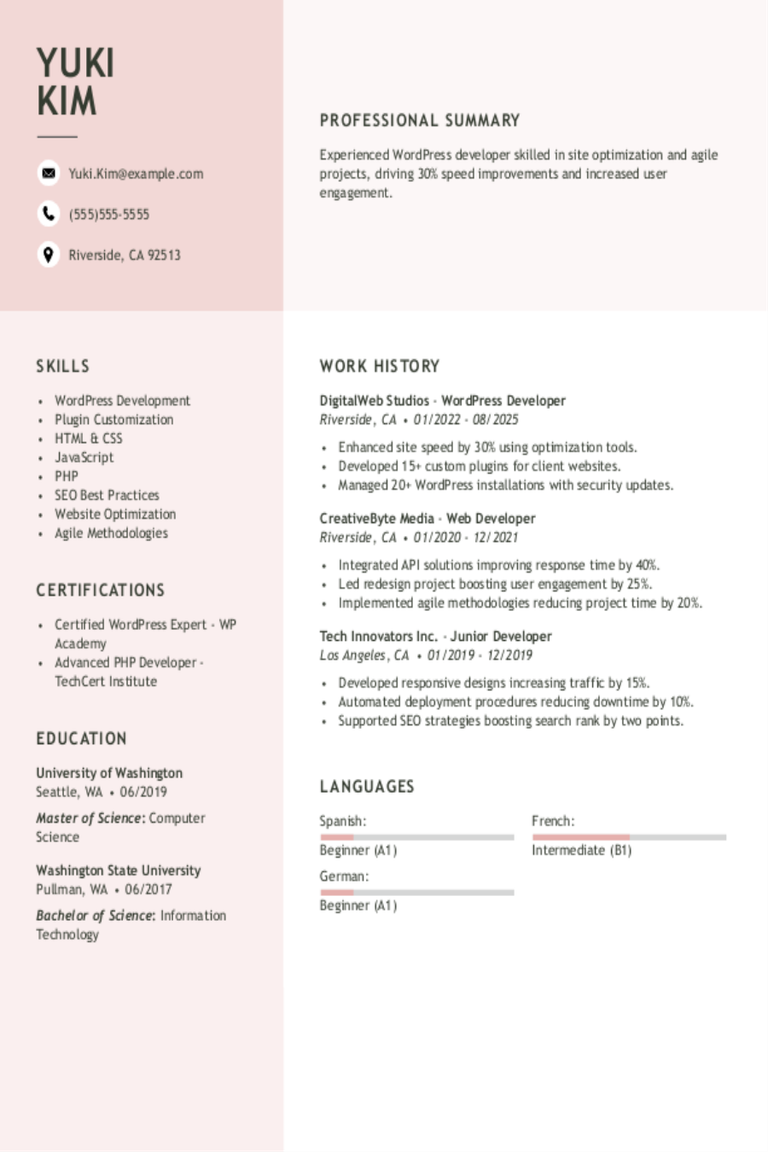
WordPress Developer Resume Examples & Templates
Explore WordPress developer resume examples that highlight coding expertise, theme customization, and plugin development. See how to create a resume that presents you as creative, technically skilled, and ready to
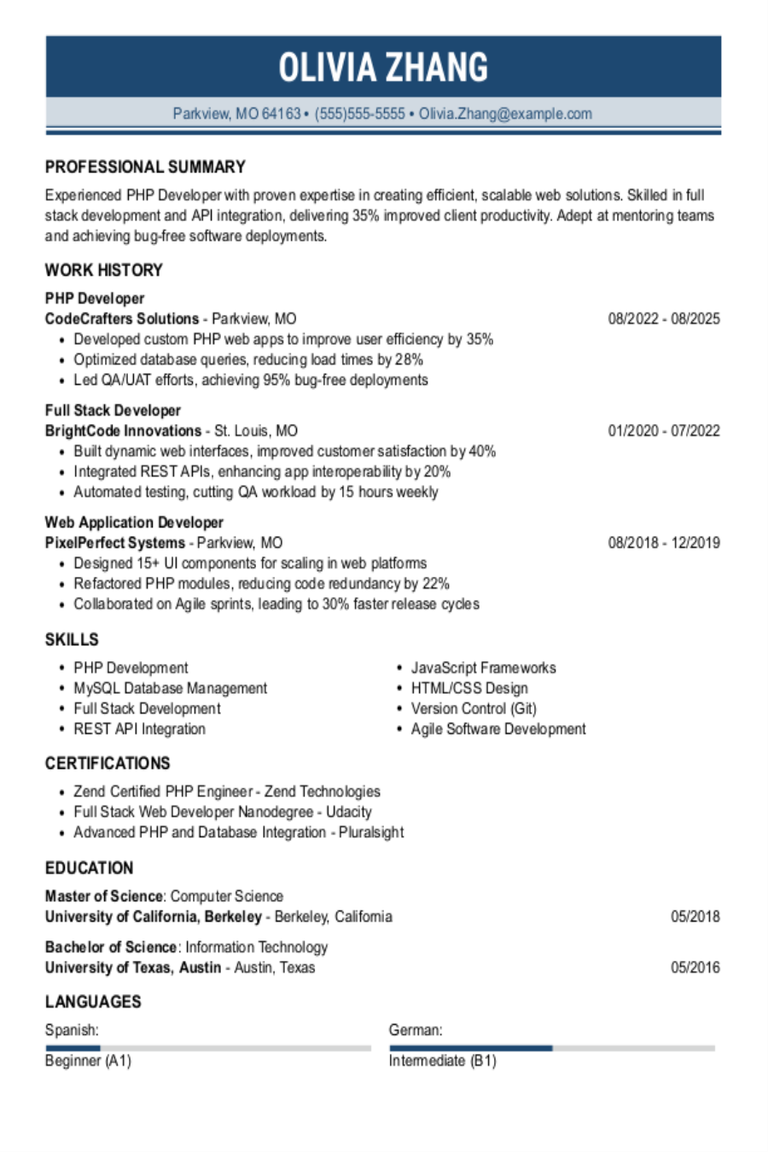
PHP Developer Resume Examples & Templates
See PHP developer resume examples that focus on coding, troubleshooting, and teamwork. Learn how to show you’re skilled in building web applications and solving problems for users.Build my resumeImport existing
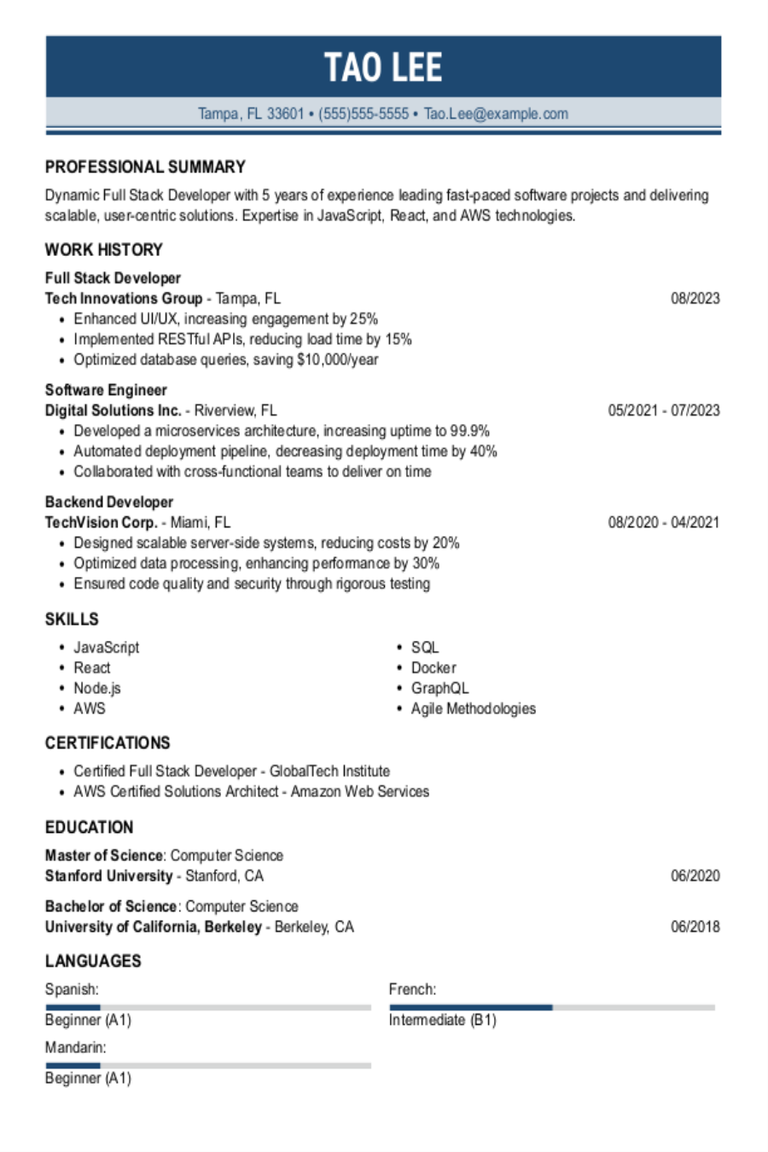
Full Stack Developer Resume Examples & Templates
Discover how to craft a full stack developer resume that stands out. Our resume examples and tips will help you showcase your coding skills and project experience to land more
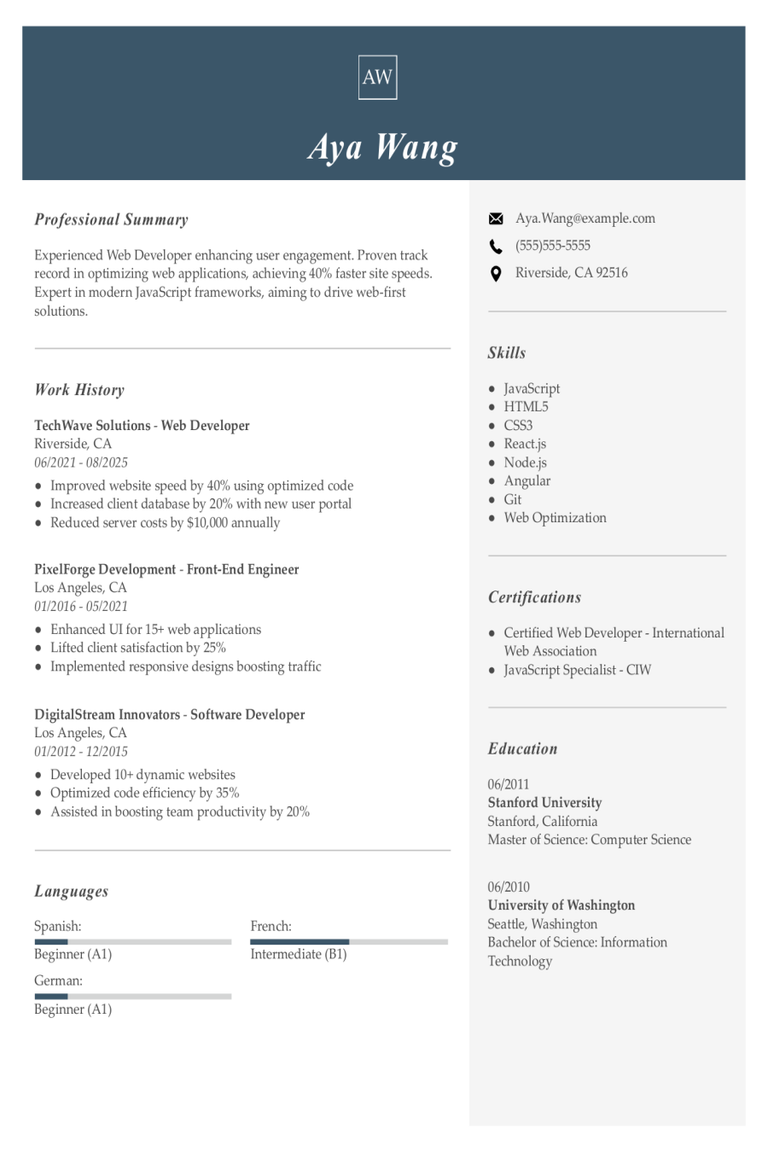
Web Developer Resume Examples & Templates
Explore web developer resume examples that highlight coding expertise, design skills, and project management experience. Learn how to present yourself as tech-savvy, creative, and prepared to deliver high-quality, user-friendly websites.Build
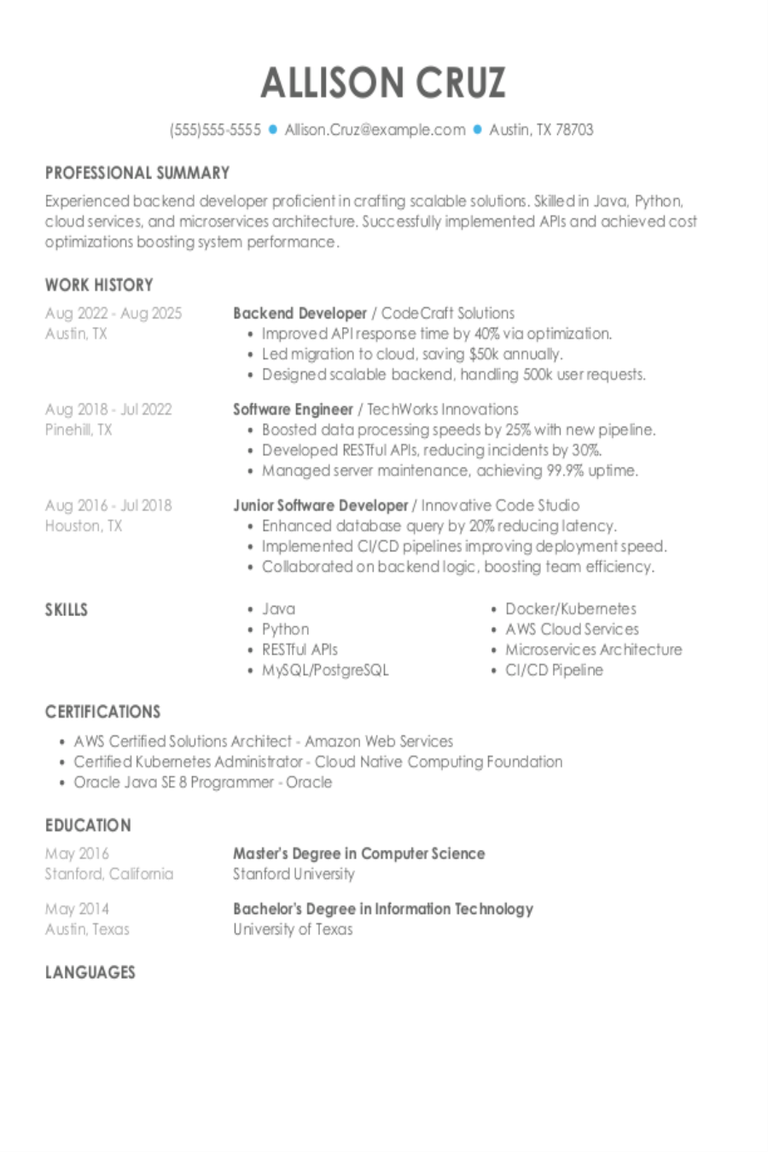
Backend Developer Resume Examples & Templates
Browse backend developer resume examples to see how to highlight your coding skills, server management, and database expertise. Explore tips on crafting a resume that showcases your technical abilities and
