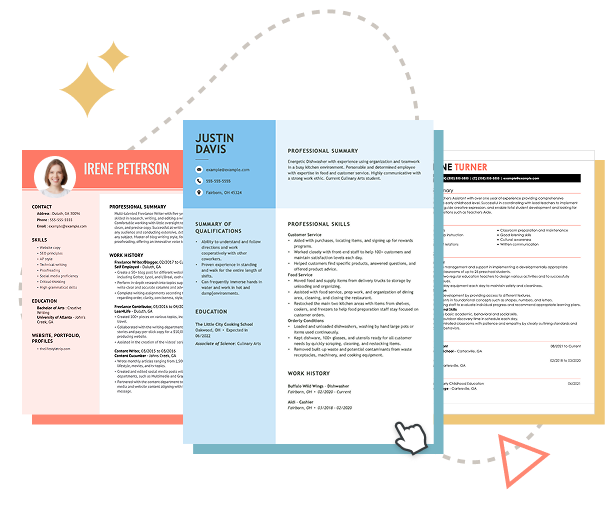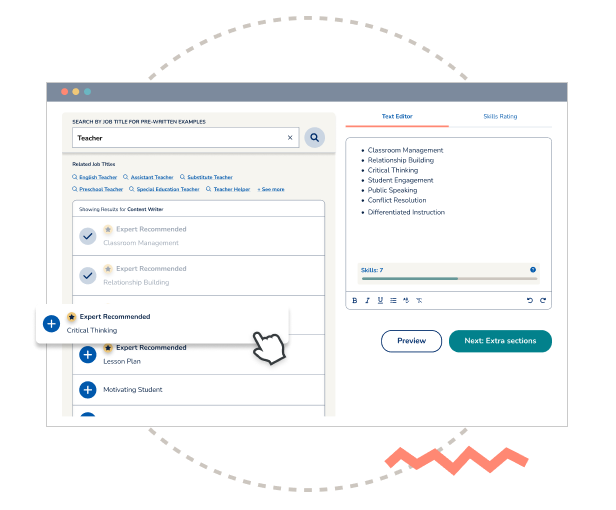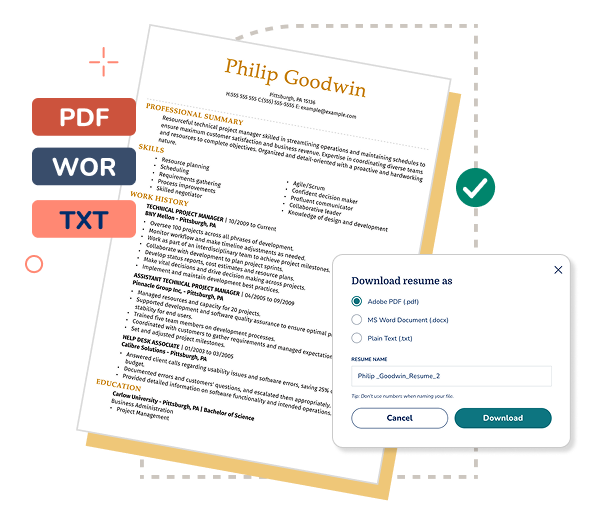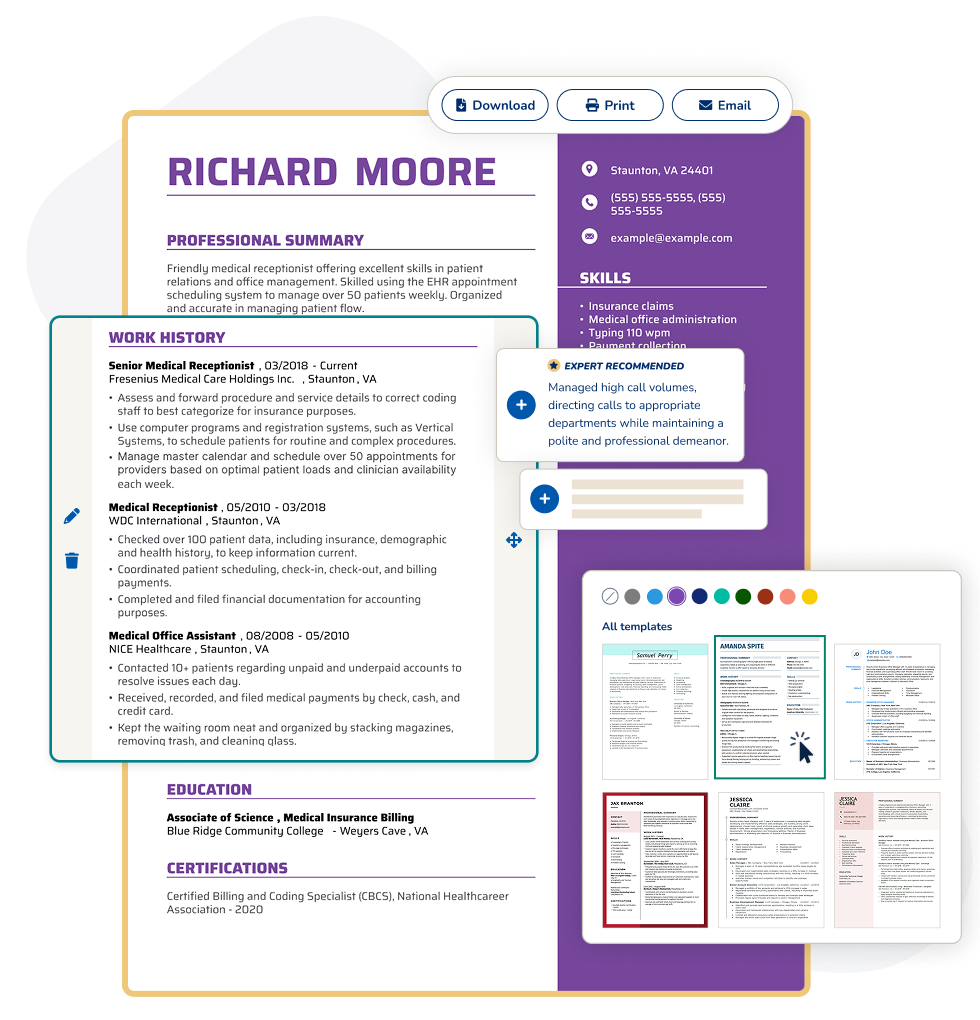
MyPerfectResume
AI Resume Builder
Create your perfect resume from any device with our free AI Resume Builder. Access content suggestions, ATS-friendly templates, & expert tips to get hired fast.
- 30% higher chance of getting a job‡
- 42% higher response rate from recruiters‡
Our customers have been hired at:*Foot Note
Build Your Winning Resume in 3 Easy Steps
Choose a customizable template built to impress employers and pass ATS scans.
Click or tap to add job-specific content written by AI and professional resume analysts.
Download your resume and share it instantly from your desktop or mobile device.
Job Seekers Trust MyPerfectResume’s Builder
People Are Creating Resumes Right Now With Our Resume Builder
42% Higher Recruiter Response Rate
Our AI Resume Builder helps you craft tailored applications that stand out to recruiters, earning more responses and accelerating your job search.
Customize the design and format of your resume to reflect your personal brand.
Add expert-backed content that targets skills valued by employers in your industry.
Use your resume to generate a matching cover letter or start fresh with our builder.
Search Professionally Written Resume Examples
Our resume examples are crafted to showcase sought-after skills and experience in your industry. Choose one for your job title and customize it to your liking!
Enter a job title or industry below:
Top Resume Examples
Search Professionally Written Cover Letter Examples
Our cover letter examples are crafted to showcase sought-after skills and experience in your industry. Choose one for your job title and customize it to your liking!
Enter a job title or industry below:
Top Cover Letter Examples
Search Professionally Written CV Examples
Our CV examples showcase the key skills and experience employers look for in your industry. Choose one for your job title, customize it, and learn when to use a CV instead of a resume!
Enter a job title or industry below:
Top CV Examples
Expert Opinions on
Our Free AI Resume Builder
Advice From Certified Professional Resume Writers and Career Experts
Our career advice articles are here to guide you through resume and cover letter writing, networking, interview preparation, salary negotiation, and more.
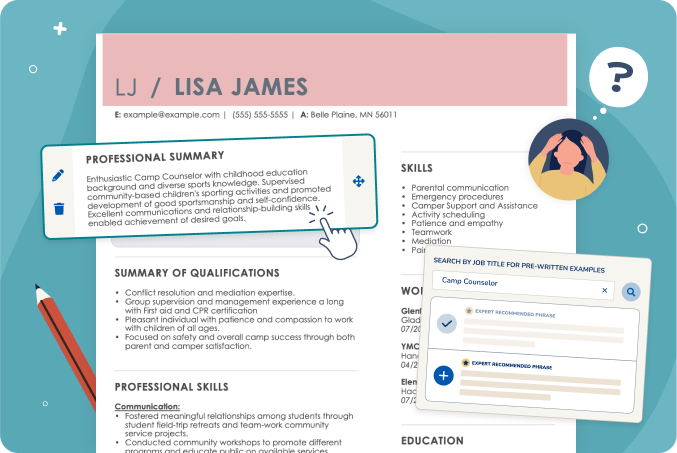
How To Write a Resume: A Complete Guide
You need a resume, and you need it fast. But with only seconds to make a strong first impression on hiring managers, how can you ensure your resume stands out? In
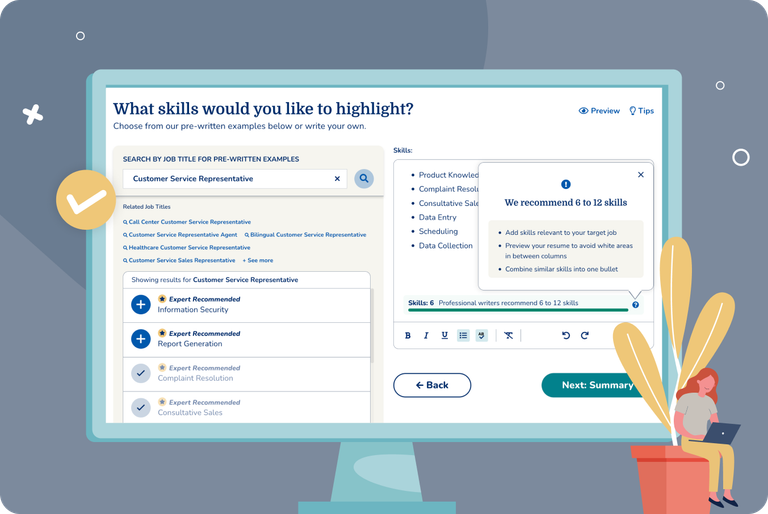
10 Best AI Resume Builders (Tested & Reviewed)
Artificial intelligence (AI) is an essential tool for job seekers who want to maintain their competitive edge in today’s digital world. You might be thinking of using an AI resume builder

10 Job Search Tips & Strategies for 2025
Searching for a job can feel both exciting and overwhelming, especially in a competitive market where roles fill quickly and expectations are high. Whether you’re starting fresh, returning after some time

How To List References on a Resume (Examples & Key Considerations)
If you’re working on your resume, you might be wondering whether to include references. The short answer? Avoid listing references directly on your resume. Most employers don’t expect to see references
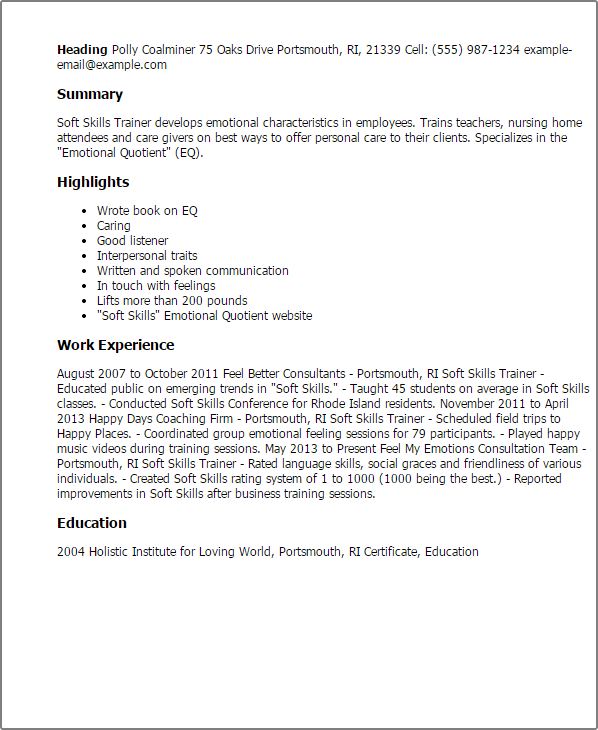
Soft Skills Trainer Resume Examples & Templates
Becoming a soft skills trainer can be a rewarding career, but first you need a resume to help your skills, experience, and personality shine. A soft skills trainer needs to

How to Follow Up on a Job Application (Templates & Guide)
In a competitive hiring climate, following up on a job application can set you apart from other candidates and improve your chances of securing an interview. In this guide, we’ll cover
Recently Published Articles

Freedom of Speech at Work? 74% of Employees Say They Self-Censor
Despite corporate messaging promoting authenticity, most employees are staying silent. A new survey of 1,000 U.S. workers by MyPerfectResume reveals that freedom of expression at work is more aspirational than

How to Write Career Change Resume: Examples & Tips
Making a career change resume is key if you’re ready to switch to a new industry. A resume for a career change tells an employer how your qualifications fit in
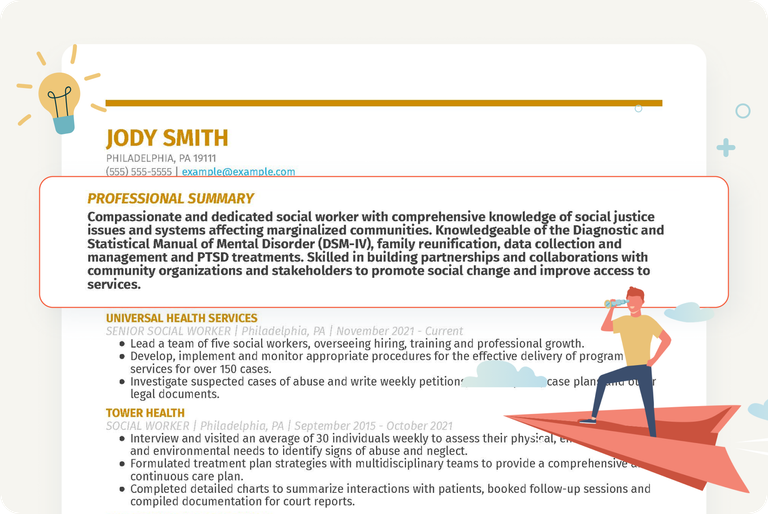
40 Resume Summary Examples & How-To Guide (2025)
What if you had just 30 seconds to impress your dream employer? That’s precisely what your resume summary is—a quick, powerful pitch that convinces them to keep reading. Think of it
FAQ
Is the MyPerfectResume AI Resume Builder free?
You can use our AI Resume Builder free of charge for instant access to step-by-step prompts, pro tips, expert content suggestions and unlimited downloads in plain text (.txt) format.
To access a free plain text download of your resume, follow the prompts to enter your professional details. When you are ready, click “Download,” select “Plain Text (.txt),” select “Download,” create a free account, and download your resume to your desktop or mobile device.
To take your job application to the next level, we recommend exploring our Full Access features. With Full Access, you’ll enjoy additional job-winning tools and resources, including:
- Customizable, ATS-friendly resume templates built by professional graphic designers.
- Unlimited resume downloads in your preferred file format (PDF, Word or TXT).
- ATS Resume Checker tool that scans your resume for 30+ common errors and offers suggestions to improve your resume score.
- Cover Letter Generator to write a cover letter from scratch or to generate one instantly using your resume.
- Personalized digital networking profile on Bold.pro and an extensive database of active job listings related to your resume.
- Exclusive access to job search and career development webinars and interview preparation tools.
You can test out our Full Access features for 14 days with a money-back guarantee or get started with a monthly or yearly subscription to simplify your job search and get hired faster.
What is a resume builder?
A resume builder is an online tool or software designed to help you create a professional resume quickly and easily.
Using our professional Resume Builder simplifies the job application process. With access to features like ResumeCheck™ and professionally written content suggestions, our customers have experienced a 42% higher chance of hearing back from recruiters.
You can start using our Resume Builder for free by following step-by-step prompts that guide you on what information to include, such as work experience, skills, and education. Easily add professional content suggestions tailored to your industry to craft strong bullet points and descriptions that effectively highlight your qualifications.
Strengthen your application by using your resume to generate a matching cover letter, or use our Cover Letter Generator to start fresh with personalized prompts and content suggestions. With our online Resume Builder, you can conveniently access all of your resumes and cover letters from a single portal to make quick edits and customizations.
Can I use your AI resume builder on my phone?
Yes, you can use our AI Resume Builder on your phone. MyPerfectResume is optimized for mobile devices, so you can easily build and access a resume from your phone.
Reduce your time spent typing by adding professionally written and AI-generated content with a single tap. You can email your resume to yourself or employers directly from your dashboard.
Once your resume is complete, you can download it to your phone in PDF, Word or TXT format and access it from your mobile device or computer at any time.
How do I use the MyPerfectResume Resume Builder?
Building a resume with MyPerfectResume’s Resume Builder is quick and easy. You’ll be guided by prompts during the entire process. Follow the steps below to get started:
- Click on “Build my resume” to start crafting a new resume, or “Import existing resume” to instantly transfer your existing resume content to one of our professional templates.
- Select your years of experience, and our Resume Builder will suggest a chronological resume, functional resume, or combination resume to showcase your strengths.
- Pick a template or skip to choose one later. Either way, you can change the template at any time, and our Resume Builder will automatically transfer your information.
- Add your contact information, work history, and education. Our Resume Builder ensures everything is formatted correctly and professionally.
- Click to add industry-specific skills, work history bullet points, and a tailored resume summary. Add additional sections such as certifications and languages.
- Download your completed resume in the file format you need. If you want to look at your resume with fresh eyes, save it and return to the document later.
We have extensive resources to help you get started with our free Resume Builder. Check out our interview guide for additional job-search support.
What should I consider when choosing a free resume maker?
When choosing a resume maker, look for a tool that strikes a balance between ease of use, flexibility, and quality. Here are a few key features to look for:
- User-friendly interface: The tool should be intuitive and easy to navigate, with guided input fields or drag-and-drop functionality that make resume creation stress-free.
- Template variety and design quality: Look for a wide range of modern, professionally designed templates tailored to different industries and experience levels.
- Customization options: A good resume maker lets you personalize by rearranging sections to achieve your optimal resume length and changing fonts and colors.
- Download and export options: Ensure you can download your resume in popular formats like PDF, .docx, or .txt.
- Extra features: Useful add-ons like pre-written bullet points, resume scoring, built-in spell check, and a cover letter builder can make the process even smoother.
- Support and guidance: Choose a builder that also offers writing tips, resume examples, and career advice. This is especially helpful if you’re not sure where to begin.
With our Resume Builder, you can create a job-winning resume and cover letter and receive guidance for the entire job search process through our tips and how-to guides.
What does it mean for a resume to be ATS-friendly?
Most employers use an applicant tracking system (ATS) to filter out resumes that lack essential keywords related to the job’s required skills and qualifications.
That’s why creating an ATS-friendly resume is so important—it ensures that your resume is properly formatted and written so the software can read and interpret it correctly.
The best resume builder tools not only guide you through creating a visually appealing resume but also help optimize it for ATS compatibility.
MyPerfectResume’s Resume Builder simplifies this process with professionally designed templates and content suggestions that align with your industry and job title.
This helps you include the right keywords and phrases to optimize your resume for both ATS screening and hiring managers.
Should I customize my resume for every job application?
Yes, a targeted resume is more likely to catch the attention of hiring managers. Each job posting has its own set of requirements, and your resume should reflect them.
Choosing the right resume format and tailoring your resume to highlight the skills and experiences that match the job description shows employers that you’re a great fit.
With our Resume Builder, you can decide on a one- or two-page resume and adjust elements such as section order and line and section spacing to achieve your desired layout.
A two-page resume works best for professionals with over 10 years of relevant experience. If your relevant experience is under 10 years, opt for a one-page resume.
To further customize your application, you can optimize your cover letter format using our Cover Letter Generator to ensure your resume and cover letter match.
What do employers think of professional resume builders?
Employers care most about the content and clarity of your resume, and many value the structure and polish that resume builders provide. When you use a free resume builder online, you can easily create a well-organized, professional-looking resume that stands out to hiring managers.
Our professional Resume Builder includes expert content suggestions that target the keywords and skills employers are looking for, so that your resume highlights relevant qualifications. You can easily edit these recommendations to suit your style, or skip them and write your own content from scratch using the provided text box.
If you’re applying for a federal government job, we’ve got you covered there, too. Our federal resume templates are designed to meet the specific formatting and detail requirements these applications demand, so you can apply confidently with a resume that checks all the right boxes.
Is MyPerfectResume a secure and trustworthy platform?
Yes. MyPerfectResume is a safe, secure, and legitimate website. We care deeply about protecting our customers.
Take a look at our terms of use, privacy policy, and cookie policy to learn more about how we protect your personal account information.
Explore our About Us page to meet our team of career experts and learn more about how we help job seekers start and advance their careers.
What if I need help with my account?
MyPerfectResume has a dedicated customer support team waiting to help you! If you have any issues with your account, you can reach out at 855-213-0348 during these times:
- Mon-Fri 8 AM – 8 PM CST
- Saturday 8 AM – 5 PM CST
- Sunday 10 AM – 6 PM CST
Visit our Contact Us page for additional information about reaching our customer support team.
Create Your Resume With
MyPerfectResume
Start today with the best free Resume Builder and boost your job prospects.