Table of Contents
Get started with MyPerfectResume today!
- Build a resume on any device
- Pick an ATS-friendly template
- Tailor with AI copy suggestions
Why this resume works
- Quantifies accomplishments: The applicant’s measurable accomplishments, such as improving enrollment by 15% and managing records for 1,200 students, illustrate a tangible impact on educational operations.
- Showcases career progression: Starting as a student records manager before advancing to registrar reveals this applicant’s steady career progression through increasingly demanding roles in educational institutions.
- Illustrates problem-solving ability: Updating systems to cut process time by 20% showcases the applicant’s problem-solving skills, initiative, and critical thinking.
More Registrar Resume Examples
See more registrar resume examples to learn how to highlight your organizational skills, student record management experience, and communication abilities. These education resume samples will guide you in creating a standout resume that wins interviews.
Entry-Level School Registrar
Why this resume works
- Centers on academic background: Listing advanced degrees in education and education administration, the applicant’s education section paints a compelling picture of their commitment to academic excellence early in their career.
- Shows digital literacy: Training staff on student database systems and managing extensive records reflects strong computer skills, showcasing an aptitude for digital tools in educational settings.
- Effective use of keywords: Strategically using terms like “enrollment management” and “student information systems,” the resume leverages keywords that align with industry expectations for maximizing ATS compatibility.
Mid-Level School Registrar
Why this resume works
- Points to measurable outcomes: By managing student records with 100% accuracy and boosting enrollment by 15%, the applicant clearly illustrates their impact on operational success through measurable achievements.
- Includes a mix of soft and hard skills: Skillfully balancing interpersonal skills with data analysis and student records management, the applicant showcases a well-rounded skill set essential for educational administration.
- Displays technical expertise: The applicant’s expertise is evident in implementing a digital enrollment system and holding certifications like Certified School Registrar, showing technical skills important for modern educational settings.
Experienced School Registrar
Why this resume works
- Focuses on work history: The chronological resume format highlights the applicant’s extensive career in educational administration.
- Lists relevant certifications: The applicant’s certifications, such as Certified Registrar and Data Management Specialist, illustrate an ongoing commitment to honing expertise in student record management and data systems.
- Emphasizes leadership skills: Through leading projects that improved data accuracy by 20%, the applicant showcases strong leadership skills essential for managing teams and improving institutional processes.
Registrar Resume Template (Text Version)
Yuki Rodriguez
Maplewood, NJ 07048
(555)555-5555
Yuki.Rodriguez@example.com
Professional Summary
Dynamic School Registrar with 7 years in educational management. Proven track record in optimizing student records and enhancing enrollment processes within academic institutions. Adept at employing cutting-edge education technology and fostering effective communication.
Work History
School Registrar
Greenfield Education Services – Maplewood, NJ
June 2021 – June 2025
- Improved enrollment by 15% in 2 years
- Managed student records for 1,200 pupils
- Reduced process time by 20% through system update
Academic Coordinator
Maple Oak Academy – Maplewood, NJ
May 2018 – May 2021
- Coordinated class schedules for 30 faculty
- Enhanced student tracking by 25% efficiency
- Facilitated 10 school-wide workshops annually
Student Records Manager
Brookside School – Maplewood, NJ
June 2016 – April 2018
- Archived 5,000 records digitally
- Led cross-department improvement by 15%
- Optimized filing process, saving 10 hours weekly
Languages
- Spanish – Beginner (A1)
- French – Intermediate (B1)
- German – Beginner (A1)
Skills
- Student Records Management
- Enrollment Process Optimization
- Academic Leadership
- Faculty Coordination
- Data Analysis
- Education Technology
- Communication Skills
- Problem Solving
Certifications
- Certified Registrar Professional – Education Certification Board
- Academic Management Specialist – National Education Association
Education
Master of Education Educational Administration
University of Springfield Springfield, Illinois
May 2016
Bachelor of Arts Psychology
Springfield University Springfield, Illinois
May 2014
Related Resume Guides
Advice for Writing Your Registrar Resume
Explore tips on how to write a resume for a registrar role and discover ways to highlight your knack for organization, record-keeping skills, and ability to foster smooth school operations.

Highlight relevant certifications and training
Certifications and training are key for a school registrar as they prove you have the skills to manage student records and operate in a school environment. They help you stay updated with new methods and tools, making your resume shine, showing employers you’re ready for the role. Here are a few examples:
- Certified Registrar (CR)
- Certified Records Manager (CRM)
- FERPA Compliance Training Certificate
- Project Management Professional (PMP)
- Microsoft Office Specialist (MOS)
- Student Information System (SIS) Training
- Data Privacy or Information Security Training
Adding a certifications section after your education or skills section can highlight these achievements. It will make it easy for hiring managers to see your qualifications at a glance. These certifications can help you succeed by proving you’re well-prepared and knowledgeable in key areas.
Example of a certifications & training section
Certified Registrar Professional (CRP)
Issued by: American Association of Collegiate Registrars and Admissions Officers (AACRAO)
Issued 2021
Student Records Management Training
Issued by: National Student Clearinghouse
Completed 2020
FERPA Compliance Certification
Issued by: United States Department of Education
Expires 2024
Advanced Excel for Data Analysis
Issued by: Microsoft Office Specialist (MOS)
Completed 2019
Professional Development in Higher Education Administration
Issued by: Association for the Study of Higher Education (ASHE)
Issued 2022
Need ideas for your resume? Check out these professional resume examples to see how others in your field showcase their skills and experience.
List your most relevant skills
For a registrar, a strong combination of technical and soft skills is essential. In the skills section of your resume, be sure to include technical abilities such as proficiency with student information systems, database management tools, and office software. These skills are critical for maintaining accurate records and ensuring smooth daily operations within the school office.
Equally important are soft skills like communication, organization, and attention to detail. These qualities help you build positive relationships with students, parents, and staff while managing complex tasks with accuracy and efficiency.
To make your skills more impactful, integrate them into your work experience bullet points. For instance, instead of simply stating “Managed student records,” you could say “Utilized student information systems to efficiently organize, update, and maintain accurate student records.” This approach demonstrates not only what you’ve done, but how your skills contributed to your success on the job.
By showcasing both technical and interpersonal skills—and illustrating how you’ve applied them—you create a well-rounded and compelling picture of your capabilities as a school registrar.
Opt for a resume format that highlights your organizational skills, attention to detail, and experience in managing student records as a registrar.
Write a strong professional summary
A professional summary is a short, powerful introduction at the top of your resume. It helps hiring managers quickly understand who you are and what you bring to the table. When writing your resume, you’ll often decide between using a summary or an objective.
A professional summary is typically three to four sentences long and highlights your experience, skills, and achievements. It’s best for those with significant work history. Its purpose is to show your professional identity and the value you can offer. For example, a registrar might highlight their years of managing student records and improving enrollment processes.
In contrast, a resume objective is more about your career goals. It’s ideal for entry-level job seekers or those changing careers. While summaries focus on “what I’ve accomplished,” objectives center on “what I aim to contribute.” Explore examples for different industries and levels of experience below.
Registrar resume summary examples
Entry-level
Recent graduate with a Bachelor of Arts in education administration, eager to begin a career as a registrar. Completed an internship at a local high school, gaining foundational skills in student record management and administrative support. Strong organizational abilities and a keen eye for detail, ready to contribute to efficient school operations.
Mid-career
Registrar with 5+ years of experience managing student records and supporting enrollment processes in both public and private institutions. Proficient in using PowerSchool and other student information systems. Known for streamlining registration processes and improving data accuracy through careful attention to detail and effective communication with staff and parents.
Experienced
Accomplished registrar with over 15 years of expertise in educational administration. Proven track record of leading registrar teams, optimizing student information systems, and implementing best practices for data management. Recognized for improving registration efficiency by 25% through innovative procedural changes while maintaining strict compliance with state regulations.
Registrar resume objective examples
Entry-level
Detail-oriented individual with a background in office administration seeking an entry-level registrar position. Eager to use strong organizational and communication skills to manage student records efficiently and support the academic environment.
Career changer
Dedicated professional transitioning from customer service to a registrar role, aiming to leverage exceptional interpersonal skills and attention to detail in managing student information systems. Passionate about contributing to a supportive educational setting that fosters student success.
Recent graduate
Recent graduate with a degree in education administration seeking a registrar position. Looking forward to applying academic knowledge and internship experience in data management and enrollment processes to ensure accurate record-keeping and smooth administrative operations.
Easily create a standout resume with our AI Resume Builder. Just choose a template and fill in your details to get a professional resume quickly and easily.
Showcase your accomplishments and publications
Showcasing your publications, conference presentations, and research accomplishments on a resume highlights your expertise as a registrar. These contributions reflect critical thinking, knowledge sharing, and dedication to improving educational systems or administrative processes.
Including them in a publications and presentations section on your resume can help you stand out as someone who actively engages in academic or professional discussions. To build this section, list peer-reviewed articles, book chapters, or conference papers in an organized format.
For journal articles, include citation details like the journal name, volume, issue number, and publication year using a style guide like APA or MLA. If you’ve presented at conferences, mention the event name, location (if relevant), and date of presentation. Highlight awards or grants that supported your research to show credibility in your work.
Think about adding links to online profiles like Google Scholar or ORCID, where interested employers can access a full list of your publications. This offers easy access to more details about your work while keeping your resume concise. Tailoring this section shows that you bring depth to the role of school registrar through meaningful contributions beyond everyday tasks.
Example of publications section
Publication & Presentations
- Martinez, L. (2023). Improving Student Record Accuracy Through Workflow Automation in K–12 Schools. Journal of Educational Administration and Technology, 18(2), 45–59.
- Martinez, L. (2022, October). Data-Driven Decision-Making in the Registrar’s Office: Tools for Student Success. Presented at the National Conference on Student Records and Enrollment Management, Denver, CO.
- Martinez, L. (2021, April). Streamlining Transcript Processing Using SIS Integration. Workshop presented at the Annual School Data Systems Summit (virtual).
- Martinez, L. (2020). Chapter 4: Student Records Compliance in the Digital Age, in R. Grant (Ed.), Modern Challenges in School Administration (pp. 85–102). EduAdmin Publishing.
Opt for a clean resume template to showcase your skills and experience. Use simple fonts and clear sections, avoiding flashy designs or colors that can reduce readability.
FAQ
Do I need to include a cover letter with my registrar resume?
Yes, adding a cover letter to your resume can give you an edge during the application process. It’s a chance to show your enthusiasm for joining the school and highlight specific experiences that make you a great fit for this role.
For example, if the school emphasizes community engagement or uses certain student information systems you’re familiar with, you can talk about how your skills align with their needs.
Try using tools like our Cover Letter Generator to create a custom cover letter based on your resume details or start from scratch with guided help.
Also, checking out our cover letter examples can inspire you and provide insight into effectively showcasing your qualifications across different educational settings.
How long should a registrar’s resume be?
For a registrar with less than 10 years of experience, aim for a one-page resume. Focus on key skills like managing student records, coordinating enrollment processes, and skill with administrative software. Include relevant accomplishments that show your ability to stay organized and handle sensitive information effectively.
If you’ve held multiple roles or have extensive experience, a two-page resume can work. Highlight leadership in registration procedures or systems implementation while keeping the content concise and relevant to the role.
Explore guidance on how long a resume should be to find what fits your career stage best.
How do you write a registrar resume with no experience?
When creating a registrar resume with no experience, emphasize your relevant skills and education to show you’re right for the role. Here are a few tips to help you get started:
- Emphasize education: Start with your degree(s) and any relevant coursework or certifications related to administration, data management, or customer service. Include your school name, graduation date, and any honors received.
- Highlight transferable skills: Focus on skills like organization, communication, attention to detail, and skill in software applications (like Excel or database management) that are important for a registrar role.
- Include volunteer work or internships: If you’ve volunteered at a school office or completed an internship in an administrative capacity, list those experiences. Detail tasks such as managing records or assisting in event planning.
- Showcase achievements: If you’ve been part of clubs or organizations where you took on responsibilities like record-keeping or scheduling events, mention these to demonstrate initiative and leadership.
Explore our guide on writing a resume with no experience to find additional strategies for creating a compelling resume by checking resources geared towards entry-level candidates.
Rate this article
School Registrar
Share this page
Additional Resources
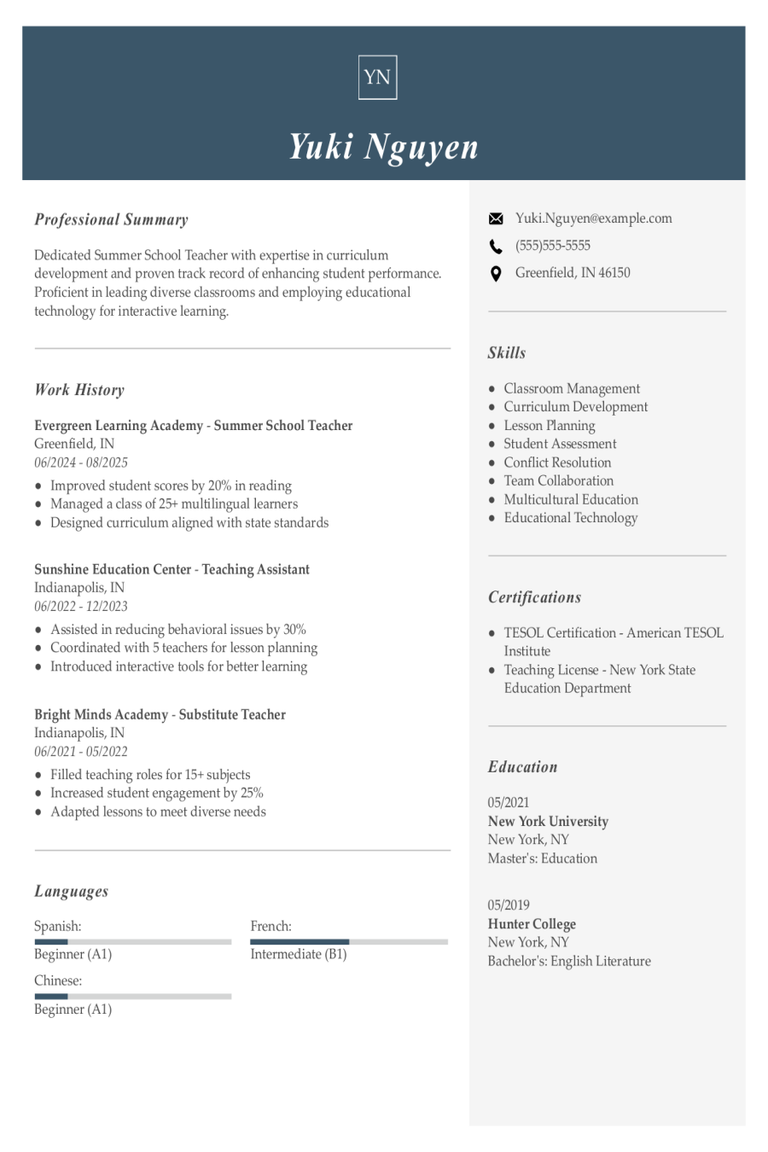
Summer School Teacher Resume Examples & Templates
Explore summer school teacher resume examples that focus on classroom management, lesson planning, and student engagement. Discover tips to show employers you’re creative, patient, and ready to inspire students.Build my
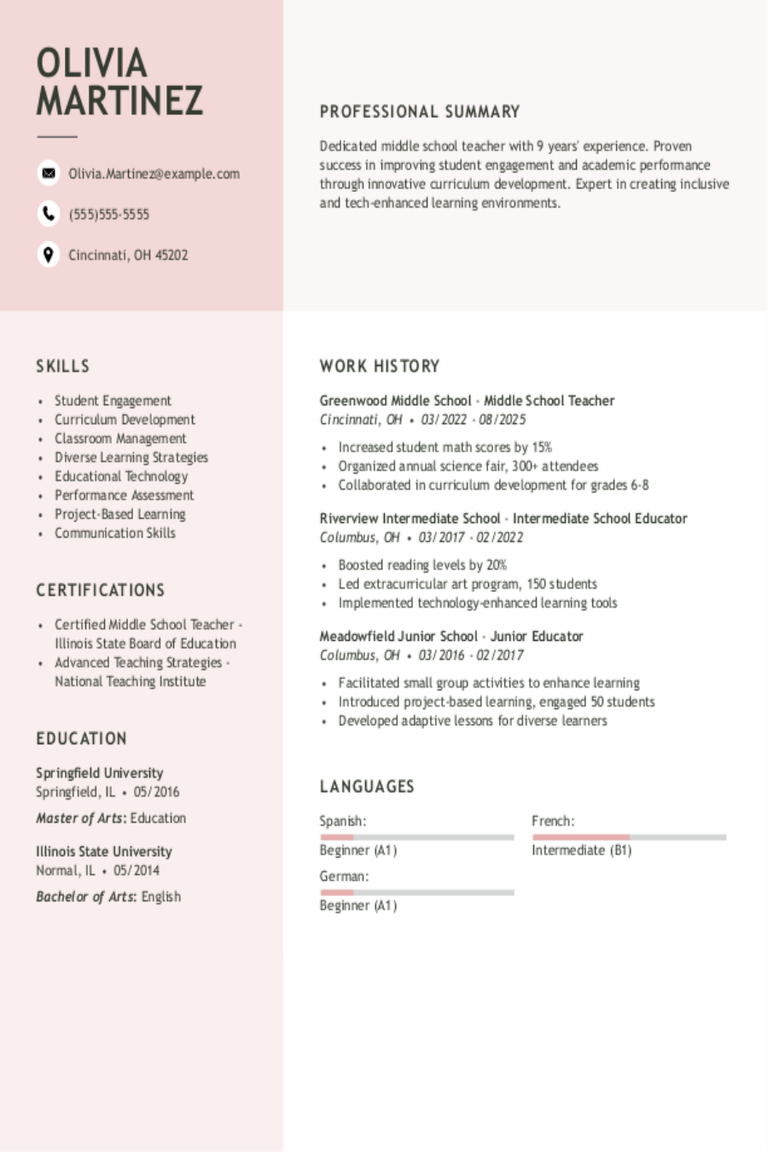
Middle School Teacher Resume Examples & Templates
Explore middle school teacher resume examples to see how to highlight your experience engaging young students, planning lessons, and managing classrooms. These examples and tips help you spotlight your teaching
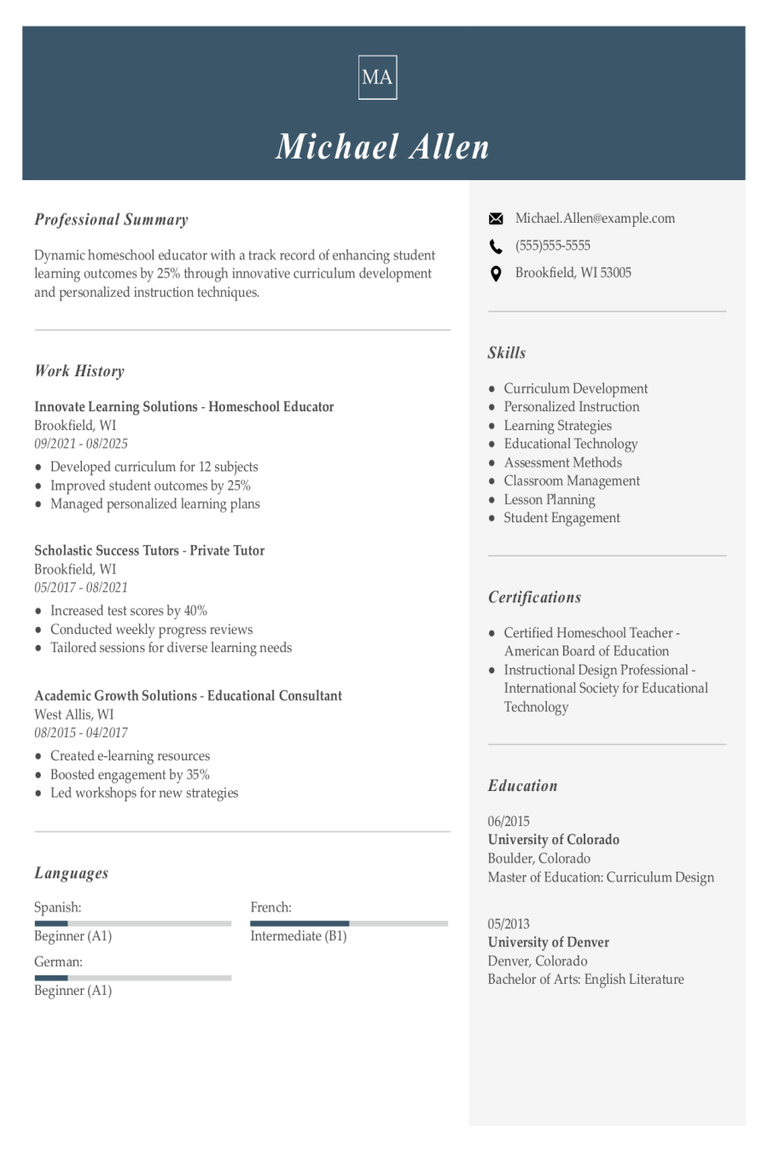
Homeschool Teacher Resume Examples & Templates
Looking to build a standout homeschool teacher resume? Our examples and tips will guide you in showcasing your teaching skills, curriculum planning, and ability to create engaging learning environments.Build my
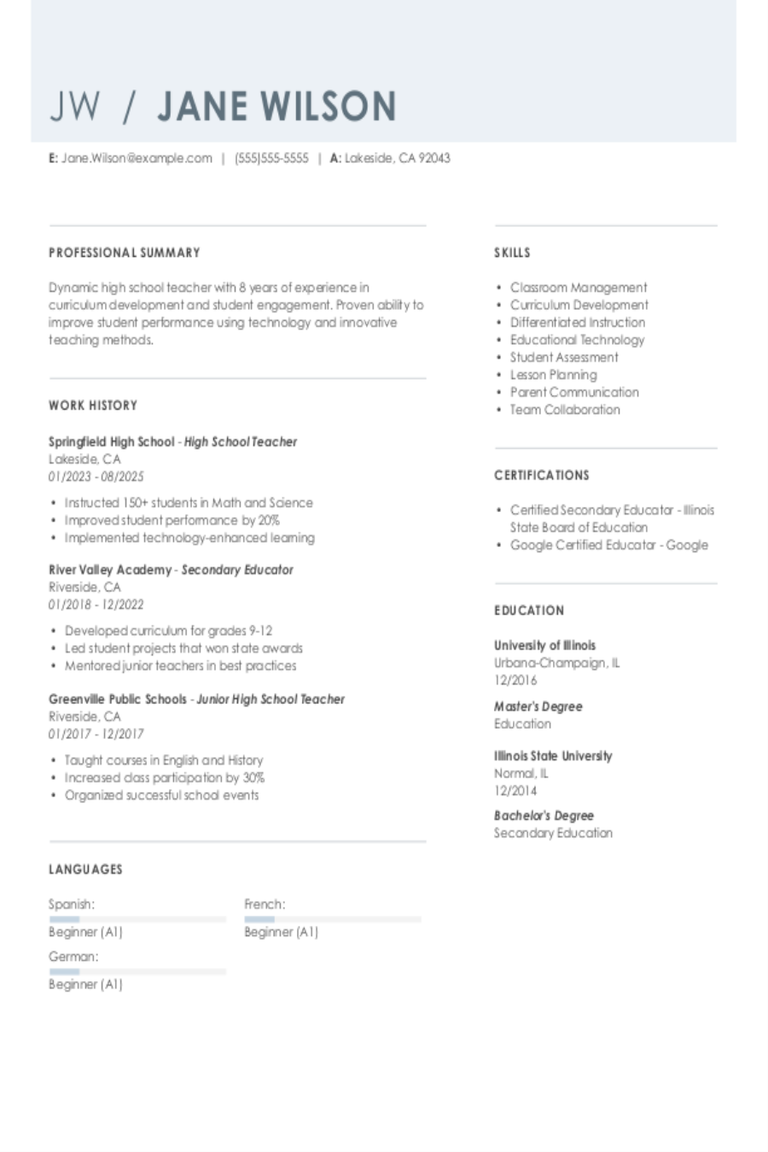
High School Teacher Resume Examples & Templates
Explore high school teacher resume examples that focus on engaging students and managing classroom activities. These tips will help you show off your teaching skills and highlight your relevant experience

School Psychologist Resume Examples & Templates
Explore school psychologist resume examples and tips to learn how to showcase your skills in student assessment, counseling, and collaboration with teachers to stand out to hiring managers.Build my resumeImport

High School Graduate Resume Examples & Templates
Explore high school graduate resume examples that show off teamwork, problem-solving skills, and part-time job experience. Learn to highlight your school projects and volunteer work to stand out to future
