Table of Contents
Get started with MyPerfectResume today!
- Build a resume on any device
- Pick an ATS-friendly template
- Tailor with AI copy suggestions
Why this resume works
- Highlights industry-specific skills: Citing experience in network administration and system monitoring tools, the applicant showcases a strong alignment with IT roles demanding technical support expertise.
- Quantifies accomplishments: Impressive resume accomplishments like resolving 95% of tickets on the first call vividly illustrate the applicant’s capability to deliver high-impact results.
- Illustrates problem-solving ability: By reducing system downtime by 30% through proactive maintenance, the applicant exemplifies effective problem-solving skills and a forward-thinking approach.
More Desktop Support Engineer Resume Examples
Browse our desktop support engineer resume examples to learn how to emphasize your technical skills, problem-solving abilities, and relevant experience. These administrative resume samples will guide you in crafting a compelling resume for tech roles.
Entry-Level Desktop Support Engineer
Why this resume works
- Effective use of keywords: Strategically weaving in role-specific terms like technical support and network configuration aligns with keywords to optimize ATS compatibility, supporting both clarity and relevance.
- Centers on academic background: Featuring dual degrees in computer science and information technology emphasizes a strong academic foundation that complements early-career roles requiring theoretical knowledge alongside practical problem-solving skills.
- Shows digital literacy: Technical expertise with tools such as hardware installation, security protocols, and software deployment showcases computer skills and readiness for modern workplaces.
Mid-Level Desktop Support Engineer
Why this resume works
- Demonstrates language abilities: By listing Spanish, French, and Japanese skills, the applicant highlights their language skills and ability to handle cross-cultural communication effectively.
- Displays technical expertise: With certifications in CompTIA A+ and Azure Fundamentals, the applicant showcases essential technical expertise important for roles requiring specialized IT knowledge.
- Points to measurable outcomes: Reducing hardware costs by 30% highlights the applicant’s efficiency-driven approach and measurable impact on customer service.
Experienced Desktop Support Engineer
Why this resume works
- Lists relevant certifications: The applicant’s certifications, like CompTIA A+ and Microsoft Azure Fundamentals, show their expertise and dedication to ongoing learning.
- Showcases impressive accomplishments: By leading a team to migrate 200+ users to new infrastructure, the applicant’s accomplishments highlight their capability to drive significant business improvements.
- Focuses on work history: An effective use of a chronological resume format allows the applicant to emphasize their extensive career history with increasing responsibility.
Desktop Support Engineer Resume Template (Text Version)
Michael Martinez
Louisville, KY 40207
(555)555-5555
Michael.Martinez@example.com
Professional Summary
Experienced desktop support engineer with 9 years of IT expertise. Proven track record in system optimization, customer support, and technical education. Skilled at driving network reliability and operational excellence.
Work History
Desktop Support Engineer
TechSphere Solutions – Louisville, KY
January 2023 – June 2025
- Resolved 95% of technical support tickets on first call
- Reduced system downtime by 30% through proactive maintenance
- Trained 50+ staff members on emerging IT best practices
IT Helpdesk Technician
PrimeTech Innovations – Crestwood, KY
January 2018 – December 2022
- Maintained 100% SLA compliance for technical issue resolution
- Implemented cost-saving measures, reducing expenses by ,000
- Created knowledge base articles that led to 25% faster resolutions
Systems Support Analyst
InfoCore Services – Louisville, KY
January 2014 – December 2017
- Improved network reliability by 40% via infrastructure upgrades
- Conducted audits reducing data breaches by 15%
- Configured 200+ devices ensuring seamless user experience
Languages
- Spanish – Beginner (A1)
- German – Beginner (A1)
- French – Intermediate (B1)
Skills
- Desktop troubleshooting
- Network administration
- Windows OS support
- System monitoring tools
- Customer support
- Hardware diagnostics
- Software installation
- Active Directory management
Certifications
- Microsoft Certified: Modern Desktop Administrator Associate – Microsoft
- CompTIA A+ – CompTIA
- ITIL Foundation Certification – Axelos
Education
Master’s Information Technology
University of Washington Seattle, Washington
June 2014
Bachelor’s Computer Science
California State University Los Angeles, California
June 2012
Related Resume Guides
- Bank Clerk
- Bilingual Receptionist
- City Clerk
- Contract Administrator
- Data Entry Clerk
- Document Controller
- Document Specialist
- Executive Assistant
- Facilities Coordinator
- Facilities Manager
- Front Desk Clerk
- Front Office Assistant
- Front Office Executive
- Gym Receptionist
- Medical Billing
- Medical Billing And Coding
- Medical Office Assistant
- Medical Receptionist
- Office Administrator
- Office Assistant
- Office Manager
- Personal Assistant
- Procurement Analyst
- Procurement Officer
- Project Coordinator
- Receptionist
- Secretary
- Store Assistant
- Unit Clerk
Advice for Writing Your Desktop Support Engineer Resume
Explore our tips on how to write a resume tailored specifically for your profession and learn how to highlight your tech skills, problem-solving abilities, and customer service experience.
Highlight relevant technical skills
For a desktop support engineer, technical skills are key to solving problems and helping people with their computer issues. It’s important to either have a dedicated skills section on your resume or weave these skills into your work experience details. This helps show that you know how to handle the technical side of things and can make computers work smoothly for everyone.
Some common technical skills for a desktop support engineer include knowledge of operating systems like Windows, macOS, and Linux. You should also be familiar with hardware troubleshooting, network setup, and software installation. Understanding how to use remote desktop tools can be very helpful, too. These skills show that you can fix issues both in person and from afar.
Don’t forget about other useful skills like knowing how to set up printers, manage antivirus software, and handle data backups. Being skilled in using help desk ticketing systems is also good because it shows you can track issues properly. By highlighting these abilities, you’ll demonstrate you’re ready to tackle any tech challenge that comes your way as a desktop support engineer.
Example of a technical skills section
- Operating systems (Windows, macOS, Linux)
- Networking (tcp/ip, dns, dhcp)
- Active directory management
- Hardware troubleshooting and repair
- Software installation and configuration
- Remote desktop support tools (TeamViewer, AnyDesk)
- System imaging and deployment
- Virus and malware removal
- Backup solutions and disaster recovery
- Virtualization technologies (VMware, Hyper-V)
- Office 365 administration
You can use our AI Resume Builder to create a resume that highlights key soft skills like teamwork, good communication, adaptability, and leadership.
Quantify your accomplishments
Quantifying accomplishments in your resume makes it stand out by showing clear, concrete results rather than just listing duties. For a desktop support engineer, this means turning everyday tasks into notable achievements with numbers.
When you include metrics like percentages, time saved, or cost reductions, you provide hiring managers with a clear picture of your impact. This approach demonstrates not just what you did but how well you did it.
In the work experience section, each entry should start with your job title, employer name, location, and employment dates. Follow these details with bullet points that convert responsibilities into achievements using action verbs and metrics. Instead of saying “managed help desk,” say “reduced ticket resolution time by 30%.”
By doing this for each role listed on your resume, you create a results-driven narrative that quickly communicates your skills and successes to potential employers.
Using quantified accomplishments helps hiring managers easily see the value you bring to their team. They can quickly assess how your past performance might translate to future success at their company. It shows them you’re capable of making a difference and achieving goals efficiently as a desktop support engineer.
5 desktop support engineer work history bullet points
- Resolved over 95% of technical support tickets on first contact, improving customer satisfaction by 20%.
- Implemented a new hardware inventory system that reduced equipment loss by 30% and streamlined asset management.
- Trained over 50 staff members in using new software tools, improving productivity, and reducing IT calls by 15%.
- Upgraded desktop systems across the company, decreasing boot times by 40% and improving user efficiency.
- Managed network connectivity issues, decreasing downtime incidents by 25% through proactive monitoring and maintenance.
If you’re not sure where to start with your resume, check out some professional resume examples to get ideas on how to make yours stand out.
Write a powerful professional summary
A professional summary is a short paragraph at the top of your resume that introduces you to the hiring manager. It’s important because it makes a strong first impression by quickly showing why you’re a good fit for the job. When writing your resume, you can choose between using a professional summary or an objective.
A professional summary offers a brief overview of your work experience, skills, and achievements. It’s best suited for those who have been in their field for some time, like experienced desktop support engineers. Its purpose is to highlight your professional identity and show what value you bring to the role.
In contrast, a resume objective focuses on your career goals and is better for entry-level applicants, career changers, or those with employment gaps. While summaries focus on “what I’ve accomplished,” objectives emphasize “what I aim to contribute.”
Next, we’ll look at examples of both summaries and objectives tailored for different industries and experience levels. See how to format your resume for additional guidance on layout and structure.
Desktop support engineer resume summary examples
Entry-level
Recent computer science graduate with a strong foundation in IT support and systems troubleshooting. Completed coursework in network administration and operating systems, complemented by CompTIA A+ certification. Eager to apply technical skills and passion for technology in a desktop support role within a dynamic organization.
Mid-career
Detail-oriented desktop support engineer with over 5 years of experience in providing technical assistance and maintaining system efficiency across various industries. Proven track record of resolving complex hardware and software issues, implementing security protocols, and improving user productivity. Known for excellent problem-solving abilities and a customer-focused approach.
Experienced
Seasoned desktop support engineer with extensive expertise in managing large-scale IT infrastructures and leading technical teams. Specializes in deploying enterprise-level solutions, optimizing system performance, and driving technology initiatives that improve organizational outcomes. Recognized for strategic thinking, leadership skills, and delivering impactful results through innovative technology management.
Desktop support engineer resume objective examples
Entry-level
Aspiring desktop support engineer with a strong foundation in information technology and hands-on experience through academic projects, seeking to leverage troubleshooting skills and technical acumen in a dynamic IT environment. Committed to improving user satisfaction by resolving hardware and software issues efficiently.
Career changer
Detail-oriented professional making a transition into desktop support engineering, equipped with excellent problem-solving abilities and customer service experience. Eager to apply these skills in providing effective technical support and ensuring seamless IT operations for users.
Recent graduate
Recent computer science graduate enthusiastic about starting a career as a desktop support engineer. Prepared to contribute strong analytical skills, a passion for technology, and the ability to quickly learn new systems to assist end-users in maintaining optimal system performance.
Choose a clean and simple resume template with clear headings. Keep the layout neat, avoiding fancy fonts or graphics that make your skills and experience hard to read.
Showcase your credentials
Listing certifications is important for a desktop support engineer because it shows you’re trained in specific skills and tools that are needed for the job.
Having these credentials can help you stand out, especially in technical fields where employers look for proven expertise. Creating a certifications section on your resume makes it easier for employers to see what specialized training you’ve completed.
This section can go alongside your education details to give a fuller picture of your qualifications. Here are a few examples of certifications to include on a desktop support engineer resume:
- AWS Certified Solutions Architect
- Google Professional Cloud Engineer
- Microsoft Certified: Azure Solutions Architect Expert
- Certified Kubernetes Administrator (CKA)
- CompTIA Security+
These certifications show you know how to solve complex problems and handle advanced technologies needed by desktop support engineers. By listing them clearly, you make sure employers quickly understand your capabilities. This can boost your chances of getting the job.
Example of a certifications section
CompTIA A+
Issued by: CompTIA
Expires 2025
Microsoft Certified: Azure Fundamentals
Issued by: Microsoft
Issued 2023
Cisco Certified Network Associate (CCNA)
Issued by: Cisco Systems
Expires 2024
ITIL Foundation Certification
Issued by: Axelos
Issued 2022
Apple Certified Support Professional (ACSP)
Issued by: Apple Inc.
Use our ATS Resume Checker to scan your resume for 30+ common errors and receive on-the-spot feedback to improve your resume score.
FAQ
Do I need to include a cover letter with my desktop support engineer resume?
Yes, adding a cover letter to your desktop support engineer resume can be beneficial. A cover letter allows you to showcase your technical skills and experiences that align specifically with the role you’re applying for.
If the company uses specific systems or software, mention your skill in those areas to show how you can meet their needs effectively.
Our Cover Letter Generator can help you customize a cover letter by using your resume details or guiding you through creating one from scratch.
Additionally, browsing our collection of cover letter examples can offer inspiration and insights into structuring your application materials for different roles and career stages.
How long should a desktop support engineer’s resume be?
For a desktop support engineer, aim for a one-page resume that effectively highlights your technical skills and experience. Focus on key competencies like troubleshooting, hardware and software installation, and customer service abilities.
If you have extensive experience or certifications related to systems management or network administration, a two-page resume might be appropriate.
Make sure every detail you include is relevant and showcases your skill in resolving IT issues efficiently. Prioritize recent roles and achievements to maintain interest from potential employers.
Consider exploring our guide on how long a resume should be for more detailed examples and tips tailored to different levels of career advancement.
How do you write a desktop support engineer resume with no experience?
If you lack direct experience, center your desktop support engineer resume on relevant skills, education, and tech projects or training that show your potential for the role.
- Highlight technical skills: List key skills like troubleshooting, hardware/software installation, and network configuration. Consider including familiarity with operating systems such as Windows or Linux.
- Leverage educational background: Include any IT-related coursework or certifications, such as CompTIA A+, which is highly relevant for desktop support roles.
- Showcase personal projects: If you’ve built or repaired computers or helped friends and family with tech issues, describe these experiences to demonstrate practical knowledge.
- Include soft skills: Desktop support requires strong communication and problem-solving abilities. Mention instances where you’ve demonstrated these in other contexts, like customer service roles.
Explore our guide on writing a resume with no experience for additional tips and examples.
Rate this article
Desktop Support Engineer
Share this page
Additional Resources
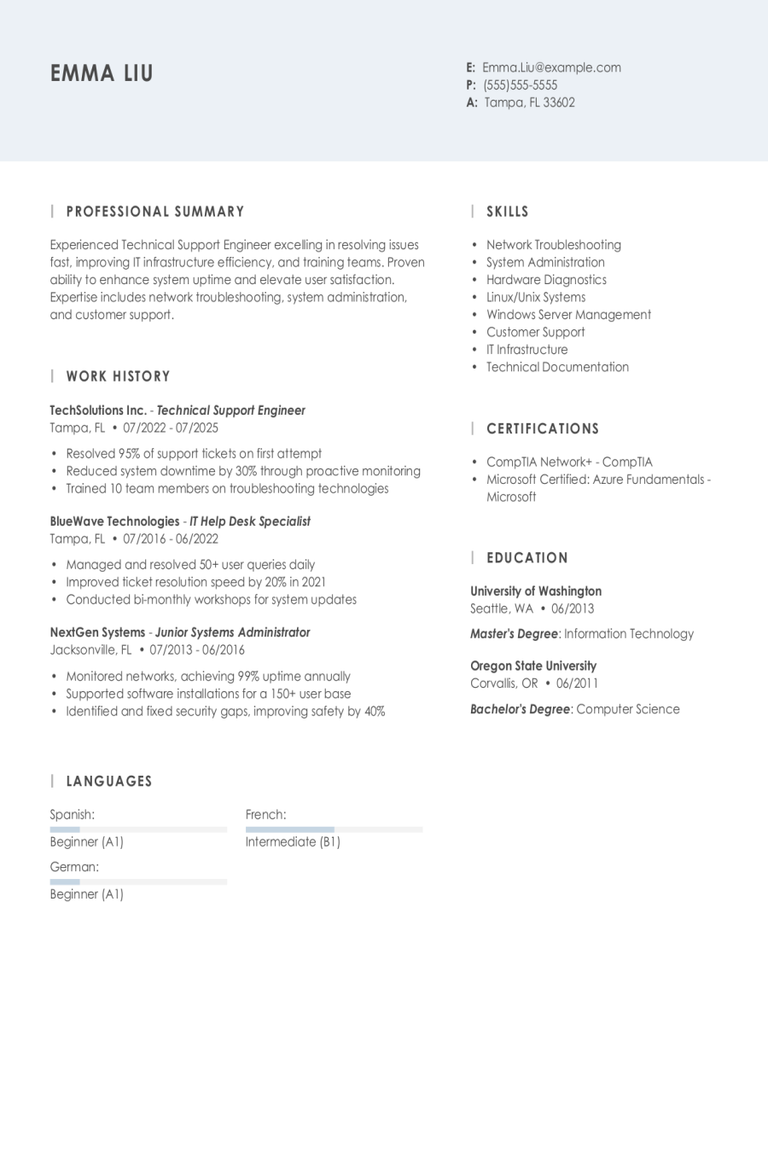
Technical Support Engineer Resume Examples & Templates
Explore technical support engineer resumes that showcase problem-solving, customer service, and tech skills. Learn how to demonstrate you’re tech-savvy and ready to tackle any issue.Build my resumeImport existing resumeCustomize this
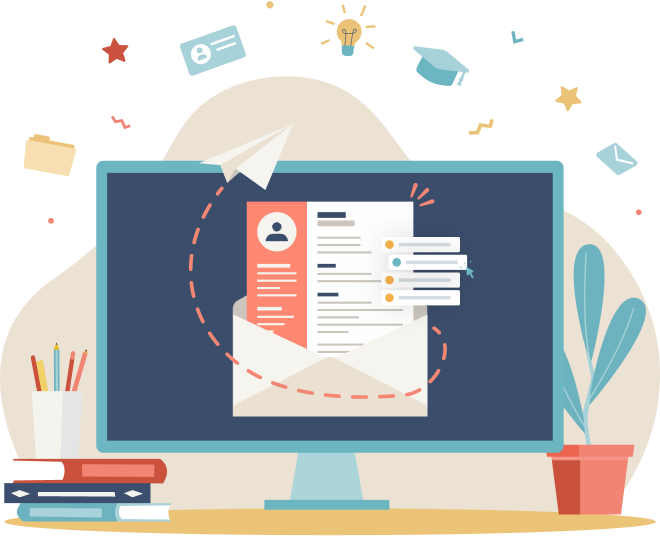
Engineering CV Examples & Templates
Engineers play many roles in designing, building and improving infrastructures, technologies, medical equipment and more. Employment in this occupation is expected to grow 4% over the next decade, bringing in
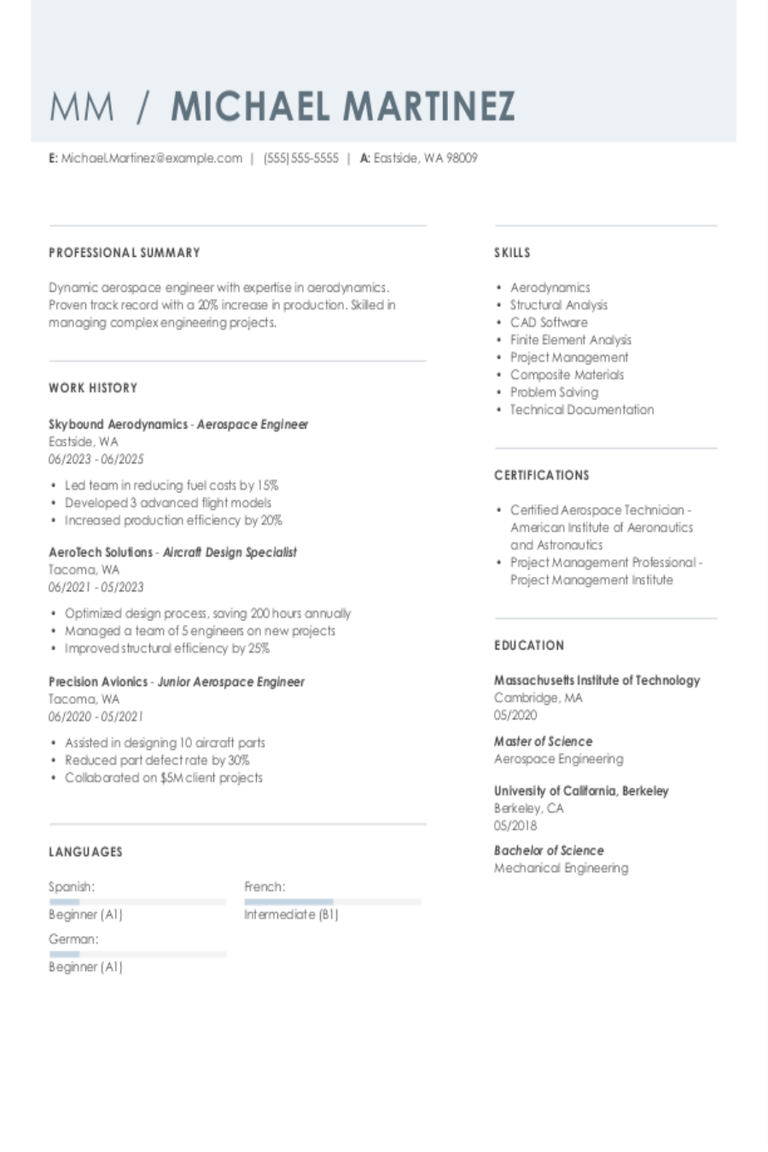
Aerospace Engineer Resume Examples & Templates
Explore aerospace engineer resume examples that show you how to highlight your experience designing aircraft, testing systems, and solving technical problems.Build my resumeImport existing resumeCustomize this templateWhy this resume
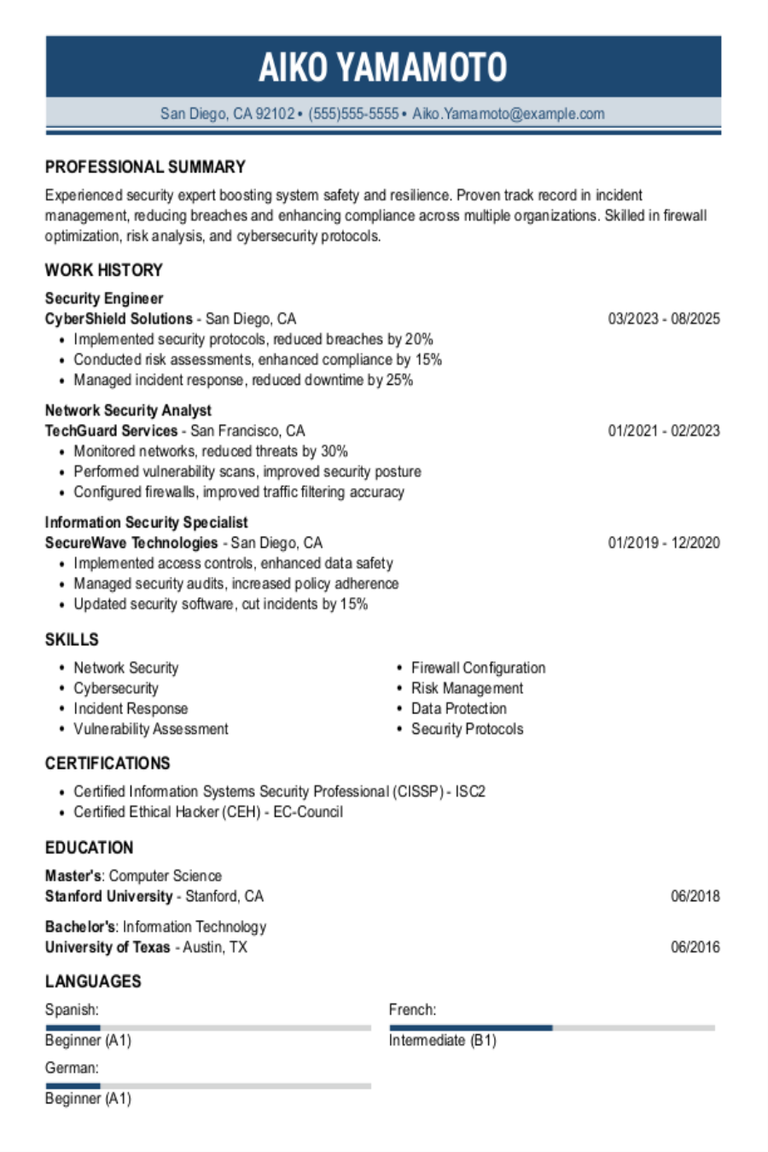
Security Engineer Resume Examples & Templates
Explore security engineer resume samples that highlight tech skills and experience in protecting data. Get tips to showcase your problem-solving abilities and cybersecurity expertise.Build my resumeImport existing resumeCustomize this templateWhy
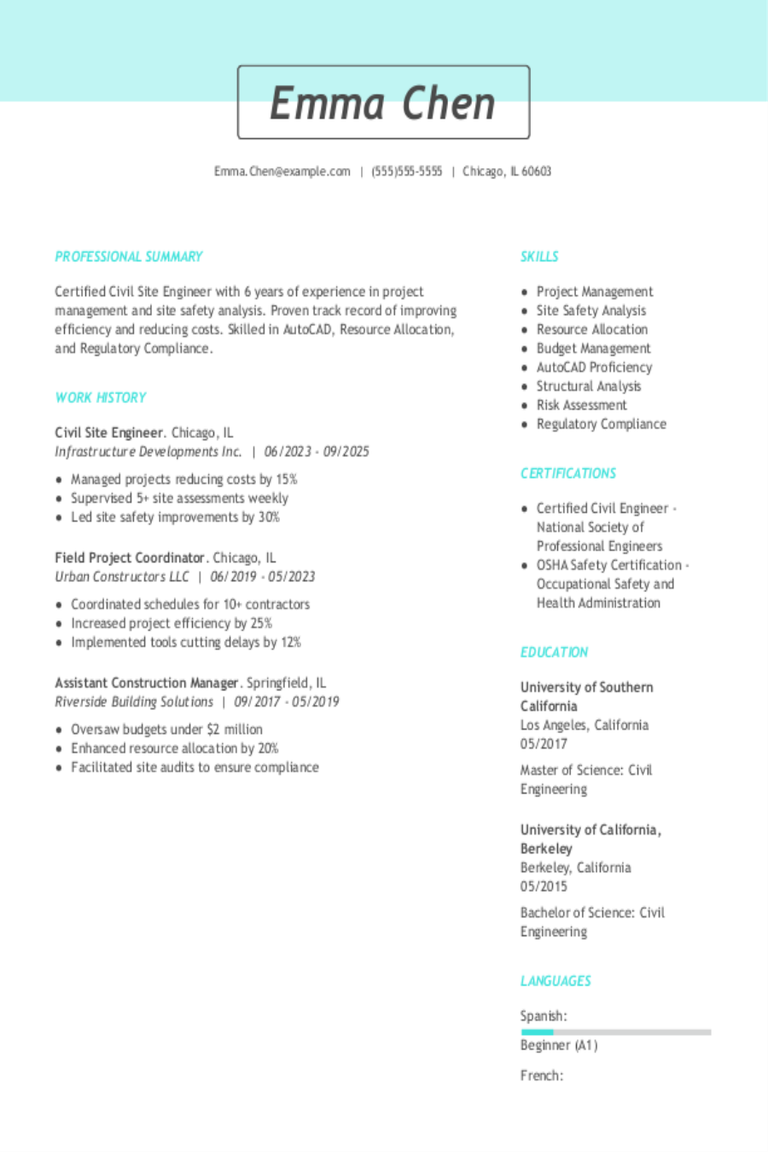
Civil Site Engineer Resume Examples & Templates
Browse civil site engineer resume examples to see how to highlight your experience planning projects, overseeing construction, and ensuring safety on site. These examples and tips help you highlight your
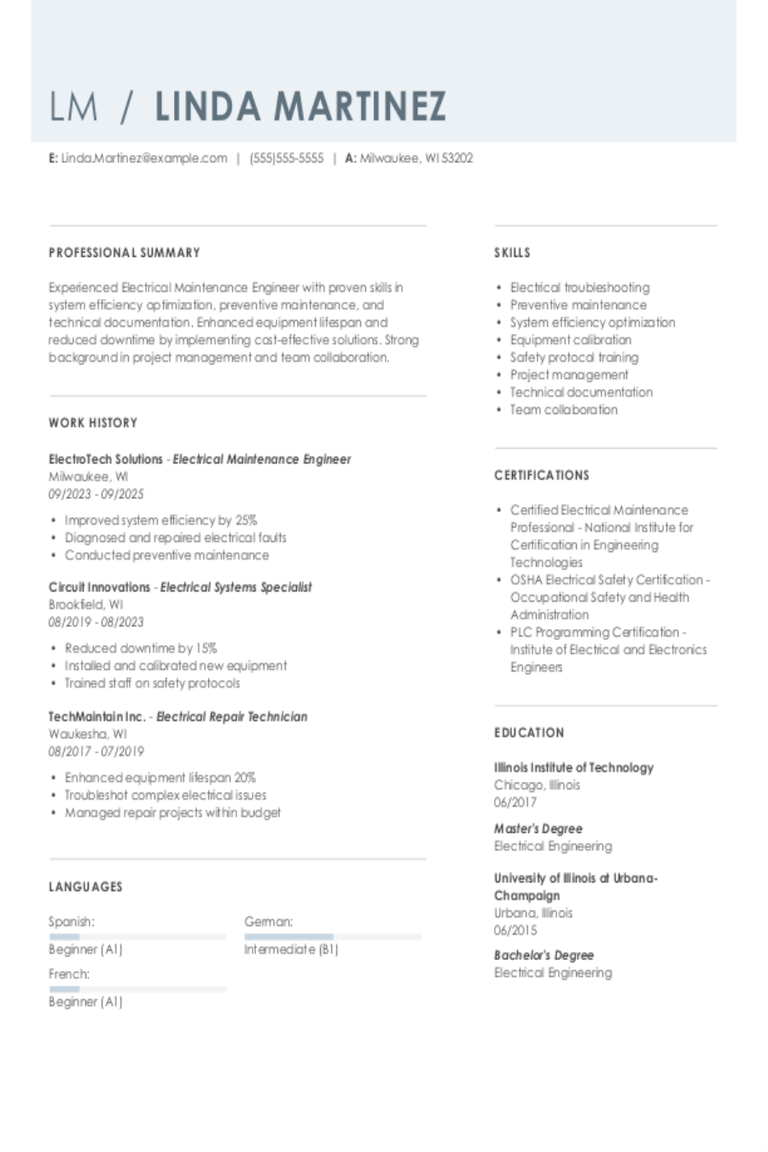
Electrical Maintenance Engineer Resume Examples & Templates
Explore electrical maintenance engineer examples and tips to learn how to effectively showcase your hands-on experience, teamwork, and problem-solving expertise.Build my resumeImport existing resumeCustomize this templateWhy this resume worksQuantifies accomplishments: By
