Table of Contents
Get started with MyPerfectResume today!
- Build a resume on any device
- Pick an ATS-friendly template
- Tailor with AI copy suggestions
Why this resume works
- Highlights industry-specific skills: By showcasing skills like patient scheduling and medical billing, the applicant aligns with healthcare skills important for thriving in healthcare environments.
- Quantifies accomplishments: Including measurable accomplishments such as a 20% efficiency boost in scheduling emphasizes impact and illustrates value through tangible results.
- Uses action-oriented language: Using action verbs like “managed” and “coordinated,” the applicant effectively conveys initiative and success.
More Medical Office Assistant Resume Examples
See more medical office assistant resume examples to learn how to highlight your organizational skills, patient interaction abilities, and administrative experience. These administrative resume samples will help you create a resume that stands out in healthcare settings.
Entry-Level Medical Office Assistant
Why this resume works
- Effective use of keywords: Incorporating keywords like “patient scheduling” and “insurance verification” strategically aligns the resume with keywords that optimize visibility in applicant tracking systems (ATS).
- Shows digital literacy: The applicant’s familiarity with electronic health records and data entry confirms their computer skills and readiness for tech-driven healthcare environments.
- Puts skills at the forefront: The skills-based resume format highlights skills such as medical billing and customer service right away, ensuring immediate attention to core strengths.
Mid-Level Medical Office Assistant
Why this resume works
- Includes a mix of soft and hard skills: Combining technical expertise and interpersonal skills, the applicant manages patient files accurately while streamlining scheduling processes, showcasing a balanced skill set.
- Points to measurable outcomes: Reducing appointment wait times by 30% and improving data entry accuracy by 90% reflect the applicant’s ability to produce significant outcomes through strategic improvements.
- Displays technical expertise: The inclusion of certifications like CMAA and Electronic Health Records Specialist highlights the applicant’s commitment to maintaining relevant technical expertise in healthcare administration.
Experienced Medical Office Assistant
Why this resume works
- Lists relevant certifications: Listing certifications like Certified Medical Administrative Assistant and Basic Life Support on the resume shows a dedication to ongoing education in the medical field.
- Showcases impressive accomplishments: By consistently achieving goals such as cutting overhead costs by 15% annually, the applicant’s accomplishments reflect an exceptional ability to improve business operations.
- Emphasizes leadership skills: Managing billing for over 200 clients monthly showcases strong leadership skills in handling high volumes of work while maintaining efficiency and accuracy.
Medical Office Assistant Resume Template (Text Version)
Min Wang
Lakeside, CA 92046
(555)555-5555
Min.Wang@example.com
Professional Summary
Experienced Medical Office Assistant with 9 years in healthcare administration. Skilled in patient scheduling, billing, and record management. Proven track record in enhancing office efficiency and patient satisfaction using industry-standard practices.
Work History
Medical Office Assistant
Sunrise Health Clinic – Lakeside, CA
June 2022 – June 2025
- Managed patient scheduling, increased efficiency by 20%
- Processed billing accurately, reduced errors by 15%
- Maintained records, improved organization system by 25%
Healthcare Administrative Aide
Evergreen Wellness Center – San Diego, CA
January 2018 – May 2022
- Coordinated appointments, enhanced scheduling by 30%
- Facilitated communication, boosted patient satisfaction by 20%
- Supported administrative tasks, cut paperwork by 10%
Patient Services Coordinator
Pinnacle Medical Group – San Diego, CA
January 2016 – December 2017
- Handled inquiries, improved response time by 40%
- Managed insurance claims, processed 500+ claims
- Assisted in office duties, enhanced workflow by 15%
Languages
- Spanish – Beginner (A1)
- French – Beginner (A1)
- German – Beginner (A1)
Skills
- Patient Scheduling
- Medical Billing
- Record Management
- Insurance Coordination
- Patient Communication
- Administrative Support
- Time Management
- Workflow Optimization
Certifications
- Certified Medical Administrative Assistant – National Healthcare Association
- Certified Healthcare Access Associate – National Association of Healthcare Access Management
Education
Master’s in Healthcare Administration Healthcare Management
University of Oregon Eugene, Oregon
June 2016
Bachelor’s in Health Sciences Public Health
Oregon State University Corvallis, Oregon
June 2014
Related Resume Guides
- Bank Clerk
- Bilingual Receptionist
- City Clerk
- Contract Administrator
- Data Entry Clerk
- Desktop Support Engineer
- Document Controller
- Document Specialist
- Executive Assistant
- Facilities Coordinator
- Facilities Manager
- Front Desk Clerk
- Front Office Assistant
- Front Office Executive
- Gym Receptionist
- Medical Billing
- Medical Billing And Coding
- Medical Receptionist
- Office Administrator
- Office Assistant
- Office Manager
- Personal Assistant
- Procurement Analyst
- Procurement Officer
- Project Coordinator
- Receptionist
- Secretary
- Store Assistant
- Unit Clerk
Advice for Writing Your Medical Office Assistant Resume
Explore helpful tips on how to write a resume for a medical office assistant job. Discover how to highlight your administrative skills, experience in patient care, and ability to keep the office running smoothly.
Write a strong professional summary
A professional summary on a resume acts as an introduction to hiring managers, offering them a quick look at your professional identity. It helps them decide if they want to learn more about your qualifications. When crafting a resume, you can choose between a professional summary and a resume objective.
A professional summary is usually three to four sentences highlighting your experience, skills, and achievements. It’s ideal for applicants with some experience in their field and aims to showcase their value to potential employers.
In contrast, a resume objective focuses on career goals, making it perfect for entry-level job seekers, those changing careers, or individuals with employment gaps. While summaries emphasize “what I’ve accomplished,” objectives highlight “what I aim to contribute.”
Next, we’ll provide examples of both summaries and objectives tailored for various industries and levels of experience. See our resume examples for additional inspiration.
Medical office assistant resume summary examples
Entry-level
Recent medical office administration graduate with a focus on healthcare systems and patient interaction. Certified in HIPAA compliance and familiar with electronic health record management. Eager to apply organizational skills and compassionate communication to support patient care teams in a fast-paced medical office environment.
Mid-career
Experienced medical office assistant with over five years in primary care clinics, adept at coordinating patient schedules, managing billing processes, and ensuring smooth workflow operations. Known for strong interpersonal abilities and a proactive approach to problem-solving. Possess certification in medical coding and billing, improving the accuracy of patient records.
Experienced
Veteran medical office assistant specializing in practice management within multi-specialty clinics. Proven track record of streamlining administrative operations, leading to increased efficiency and reduced costs. Expertise in team leadership, conflict resolution, and advanced scheduling strategies. Committed to fostering a supportive environment that improves patient experience.
Medical office assistant resume objective examples
Recent graduate
Dedicated and detail-oriented recent medical office administration program graduate seeking an entry-level position as a medical office assistant. Aiming to use administrative skills, knowledge of medical terminology, and passion for patient care to contribute effectively to a healthcare team.
Career changer
Organized and empathetic professional transitioning from customer service into the role of medical office assistant. Bringing strong communication skills and a commitment to providing excellent patient support, with a focus on ensuring smooth office operations in a fast-paced medical environment.
Entry-level applicant
Ambitious individual with coursework in health information management and hands-on experience through internships, seeking an entry-level position as a medical office assistant. Eager to apply administrative expertise and enthusiasm for healthcare to support efficient clinic operations and improve patient experiences.
Create a standout resume in minutes! The Resume Builder helps you organize your skills and experiences, making sure your medical office assistant resume shines.
Include relevant certifications and training
Certifications and training are important for a medical office assistant because they show you have the right skills and knowledge to do your job well. In the fast-paced world of healthcare, having relevant credentials is important to keep up with new technologies and procedures.
Listing certifications clearly on your resume helps employers quickly see what you know and can do. It’s a good idea to make a certifications section in your resume to highlight these achievements. Here are a few examples of certifications for your resume:
- Certified Medical Administrative Assistant (CMAA)
- Basic Life Support (BLS) Certification
- Health Insurance Portability and Accountability Act (HIPAA) Training
- Electronic Health Records (EHR) Specialist Certification
- Phlebotomy Technician Certification
Having the right certifications makes you stand out as a medical office assistant. It shows you’re prepared to handle important tasks in a healthcare setting. This can help you get hired faster and succeed in your role.
Example of a certifications section
Certified Medical Administrative Assistant (CMAA)
Issued by: National Healthcareer Association (NHA)
Expires 2025
CPR and First Aid Certification
Issued by: American Red Cross
Issued 2023
Electronic Health Records Specialist Certification (CEHRS)
Issued by: National Healthcareer Association (NHA)
Expires 2024
HIPAA Compliance Certificate
Issued by: HIPAA Training LLC
Issued 2022
Use a polished and professional resume template to ensure your skills and qualifications stand out to hiring managers.
Showcase your work experience
Highlighting your work experience on a resume is key, especially for a medical office assistant position. This section allows employers to see how your previous roles have prepared you for their job. Begin with your latest role and include the job title, employer name, location, and employment dates.
This format helps hiring managers easily track your career path. Use clear, action-oriented language to describe each role. For instance, instead of saying “Responsible for scheduling,” say “Scheduled appointments for over 50 patients daily,” which clearly shows what you achieved.
Adding measurable results can make your resume pop. Numbers provide a clearer picture of your achievements and impact. Instead of vague claims, try showing real contributions like “Improved patient check-in time by 30%” or “Managed inventory leading to a 15% reduction in supply costs.” These specifics highlight your ability to handle important tasks effectively.
For a medical office assistant position, focus on core responsibilities such as handling patient records, managing billing processes, answering phones, and coordinating with healthcare providers. These skills are important parts of the job and demonstrate that you can manage the everyday operations of a medical office.
By tailoring this section specifically to the skills needed in this role, you’ll present yourself as someone ready to contribute from day one.
5 medical office assistant work history bullet points
- Scheduled and managed appointments for a daily average of 50+ patients, ensuring seamless office operations and reducing wait times by 15%.
- Maintained accurate patient records in electronic health systems, increasing data entry efficiency by 20% and supporting compliance with HIPAA regulations.
- Coordinated insurance verification processes, resolving claim issues to expedite reimbursements, and achieving a 10% increase in revenue collection timeframes.
- Trained and onboarded 3 new administrative staff members, streamlining team workflows and improving overall productivity by 25%.
- Collaborated with healthcare providers to prepare medical reports and documentation, reducing turnaround times for patient care requests by 30%.
Choose a resume format that organizes your skills in patient care, administrative duties, and medical terminology to stand out.
Match your resume with the job description
Tailoring resumes to job descriptions is key for job seekers, particularly those aiming for roles like medical office assistant. This strategy helps you stand out by ensuring your resume is optimized for applicant tracking systems, which scan for specific keywords and phrases from job postings.
An ATS-friendly resume incorporates relevant keywords that match one’s skills and experiences. By matching these terms with the language used in the job description, candidates boost their chances of catching the attention of hiring managers.
To identify keywords from job postings, focus on frequently mentioned skills, qualifications, and responsibilities. Look for terms like “patient scheduling,” “medical records management,” or “insurance verification.”
Incorporate these keywords naturally into your resume. For example, instead of writing “Handled office tasks,” you might say “Managed patient scheduling, insurance verification, and front desk operations to support daily clinic workflow.”
This shows that your experience aligns with the employer’s needs. Creating targeted resumes ensures they are more likely to pass through ATS filters. When you customize your resume, you can connect directly with potential employers in a meaningful way.
Avoid losing that dream job because of simple errors! Try our ATS Resume Checker to catch formatting problems, missing keywords, and layout mistakes before sending your application.
FAQ
Do I need to include a cover letter with my medical office assistant resume?
Yes, including a cover letter with your medical office assistant resume is a smart move. A cover letter allows you to showcase your enthusiasm for the healthcare facility and address key skills like patient interaction and administrative support.
For example, if the clinic focuses on pediatrics or geriatrics, you could highlight any experience working with those age groups or share your interest in that specialty.
Consider using our Cover Letter Generator to create a personalized letter with easy step-by-step assistance and expert advice.
You can also explore cover letter examples designed for medical office positions to get ideas on how to format yours effectively.
How long should a medical office assistant’s resume be?
For a medical office assistant, a one-page resume is generally sufficient to highlight your key skills and experiences. This length allows you to present your qualifications clearly without overwhelming the reader, focusing on essential abilities like patient interaction, scheduling, and familiarity with medical software.
However, if you have extensive experience or specialized certifications relevant to medical assisting, extending to a two-page resume can be appropriate. Just ensure that every detail included is relevant and adds value to your application.
Explore our guide on how long a resume should be for examples and tips on determining the ideal length for your career stage.
How do you write a medical office assistant resume with no experience?
If you’re a medical office assistant with no experience, focus your resume on showcasing relevant skills, education, and any hands-on training:
- Emphasize your education: Start with your highest degree related to healthcare or administration. If you’ve taken courses in medical terminology or office management, list them prominently.
- Include certifications: Highlight any certifications like CPR, First Aid, or specific medical software proficiencies that can show you’re ready for the role.
- Leverage internships or volunteer work: Mention any volunteer work at clinics or hospitals, even if it’s not a direct office role. It’s a valuable experience that shows your commitment to the field.
- Showcase transferable skills: Focus on skills like communication, organization, multitasking, and familiarity with office equipment and software like Microsoft Office Suite.
- Tailor a strong objective statement: Write a clear and concise objective at the top of your resume expressing your enthusiasm for the position and willingness to contribute positively to the team.
Check out this guide on creating a resume with no experience to effectively present yourself as an entry-level applicant.
Rate this article
Medical Office Assistant
Share this page
Additional Resources
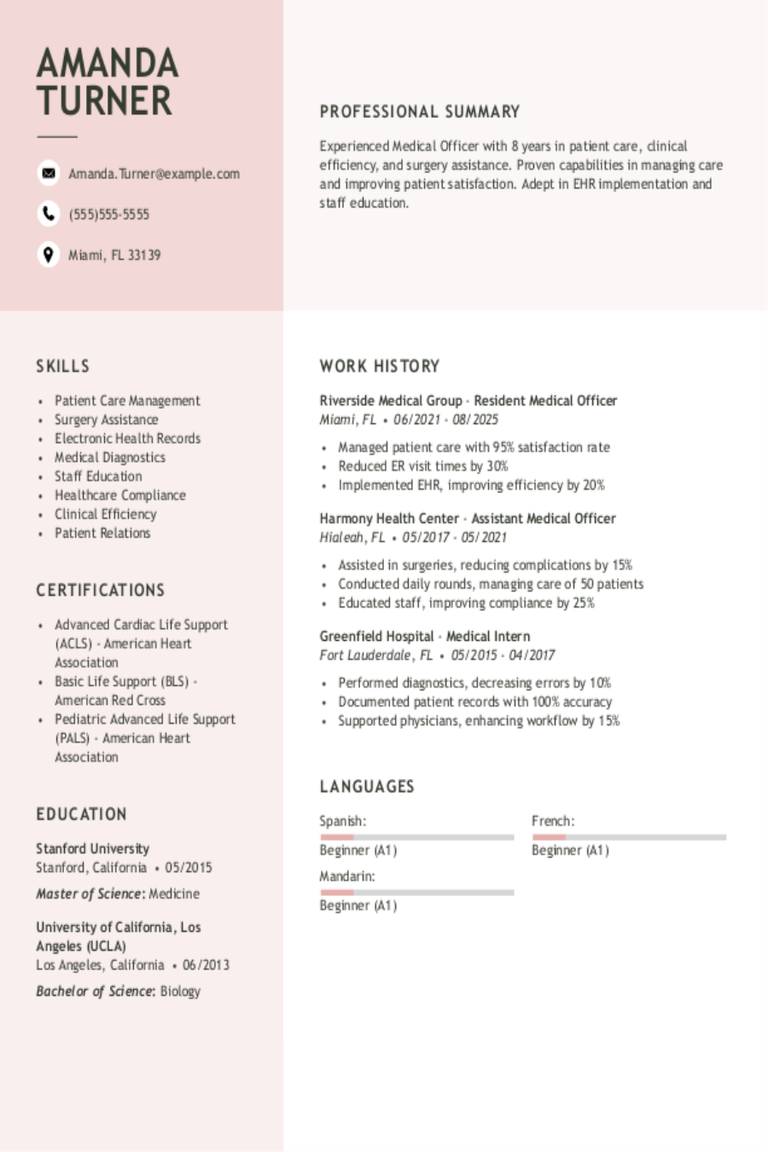
Resident Medical Officer Resume Examples & Templates
Explore resident medical officer resume examples to see how to highlight your experience caring for patients, working with doctors, and handling emergencies. These examples and tips help you showcase your
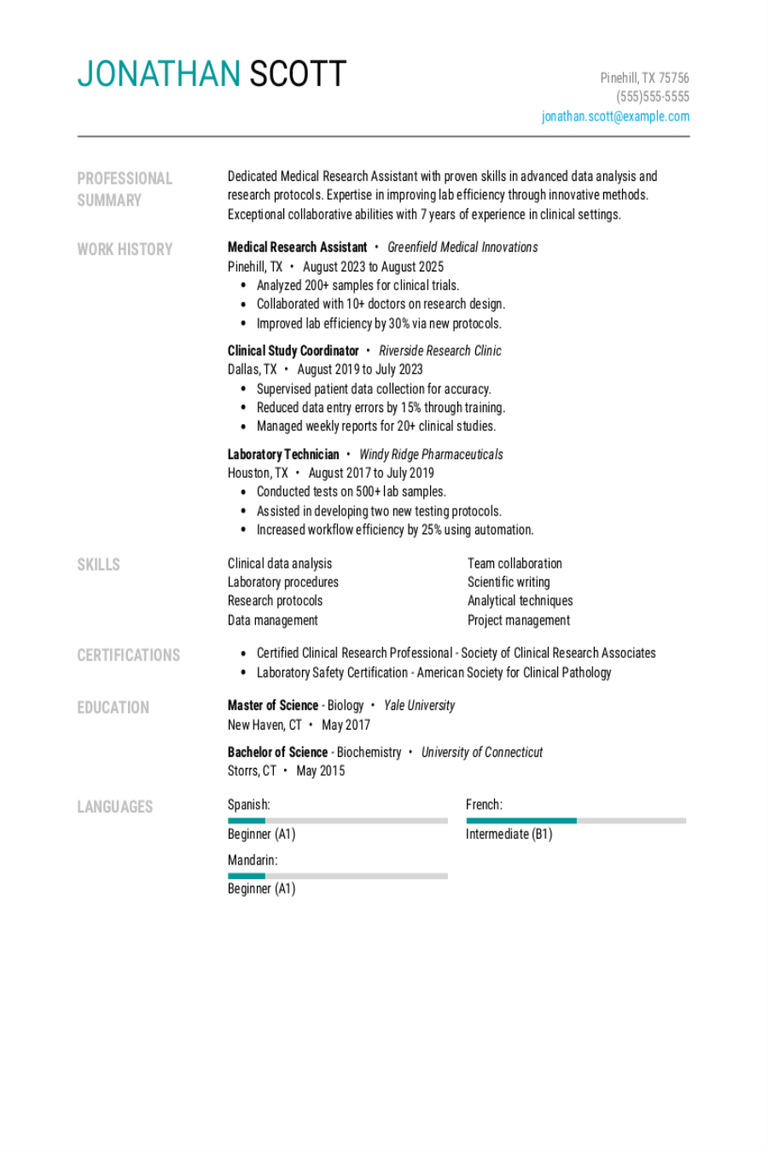
Medical Research Assistant Resume Examples & Templates
Browse medical research assistant resume examples to see how to highlight skills in helping with experiments, collecting data, and keeping labs running smoothly. These samples and tips guide you on

OB-GYN Medical Assistant Resume Examples & Templates
Looking to create a standout resume as an OB-GYN medical assistant? Our resume examples and tips will show you how to highlight your hands-on skills, patient care experience, and teamwork

Medical Assistant Resume Examples & Templates
Explore medical assistant resume examples and tips to learn how to highlight your patient care skills and showcase your certifications to stand out to healthcare employers.Build my resumeImport existing resumeCustomize
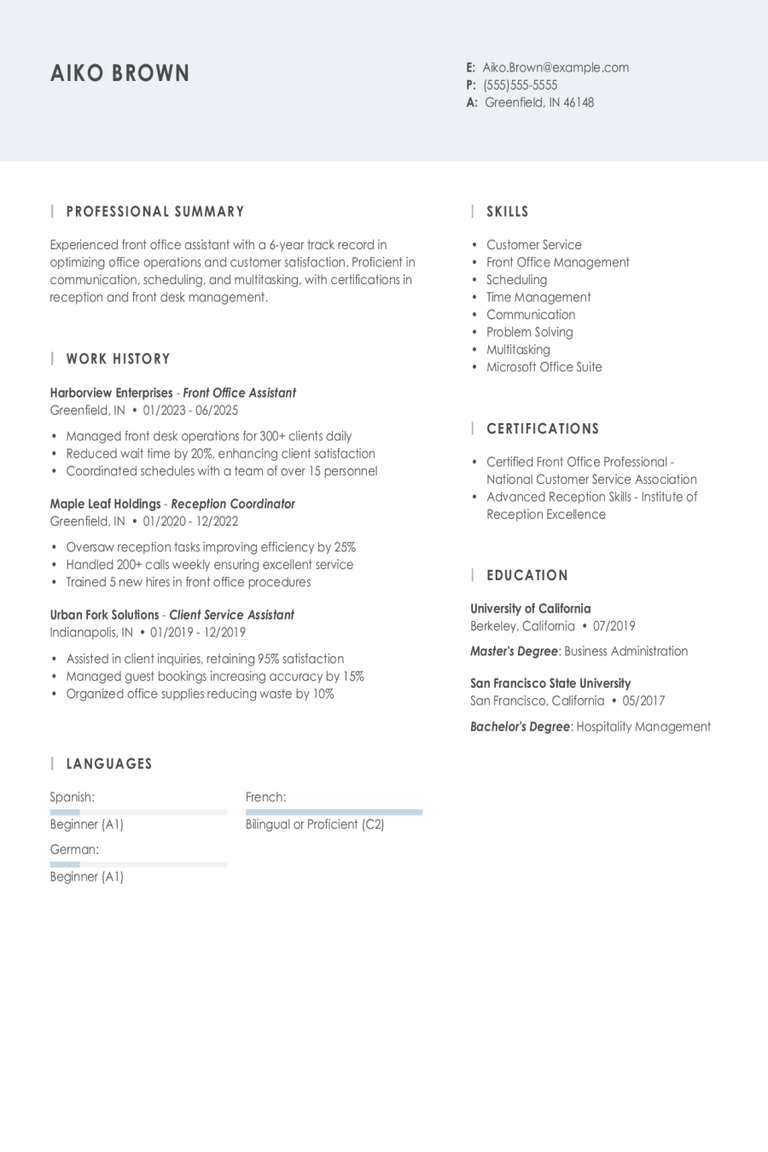
Front Office Assistant Resume Examples & Templates
Explore front office assistant resume examples that show how to highlight your experience greeting visitors, answering phones, and keeping things organized.Build my resumeImport existing resumeCustomize this templateWhy this resume worksQuantifies
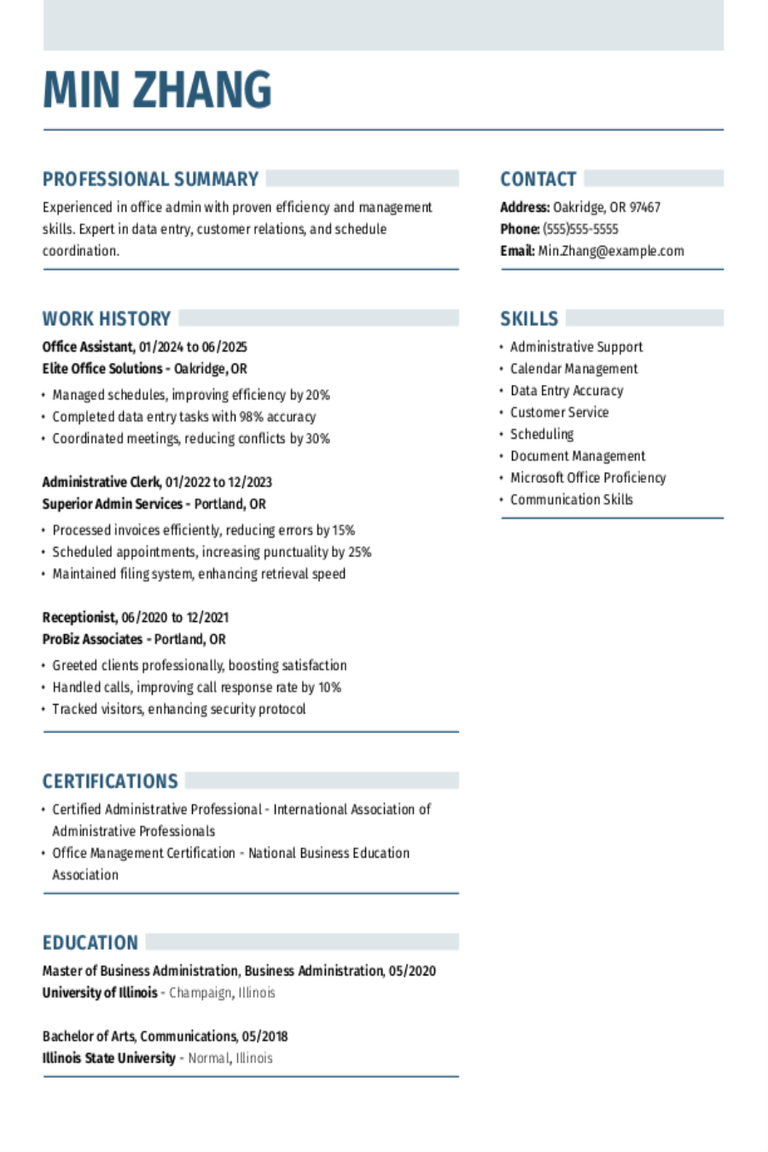
Office Assistant Resume Examples & Templates
Explore office assistant resume examples that demonstrate effective ways to highlight key strengths like organization and multitasking. Get tips on how to make your resume stand out to employers.Build my
