Table of Contents
Get started with MyPerfectResume today!
- Build a resume on any device
- Pick an ATS-friendly template
- Tailor with AI copy suggestions
Why this resume works
- Quantifies accomplishments: The applicant’s measurable accomplishments, such as reducing administrative costs by 15% annually and streamlining workflows, solidify their impact, showcasing it in concrete terms.
- Showcases career progression: Transitioning from an administrative support specialist to an administrative assistant demonstrates a clear trajectory of career growth and increasing responsibilities over time.
- Illustrates problem-solving ability: Streamlining office workflows by 20% annually reflects the applicant’s problem-solving skills and ability to take the initiative to improve efficiency.
More Administrative Assistant Resume Examples
Browse our administrative assistant resume examples to discover how to showcase your organizational skills, multitasking abilities, and office experience. These administrative resume samples will help you build a resume that attracts employers and highlights your strengths.
Entry-Level Administrative Assistant
Why this resume works
- Effective use of keywords: Strategic inclusion of role-specific keywords like office administration and organizational skills boosts the resume’s compatibility with applicant tracking systems (ATS).
- Shows digital literacy: Mastery of tools like Microsoft Office Suite and scheduling software signals strong computer skills and readiness for tech-driven workplaces.
- Centers on academic background: The applicant’s education section highlights advanced degrees and showcases a strong academic foundation, essential for early career growth and professional credibility.
Mid-Level Administrative Assistant
Why this resume works
- Includes a mix of soft and hard skills: Combining data analysis and communication excellence, the applicant showcases a well-rounded skill set, mixing interpersonal skills with technical prowess.
- Displays technical expertise: With certifications like Certified Administrative Professional and expertise in automation tools, the applicant’s technical abilities drive significant improvements in productivity and efficiency.
- Demonstrates language abilities: The applicant’s language skills in Spanish, French, and Mandarin support diverse communication needs across different cultural settings.
Experienced Administrative Assistant
Why this resume works
- Lists relevant certifications: Listing certifications like Certified Administrative Professional on the resume illustrates dedication to expertise and continuous learning.
- Focuses on work history: The chronological resume format allows the applicant’s extensive experience to shine through, effectively capturing their career progression.
- Showcases impressive accomplishments: The applicant’s standout achievements, such as cutting retrieval time by 50%, reflect significant business impact.
Administrative Assistant Resume Template (Text Version)
Suki Wang
San Francisco, CA 94105
(555)555-5555
Suki.Wang@example.com
Professional Summary
Results-driven Administrative Assistant with expertise in office workflows, calendar management, and event coordination, achieving cost savings and improved efficiency.
Work History
Administrative Assistant
Citywide Business Solutions – San Francisco, CA
January 2023 – June 2025
- Managed schedules for 5 executives.
- Reduced admin costs by 15% annually.
- Organized events for 200+ attendees.
Office Coordinator
Bloomfield Corporation – Lakeside, CA
January 2021 – December 2022
- Streamlined office workflow by 20%.
- Supported project teams of up to 50.
- Enhanced filing system efficiency 30%.
Administrative Support Specialist
Evergreen Enterprises – Riverside, CA
June 2019 – December 2020
- Coordinated department meetings.
- Achieved error reduction of 25%.
- Prepared reports for management.
Languages
- Spanish – Beginner (A1)
- French – Beginner (A1)
- German – Beginner (A1)
Skills
- Calendar Management
- Event Coordination
- Office Administration
- Budget Management
- Document Preparation
- Communication
- Problem Solving
- Time Management
Certifications
- Certified Administrative Professional – International Association of Administrative Professionals
- Project Management Essentials – Project Management Institute
Education
Master’s Business Administration
University of Illinois Urbana, Illinois
May 2019
Bachelor’s Management
Illinois State University Normal, Illinois
May 2017
Related Resume Guides
- Bilingual Receptionist
- City Clerk
- Contract Administrator
- Data Entry Clerk
- Desktop Support Engineer
- Document Controller
- Document Specialist
- Executive Assistant
- Facilities Coordinator
- Facilities Manager
- Front Desk Clerk
- Front Office Assistant
- Front Office Executive
- Gym Receptionist
- Medical Billing
- Medical Billing And Coding
- Medical Office Assistant
- Medical Receptionist
- Office Administrator
- Office Assistant
- Office Manager
- Personal Assistant
- Procurement Analyst
- Procurement Officer
- Project Coordinator
- Receptionist
- Secretary
- Store Assistant
- Unit Clerk
Advice for Writing Your Administrative Assistant Resume
Explore tips on how to write a resume for an administrative assistant role and learn how to highlight your organizational skills, multitasking abilities, and knack for keeping things running smoothly.
Highlight your most relevant skills
Listing relevant skills when applying for a job like an administrative assistant is important. It shows what you can do and how you fit the role. Skills help employers see if you have what they need, whether it’s organizing tasks, managing schedules, or communicating well. Your skills section should be clear and easy to read so that hiring managers quickly understand what you bring to the table.
Creating a good skills section means including both technical and interpersonal skills. Technical skills might include using office software or handling data entry, while soft skills could be things like teamwork or problem-solving. By balancing these types of skills, you show you’re not only capable of doing specific tasks but also good at working with others and adapting to new situations.
To make your resume stronger, weave key skills into your work experience descriptions. This gives real-life examples of how you’ve used your abilities in past jobs as an administrative assistant.
If you’ve managed calendars efficiently or coordinated meetings successfully, mention it alongside related skills like time management or communication. This approach helps paint a fuller picture of your capabilities and makes your application stand out more effectively.
Choose a resume format that highlights your skills in organization, communication, and multitasking to showcase your strengths as an administrative assistant.
Showcase your accomplishments
When organizing your work experience on your resume, list your jobs in reverse chronological order. Start with your most recent job and work backward. Each entry should clearly show your job title, the company name, location, and the dates you worked there.
As an administrative assistant, highlighting what you have accomplished in each role is more impactful than just listing tasks. This helps potential employers see not only what you’ve done but how well you’ve done it.
To make your resume stand out, focus on turning duties into measurable achievements. Quantifying accomplishments can make a big difference. Instead of saying “managed office supplies,” you could say “reduced office supply costs by 20% through effective inventory management.”
Use numbers like percentages and time savings to show real results from your efforts. Action words such as “achieved,” “coordinated,” or “improved” can help emphasize these accomplishments.
Quantified achievements give hiring managers a quick snapshot of your skills and impact in previous roles. They can see immediately how you’ve contributed to past workplaces and imagine how you’d bring similar value to theirs. By showcasing these accomplishments effectively, you’re making sure that you’re seen as a proactive problem-solver who delivers results.
5 administrative assistant work history bullet points
- Coordinated scheduling and calendar management for a team of 10 executives, improving meeting efficiency by 25%.
- Streamlined office operations by implementing an electronic filing system, reducing physical storage needs by 40%.
- Managed travel arrangements for staff, cutting expenses by 15% through vendor negotiations.
- Prepared and distributed monthly financial reports, ensuring accuracy and timeliness with zero errors reported.
- Organized company events for over 200 attendees, improving employee engagement and client satisfaction.
Pick a resume template that is clear and easy to read with bold headings and standard fonts; avoid too many fancy designs or colors.
Write a strong professional summary
A professional summary is a short intro at the top of your resume that offers hiring managers an idea of who you are and what you can do. It helps them quickly decide if they’d like to learn more about you. A professional summary is generally for those with experience.
It’s three to four sentences showcasing your skills, achievements, and work background, stressing what you’ve accomplished as an administrative assistant. The goal is to highlight your professional identity and the value you offer potential employers. When crafting your resume, you’ll need to choose between using a professional summary or a resume objective.
A resume objective outlines your career goals and suits those entering the workforce, switching careers, or with employment gaps. It focuses on what you aim to contribute rather than previous achievements.
Let’s explore examples of both summaries and objectives tailored for different industries and experience levels, including how they might specifically apply to roles like an administrative assistant. See our full library of resume examples for additional inspiration.
Administrative assistant resume summary examples
Entry-level
Recent graduate with a Bachelor of Business Administration and coursework in office management and organizational communication. Completed internships focusing on scheduling, record-keeping, and providing support to cross-functional teams. Skilled in Microsoft Office Suite, calendar management, and maintaining confidentiality, while eager to contribute to efficient office operations.
Mid-career
Organized administrative assistant with 6+ years of experience supporting executives and managing daily office functions. Adept at coordinating travel arrangements, preparing detailed reports, and streamlining workflows to improve productivity. Experienced in handling high volumes of correspondence and sensitive information while ensuring seamless communication across departments.
Experienced
Seasoned administrative assistant with over 10 years of expertise in executive support, event coordination, and process optimization. Proven track record in managing complex calendars, overseeing administrative staff, and implementing systems that improve operational efficiency. Recognized for building strong professional relationships and delivering results under tight deadlines.
Administrative assistant resume objective examples
Recent graduate
Detail-oriented and highly organized recent business administration graduate seeking an entry-level administrative assistant position. Eager to use strong organizational skills, skill in Microsoft Office, and a positive attitude to support office operations and contribute to the success of the team.
Career changer
Resourceful and adaptable professional transitioning from retail management to an administrative assistant role. Looking to leverage excellent customer service skills, attention to detail, and experience in scheduling and inventory management to ensure smooth office functions and provide exceptional administrative support.
Entry-level applicant
Ambitious and dedicated individual with a background in hospitality services seeking an entry-level administrative assistant position. Aiming to apply strong communication abilities, multitasking talents, and a commitment to efficiency in facilitating seamless office operations.
Save time and stress! Use our AI Resume Builder to quickly create a polished resume that highlights your skills as an administrative assistant.
Match your resume to the job description
Tailoring a resume to a job description is important because it helps you stand out to employers. Many companies use tools called applicant tracking systems (ATS) that scan resumes for keywords and phrases from job postings. If your resume includes these words, you’re more likely to get noticed.
An ATS-friendly resume uses the right keywords from the job posting that match your skills. This makes it easier for hiring managers to see that you’re a good fit for the role. Including these specific words can increase your chances of getting an interview.
To find these keywords, read the job posting carefully. Look for skills, qualifications, and tasks mentioned repeatedly. For example, if applying for an administrative assistant role, you might see terms like “calendar management,” “data entry,” or “customer service.”
Incorporate these terms naturally into your resume. Instead of just listing duties, rewrite them with keywords in mind. For example, change “Managed office schedules” to “Handled calendar management to ensure smooth office operations.”
Using targeted resumes makes sure they are compatible with ATS systems and can lead to better job opportunities. It helps highlight how well your experience matches the job requirements and allows you to customize your resume, making you a strong applicant for interviews.
Catch mistakes before they happen! Our ATS Resume Checker helps you find missing keywords, fix formatting errors, and improve structure so your resume stands out.
Salary Insights for Administrative Assistants
Salaries often vary depending on your location and line of work. Accessing accurate pay data can help you compare earnings and make informed career decisions. Explore key data below to get started.
Top 10 highest-paying states for administrative assistants
Administrative Assistants earn varying salaries across the United States, with a national average of $53,154. The table below highlights the states where administrative assistants command the highest compensation.
Our salary information comes from the U.S. Bureau of Labor Statistics’ Occupational Employment and Wage Statistics survey. This official government data provides the most comprehensive and reliable salary information for writers across all 50 states and the District of Columbia. The figures presented here reflect the May 2025 dataset, which is the most recent available as of this publication.
| State | Average Salary |
|---|---|
| Connecticut | $57,860 |
| District of Columbia | $57,920 |
| Massachusetts | $56,230 |
| California | $56,120 |
| Washington | $55,910 |
| Rhode Island | $52,560 |
| Hawaii | $52,730 |
| Oregon | $52,890 |
| Illinois | $51,170 |
| New York | $51,190 |
FAQ
Do I need to include a cover letter with my administrative assistant resume?
Including a cover letter with your administrative assistant resume strengthens your application. It allows you to highlight your organizational skills and attention to detail, which are key for this role.
You can also use your cover letter to explain why you’re interested in the company and how your experience matches their needs. For instance, if the company is known for its fast-paced environment, mention your ability to handle multiple tasks efficiently.
Consider using specific examples that show your skill with scheduling software or effective communication skills. This personal touch can set you apart from others who only submit a resume. If writing feels daunting, tools like our Cover Letter Generator guide you step by step in crafting an impressive cover letter.
Additionally, reviewing cover letter examples tailored to administrative roles can provide inspiration and structure.
How long should an administrative assistant’s resume be?
For an administrative assistant, a one-page resume is typically ideal for showcasing the key skills and experiences for the role. Highlight your organizational abilities, skills in office software, and experience coordinating meetings or managing schedules.
If you have extensive experience or specialized training that adds significant value, extending to a two-page resume is acceptable. Just ensure every detail matters and supports your effectiveness in office operations.
For more insights, check our guide on how long a resume should be with examples and tips suited to your career stage.
How do you write an administrative assistant resume with no experience?
To create an administrative assistant resume with no experience, highlight your skills, education, and relevant training that demonstrate your potential for the role:
- Highlight your education: Start with your highest level of education. Include the name of the institution, degree obtained, and graduation date. Mention any coursework or projects related to office administration.
- Showcase transferable skills: Emphasize skills like organization, time management, communication, and skills in software like Microsoft Office. These are important for an administrative assistant role.
- Include internships and volunteer work: If you’ve done internships or volunteer work that involved administrative tasks such as filing, answering phones, or managing schedules, make sure to list these experiences.
- Add a summary statement: Write a summary at the top of your resume highlighting your eagerness to learn and contribute to a team. Focus on qualities like being detail-oriented and dependable.
Check out this guide on crafting a resume with no experience to make a strong entry-level resume.
Rate this article
Administrative Assistant
Share this page
Additional Resources

Store Administrative Assistant Cover Letter Example & Templates
A store administrative assistant supports the store manager and other members of the management team, from operations and human resource managers to department and loss prevention leaders. If you are

HR Administrative Assistant Interview Questions & Answers
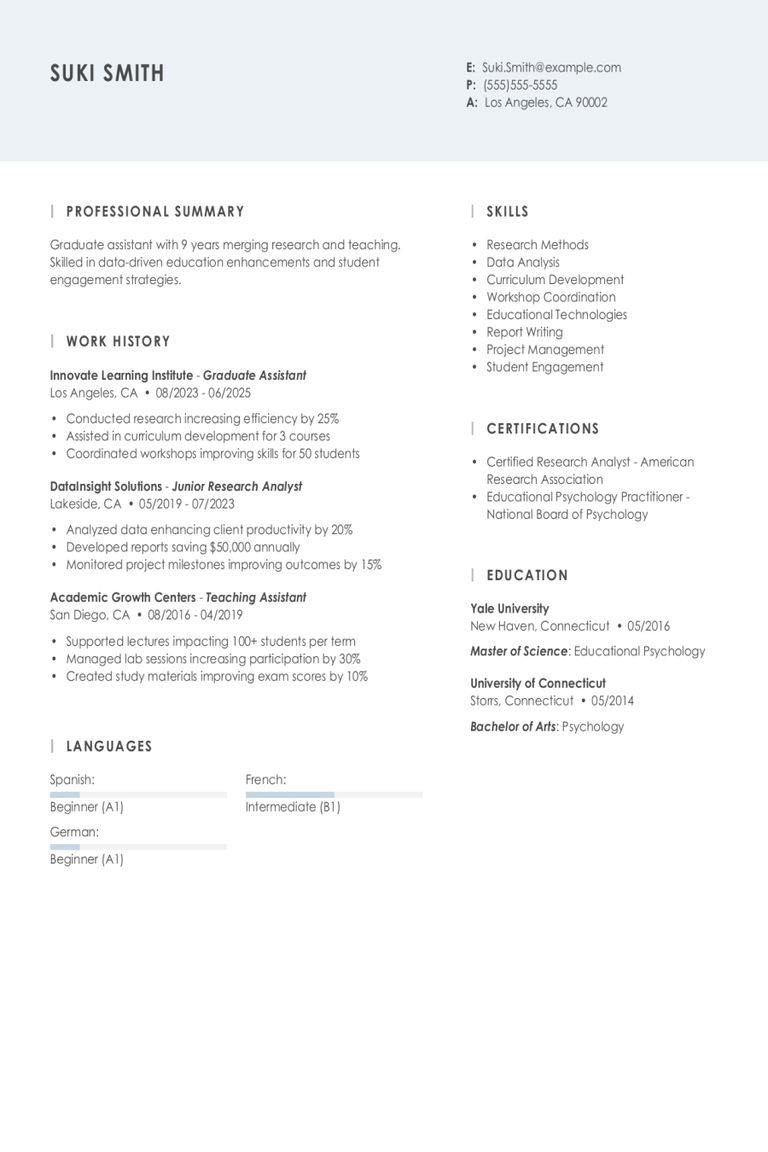
Graduate Assistant Resume Examples & Templates
Discover how graduate assistants can effectively showcase their teaching and research skills with our resume examples. Learn how to highlight your academic experience and multitasking abilities to stand out in
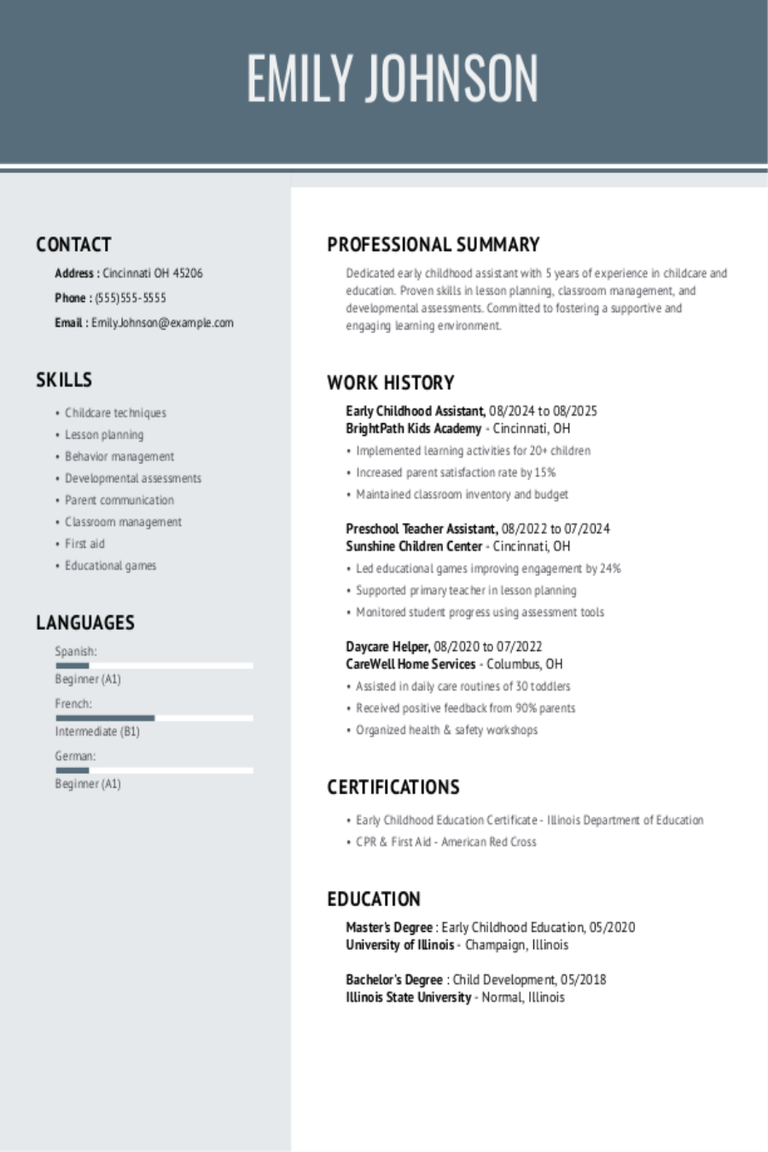
Early Childhood Assistant Resume Examples & Templates
Browse early childhood assistant resume examples to see how to highlight your experience nurturing young minds, creating a safe environment, and supporting teachers. Discover how to highlight your ability to
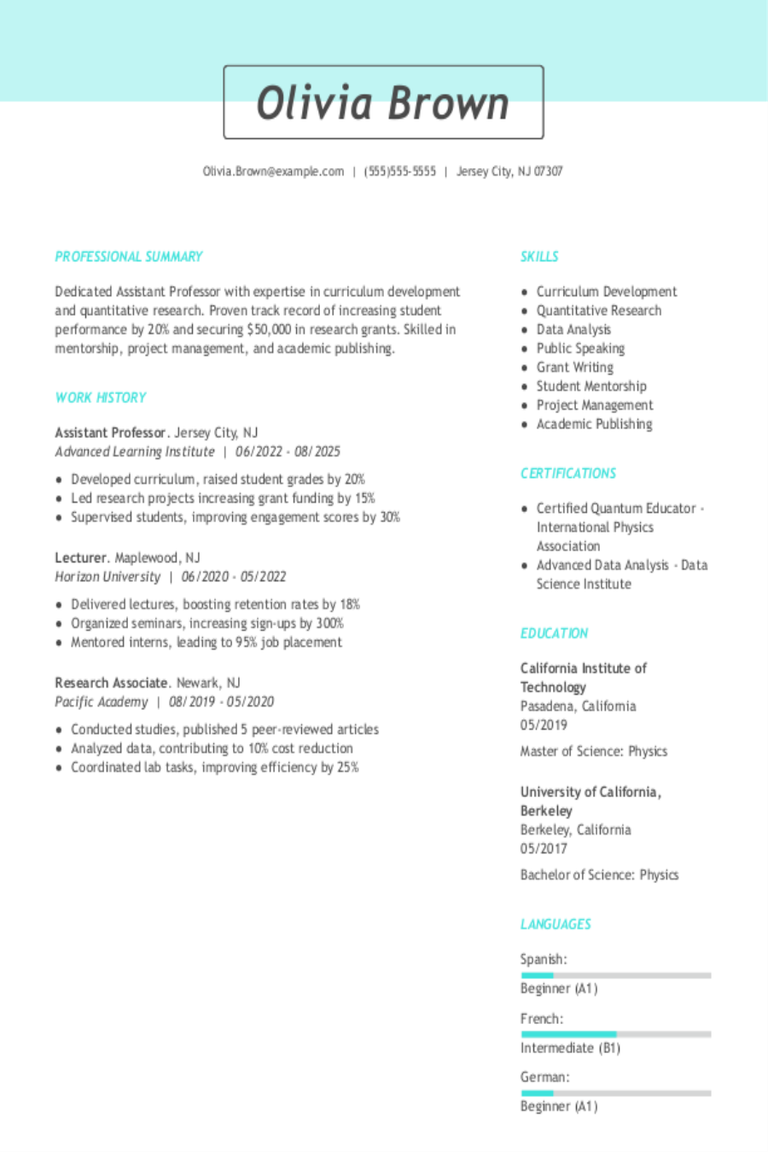
Assistant Professor Resume Examples & Templates
Explore assistant professor resume examples that highlight research expertise, teaching experience, and academic accomplishments. Learn effective ways to demonstrate your knowledge, organization, and ability to inspire students in the classroom.Build
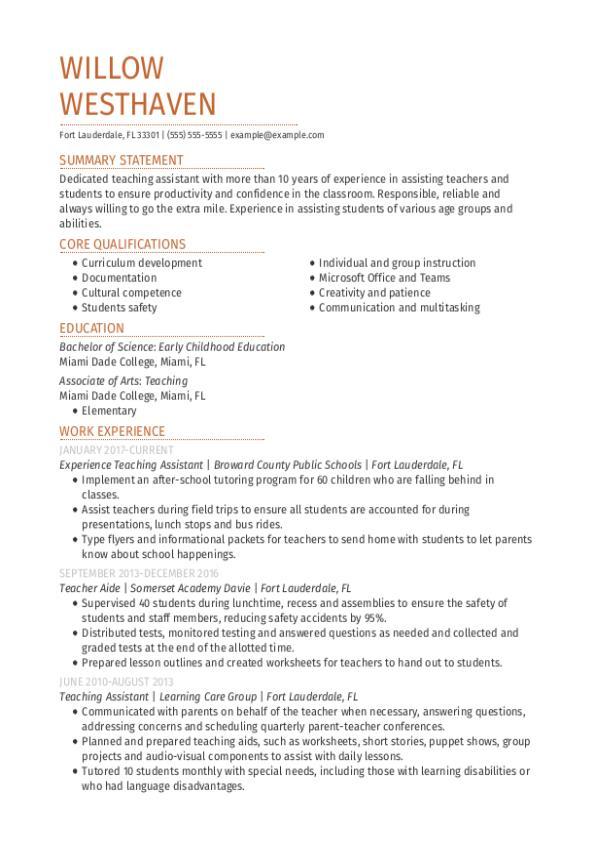
Teaching Assistant Resume Examples & Templates
Browse teaching assistant resume examples to see how to highlight your experience supporting classroom instruction, assisting teachers, and engaging with students. Use these samples and tips to showcase your experience,
